react-yearly-calendar v1.2.6
React-yearly-calendar
React calendar component with yearly view.
$ npm install react-yearly-calendarDemo
http://belkalab.github.io/react-yearly-calendar/
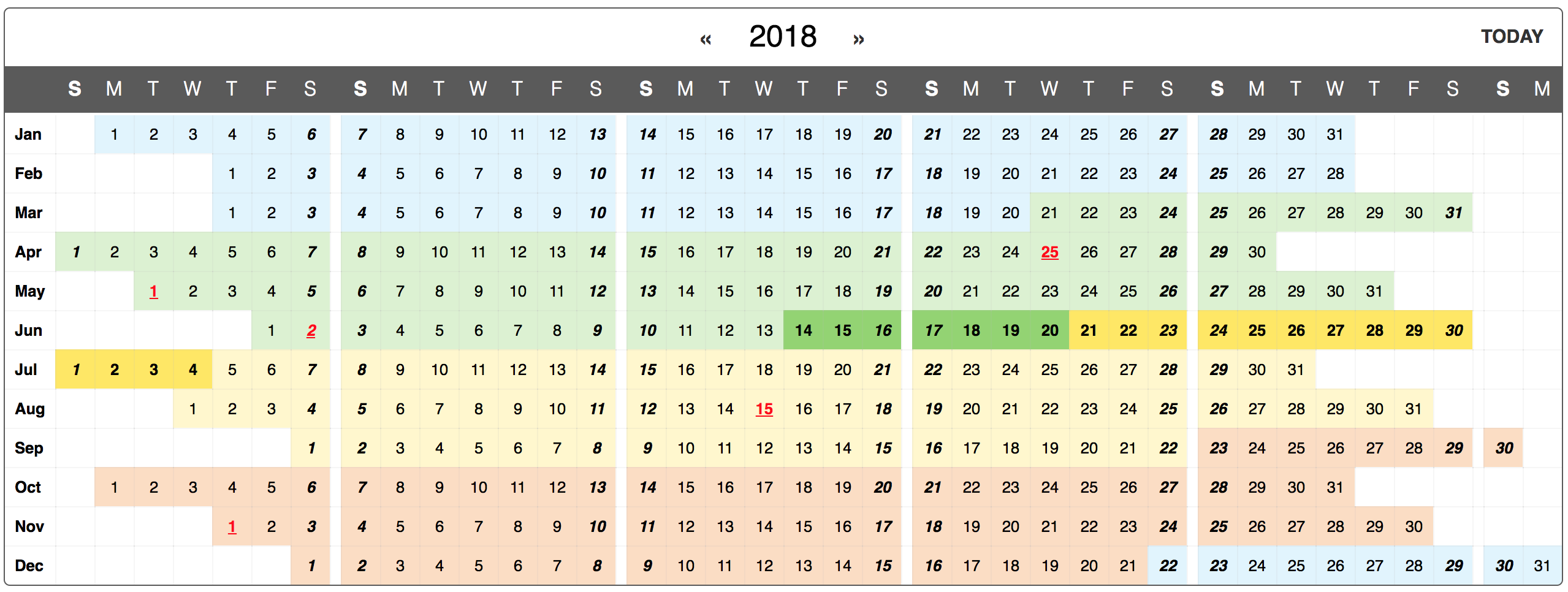
Or taste an example usage below:
var ReactDOM = require('react-dom');
var {Calendar, CalendarControls} = require('react-yearly-calendar');
function onDatePicked(date) {
alert(date);
}
ReactDOM.render(
<Calendar
year={2018}
onPickDate={onDatePicked}
/>,
document.getElementById('calendar')
);Options
Calendar
| Prop | Type | Description | Default |
|---|---|---|---|
| year | React.PropTypes.number.isRequired | year to be displayed | current year |
| selectedDay | moment.js object | selected day | today |
| forceFullWeeks | React.PropTypes.bool | match calendar row end with row start | false |
| showDaysOfWeek | React.PropTypes.bool | show table header with days of week | true |
| showWeekSeparators | React.PropTypes.bool | shows a blank column between one week and another | true |
| firstDayOfWeek | React.PropTypes.number | select first day of week | 0 (Sunday) |
| selectRange | React.PropTypes.bool | enable selecting ranges | false |
| selectedRange | [moment.js obj, moment.js obj] | selected range of dates in the form [start, end] | |
| customClasses | React.PropTypes.object, React.PropTypes.func | custom days/periods coloring (see section below) | |
| titles | React.PropTypes.func | function mapping dates to html titles |
CalendarControls
| Prop | Type | Description | Default |
|---|---|---|---|
| year | React.PropTypes.number.isRequired | current year number | current year |
| showTodayButton | React.PropTypes.bool | show Today button on top left | true |
Callbacks
Calendar
| Prop | Type | Syntax | Description |
|---|---|---|---|
| onPickDate | React.PropTypes.func | function(selectedDay, dayClasses) {} | called when user clicks on a day. dayClasses is a string representing the classes applied to that day |
| onPickRange | React.PropTypes.func | function(rangeStart, rangeEnd) {} | called when user selects a range of dates (only in selectRange mode) |
CalendarControls
| Prop | Type | Syntax | Description |
|---|---|---|---|
| onPrevYear | React.PropTypes.func | function() {} | called on user clicking « (previous year button) |
| onNextYear | React.PropTypes.func | function() {} | called on user clicking » (next year button) |
| goToToday | React.PropTypes.func | function() {} | called on user clicking the today button |
Styling guide
The calendar is rendered as an html table element, to ensure proper displaying even in case the style isn't being loaded.
Take a look at the css file in examples/basic/src/style.css. Here are some head-ups if you want to style it yourself.
table.calendar: the main element that renders the calendartable.calendar thead: renders the week day namestable.calendar thead th.bolder: addsbolderclass to Sundaystable.calendar td.month-name: first column in table body, showing month namestable.calendar td.prev-month,table.calendar td.next-month: classes applied to the days of the previous and next month showed in a month's row to fill it up. Day numbers and callbacks are present even in these cells, so we suggest to play with text color to make days less intrusive and addpointer-events: noneto prevent clicking.table.calendar td.week-separator: class applied to table cells used to separate one week from another. As above,pointer-events: noneis suggestedtable.calendar td.selected: the currently selected daytable.calendar td.bolder: the days which are Sundaystable.calendar td.range: the days in the selected rangetable.calendar td.range-left,table.calendar td.range-right: the left and right boundaries of the selected range
div.calendar-controls: the main CalendarControls containerdiv.calendar-controls .current-year: the current yeardiv.calendar-controls .controls: applies to next and previous arrows and to today buttondiv.calendar-controls .today: the today button
Responsive
A first attempt at making this design responsive can be seen here (window width < 1200px triggers mobile layout). Suggestions and feedback on this are welcome on issue #10
Custom days/periods colors
By passing the customClasses prop, you can have a fine control on which CSS classes are assigned to each day.
customClassescan be a function accepting a moment object as a parameter, giving back the css class to be applied to the given day.
const customClasses = day => ( day.isBefore( moment([day.year(),2,21]) ) || day.isAfter( moment([day.year(),11,21]) ) ) ? 'cheap low-season': 'expensive high-season'- If
customClassesis an object, the Calendar will use the keys as css classes and the values as rules to apply them. - if the value is an array of strings in the formYYYY-MM-DD, those days will be given the css class. Useful for single days, like holidays! - if the value is an object with astartand anendvalue (still in theYYYY-MM-DDform), the days in that period will be given the css class. Nice for seasons! - if the value is a string of comma-separated, three-letter weekdays names in the form"ddd,ddd", the class will be given to the days of the week appearing on the string. Great for closing days during the week! - if the value is a function returning a boolean value, the class will be assigned using the function itself as a test. A must have for the finest tuning!
Confused? see the snippet below or try it yourself with this interactive example!
const customCSSclasses = {
holidays: [
'2018-04-25',
'2018-05-01',
'2018-06-02',
'2018-08-15',
'2018-11-01'
],
spring: {
start: '2018-03-21',
end: '2018-6-20'
},
summer: {
start: '2018-06-21',
end: '2018-09-22'
},
autumn: {
start: '2018-09-23',
end: '2018-12-21'
},
weekend: 'Sat,Sun',
winter: day => day.isBefore( moment([2018,2,21]) ) || day.isAfter( moment([2018,11,21]))
}Build it yourself
Clone and run
$ npm installLicense
react-yearly-calendar is Copyright (c) 2016-2020 Belka s.r.l.
It is free software, and may be redistributed under the terms specified in the LICENSE file (TL;DR: MIT license).
About Belka
Belka is a Digital Agency focused on design, mobile applications development and custom solutions. We love open source software! You can see our projects or look at our case studies.
Interested? Hire us to help you build your next amazing project.
