reactcards v0.4.0
React Cards
React Cards is inspired by Bruce Hauman's excellent devcards project which aims to provide ClojureScript developers with a visual REPL-like experience especially suited for UI development.
React Cards tries to bring a similar experience to React developers, opening up the possibility to quickly test the look and feel as well as the behavior of a component. Furthermore enabling developers to write markdown and even run tests against the component, displaying the test results as a React component itself.
This approach has many benefits. A component with multiple possible states can be difficult to test and document. With React Cards we can display the component in many different states along with documentation and tests to ensure nothing breaks while we're working on the component.
Getting Started
npm install reactcardsAdd an entry file (f.e. entry.js)
import {run} from 'reactcards';
import './someCard';
if (module.hot) {
module.hot.accept()
}
// of we go...
run();Add reactcards to your package.json
"scripts": {
...
"reactcards": "reactcards -p 8080 -e ./entry.js",
...
}Available options for reactcards
-p, --port <number> Port to run React Card
-e, --entry <file> Entry point for React Cards
-c, --conf <file> Custom Webpack config fileNow you can simply run
npm run reactcardsReact Cards will be available at http://localhost:8080
Using React Cards in an Existing Project
Coming soon.
Creating a Static Version of Your React Cards
Coming soon.
Writing Cards
import React from 'react'
import cards from 'reactcards'
import {Foo, Bar} from './components'
const demo = cards('demo')
demo.card(
`## markdown doc
you can use markdown for card documentation
- foo
- bar`,
<Foo message="hello"/>
)
demo.card(<Foo message="hello world"/>)
demo.card(<Bar/>, {title: 'a bar card'})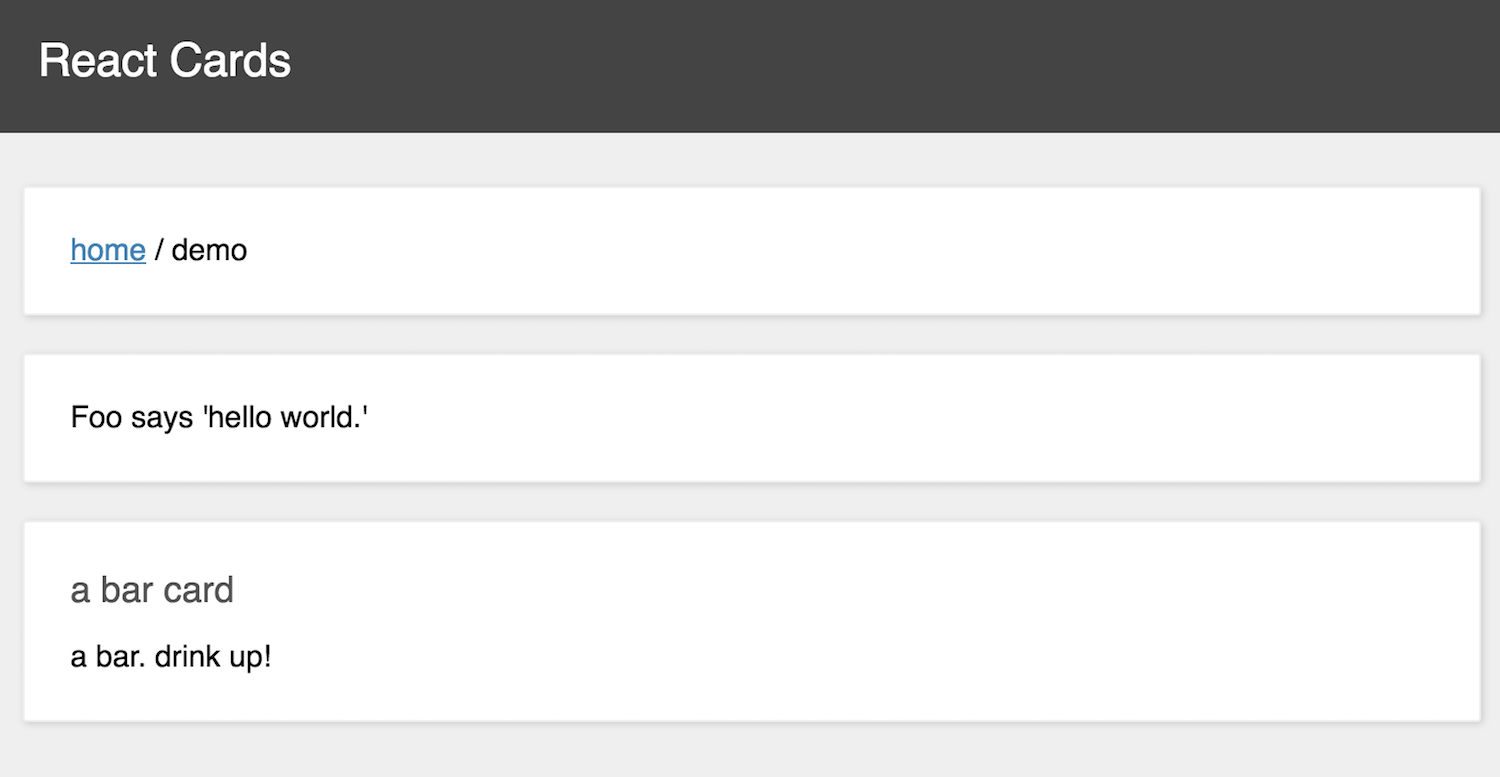
Creating a Stateful Component
import React from 'react'
import cards from 'reactcards'
import {StatefulCounter} from './components'
const demo = cards('demo')
demo.card(
`## Counter
This is a stateful counter. If you change the value prop
in the source file it will not update because the new prop will be ignored
and instead the component local state is rendered.
Implement *componentWillReceiveProps* and override the component local state
if you want this to work as expected.`,
<StatefulCounter value={42}/>
)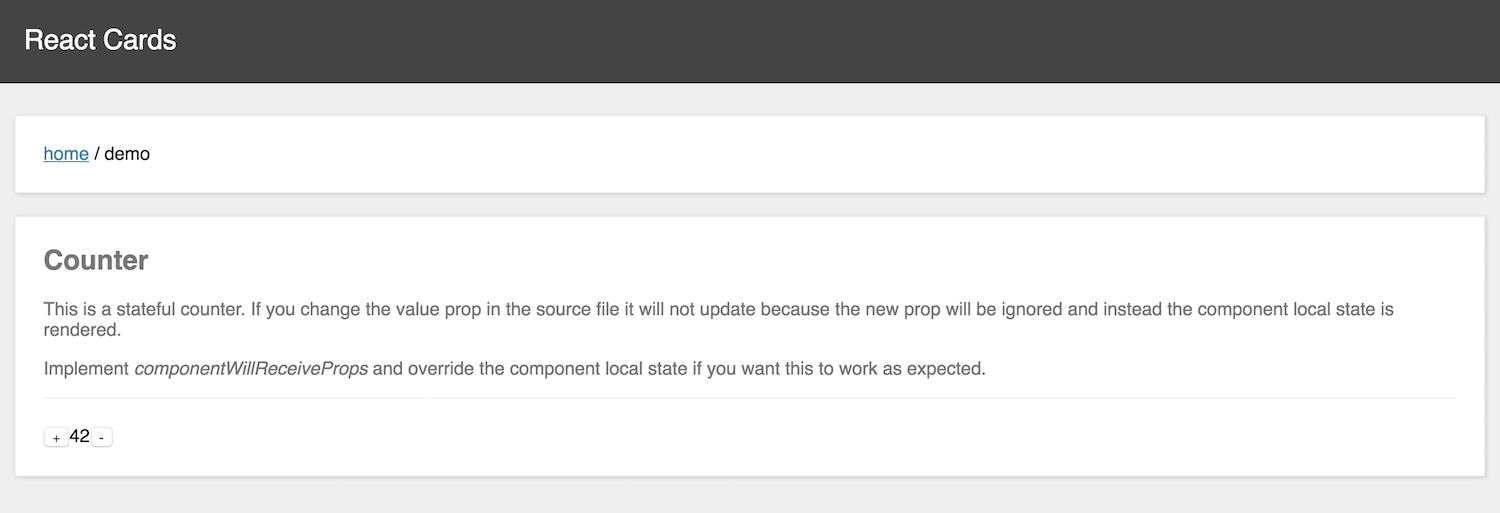
Displaying a Component With Undo/Redo
import React from 'react'
import cards from 'reactcards'
import {StatelessCounter} from './components'
const demo = cards('demo')
demo.card(
`## Undo/Redo
Same example as before but with undo/redo controls added by the card.`,
(state) =>
<StatelessCounter
value={state.get()}
inc={() => state.update(x => x + 1)}
dec={() => state.update(x => x - 1)}/>,
{
init: 1337,
history:true,
}
)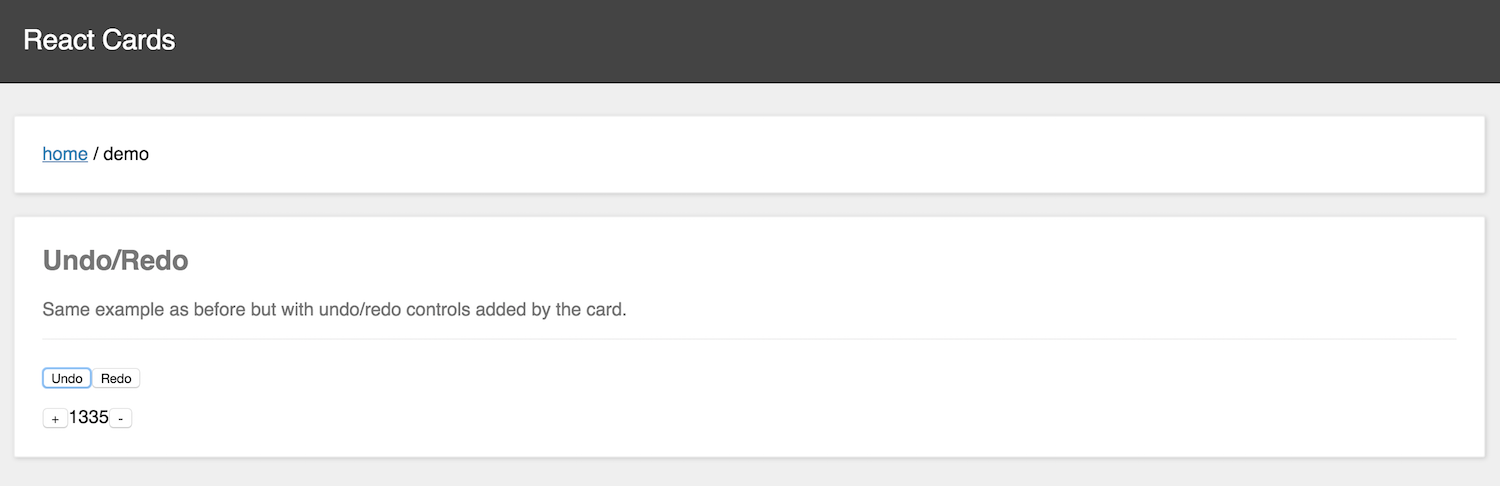
Writing Tests
// your test file...
import {assert} from 'chai'
export function testAdd() {
assert.equal(1 + 1, 2)
}
export function testFail() {
assert.isTrue(false)
}
// your reactcards file
import React from 'react'
import cards from 'reactcards'
import someTests from './testFile'
const demo = cards('demo')
demo.test(someTests, {title:'simple tests'})You can write tests in a separate folder or write them directly inside a card. The first enables us to reuse the test in a different setting. More information regarding testing very soon.
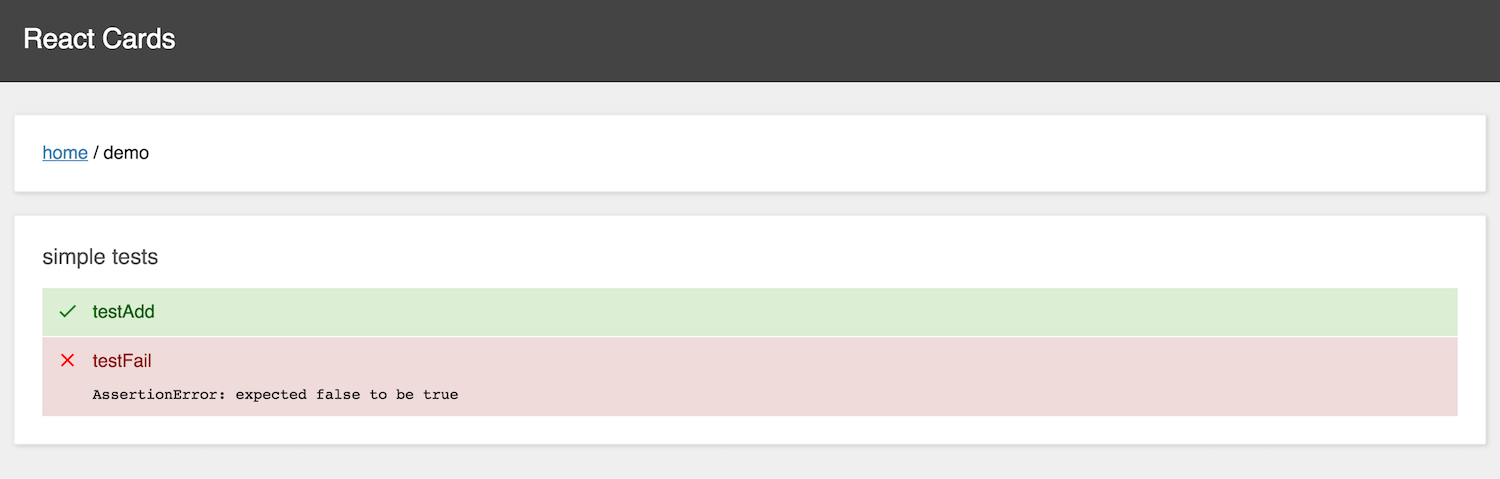
Documentation
Coming Soon.
License
Copyright © 2016 Ali Sharif, Stefan Oestreicher and contributors.
Distributed under the terms of the BSD-3-Clause license.