reactjs-input-validator v0.16.4
ReactJS Input Validator
Input validator for React with the awesomeness of validator.js
This module saves you time in three ways.
- Clean code. You don't have to write custom validations for every input field in your form.
- No learning curve. You don't have to deal with any new syntax. Pass the validations and error messages you want as props to our component and that's it!
- Inbuilt styles & error messages. We ship you custom styles and error messages for the validation of your input fields along with form validation.
Usage
Basic Usage
<Field
validator="isEmail" required
label="Email" name="email" placeholder="Email"
/>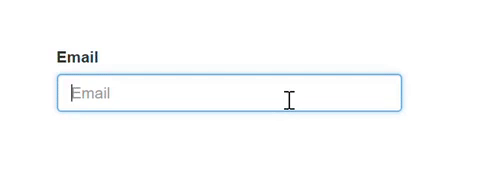
Install
yarn add reactjs-input-validatornpm install reactjs-input-validator --saveImport Library
To use reactjs-input-validator in your react app, you should import it first.
// ES6
import { Field } from 'reactjs-inpupt-validator';
// or in ES5
var Field = require('reactjs-input-validator');Import CSS
Finally, you need to link bootstrap to your application.
// index.html
<link rel="stylesheet" href="https://maxcdn.bootstrapcdn.com/bootstrap/3.3.7/css/bootstrap.min.css" integrity="sha384-BVYiiSIFeK1dGmJRAkycuHAHRg32OmUcww7on3RYdg4Va+PmSTsz/K68vbdEjh4u" crossorigin="anonymous">Props
| Name | Type | Default | Description | |||||
|---|---|---|---|---|---|---|---|---|
| className | string | form-control | Base CSS class for the component. Generally one should only change className to provide new, non-Bootstrap, CSS styles for a component. | |||||
| id | string | Sets id for the input field. | label | string | Calls element behind the scenes to set Label for the input field. | |||
| length | number | Validate if length of the input value matches the value passed. (Default error message available if this validation fails) | ||||||
| lengthErrMsg | string | Custom error message if length validation fails. | ||||||
| maxLength | number | Validate if length of the input value is not greater than maximum characters length allowed. (Default error message available if this validation fails) | ||||||
| maxLengthErrMsg | string | Custom error message if maxLength validation fails. | ||||||
| minLength | number | Validate if length of the input value is not lesser than minimum characters length allowed. (Default error message available if this validation fails) | ||||||
| minLengthErrMsg | string | Custom error message if minLength validation fails. | ||||||
| name | string | Used to reference input elements and to reference it's data. | ||||||
| onChange | func | Pass this prop to every Input component to get form data and form validation. | ||||||
| placeholder | string | Pass placeholder for your Input component. | ||||||
| required | boolean | false | Use this prop to make your input field required. (Default error message available if this validation fails) | |||||
| requiredErrMsg | string | Custom error message if required validation fails. | ||||||
| setRef | function | Set reference to your Input | ||||||
| type | string | text | The type attribute specifies the type of element to display. Supported types: [email, password, text, color, date, datetime-local, month, number, range, hidden, search, tel, url, week] Not supported types: [button, checkbox, file, image, radio, reset, submit, time] | |||||
| validator | string | One of the validators from validator.js ["contains", "equals", "isAfter", "isAlpha", "isAlphanumeric", "isAscii", "isBase64", "isBefore", "isBoolean", "isByteLength", "isCreditCard", "isCurrency", "isDataURI", "isDecimal", "isDivisibleBy", "isEmail", "isEmpty", "isFQDN", "isFloat", "isFullWidth", "isHalfWidth", "isHash", "isHexColor", "isHexadecimal", "isIP", "isISBN", "isISIN", "isISO31661Alpha2", "isISO8601", "isISRC", "isISSN", "isIn", "isInt", "isJSON", "isLatLong", "isLength", "isLowercase", "isMACAddress", "isMD5", "isMimeType", "isMobilePhone", "isMongoId", "isMultibyte", "isNumeric", "isPort", "isPostalCode", "isSurrogatePair", "isURL", "isUUID", "isUppercase", "isVariableWidth", "isWhitelisted", "matches"] | ||||||
| validatorErrMsg | string | Custom error message if validator validation fails. |
Sign up form Demo
https://srikanthbandaru.github.io/reactjs-input-validator/
import React, { Component } from 'react';
import { Row, Col } from 'react-bootstrap';
import { Field, formInputData, formValidation } from 'reactjs-input-validator';
export default class App extends Component {
constructor() {
super();
this.state = {
data: {},
};
this.handleChange = this.handleChange.bind(this);
this.handleSubmit = this.handleSubmit.bind(this);
}
handleChange(event, inputValue, inputName, validationState, isRequired) {
const value = (event && event.target.value) || inputValue;
const { data } = this.state;
data[inputName] = { value, validation: validationState, isRequired };
this.setState({
data,
});
// if you want access to your form data
const formData = formInputData(this.state.data); // eslint-disable-line no-unused-vars
// tells you if the entire form validation is true or false
const isFormValid = formValidation(this.state.data); // eslint-disable-line no-unused-vars
}
handleSubmit(event) {
event.preventDefault();
const isFormValid = formValidation(this.state.data);
if (isFormValid) {
// do anything including ajax calls
this.setState({ callAPI: true });
} else {
this.setState({ callAPI: true, shouldValidateInputs: !isFormValid });
}
}
render() {
const passwordValue = this.state.data.password && this.state.data.password.value;
return (
<form className="example">
<Row>
<Col md={6}>
{/*
Input required validation check with
library default error messages
*/}
<Field
required
label="Full Name" name="fullName" placeholder="First Last"
onChange={this.handleChange}
value={this.state.data.fullName}
shouldValidateInputs={this.state.shouldValidateInputs}
/>
</Col>
<Col md={6}>
{/*
Input required validation check with
isEmail validation and
library default error messages
*/}
<Field
validator="isEmail" required
label="Email" name="email" placeholder="Email"
onChange={this.handleChange}
value={this.state.data.email}
shouldValidateInputs={this.state.shouldValidateInputs}
/>
</Col>
</Row>
<Row>
<Col md={6}>
{/*
Input required validation check with
isAlphanumeric validation
and minimum character length validation with
custom error msg only when minLength validation fail
*/}
<Field
validator="isAlphanumeric" required minLength={8}
minLengthErrMsg="Short passwords are easy to guess. Try one with atleast 8 characters"
label="Create a password" name="password" type="password" placeholder="Password"
onChange={this.handleChange}
value={this.state.data.password}
shouldValidateInputs={this.state.shouldValidateInputs}
/>
</Col>
<Col md={6}>
{/*
Input required validation check with
equals validation with
custom error msg only when equals validation fail
*/}
<Field
validator="equals" required comparison={passwordValue}
validatorErrMsg="These passwords don't match. Try again?"
label="Confirm password" name="confirmPassword" type="password" placeholder="Password"
onChange={this.handleChange}
value={this.state.data.confirmPassword}
shouldValidateInputs={this.state.shouldValidateInputs}
/>
</Col>
</Row>
{/*
Input required validation check with
custom error msg only when required validation fail
*/}
<Field
required
requiredErrMsg="Enter your address so we can send you awesome stuff"
label="Address" name="address" placeholder="1234 Main St"
onChange={this.handleChange}
value={this.state.data.address}
shouldValidateInputs={this.state.shouldValidateInputs}
/>
{/*
No validation
*/}
<Field
label="Address 2"
name="address2" placeholder="Apartment, studio, or floor"
onChange={this.handleChange}
value={this.state.data.address2}
shouldValidateInputs={this.state.shouldValidateInputs}
/>
<Row>
<Col md={6}>
{/*
Input required validation check with
maximum character length validation with
library default error messages
*/}
<Field
maxLength={20} required label="City"
name="inputCity"
onChange={this.handleChange}
value={this.state.data.inputCity}
shouldValidateInputs={this.state.shouldValidateInputs}
/>
</Col>
<Col md={3}>
{/*
You can declare other input types too
*/}
<label htmlFor="inputState">State</label>
<select
name="inputState" className="form-control"
onChange={this.handleChange}
value={this.state.data.inputState ? this.state.data.inputState.value : ''}
>
<option>Choose...</option>
<option value="ALABAMA">ALABAMA</option>
<option value="ALASKA">ALASKA</option>
<option value="ARIZONA">ARIZONA</option>
<option>...</option>
</select>
</Col>
<Col md={3}>
{/*
Input required validation check with
maximum character length validation with
library default error messages
*/}
<Field
validator="isPostalCode" locale="US" required maxLength={10}
validatorErrMsg="Enter a valid US Zip"
label="Zip" name="inputZip"
onChange={this.handleChange}
value={this.state.data.inputZip}
shouldValidateInputs={this.state.shouldValidateInputs}
/>
</Col>
</Row>
<button
type="submit" onClick={this.handleSubmit} className="btn btn-primary"
>Sign up
</button>
{this.state.callAPI
?
<pre className="resultBlock">
{JSON.stringify(formInputData(this.state.data), null, 4)}
</pre>
: null
}
</form>
);
}
}License
MIT. Copyright 2018 (c) Srikanth Bandaru.
7 years ago
7 years ago
7 years ago
7 years ago
7 years ago
8 years ago
8 years ago
8 years ago
8 years ago
8 years ago
8 years ago
8 years ago
8 years ago
8 years ago
8 years ago
8 years ago
8 years ago
8 years ago
8 years ago
8 years ago
8 years ago
8 years ago
8 years ago
8 years ago
8 years ago
8 years ago
8 years ago
8 years ago
8 years ago
8 years ago
8 years ago
8 years ago
8 years ago
8 years ago
8 years ago
8 years ago
8 years ago
8 years ago
8 years ago
8 years ago
8 years ago
8 years ago
8 years ago
8 years ago
8 years ago
8 years ago
8 years ago
8 years ago
8 years ago