1.0.3 • Published 10 months ago
reactjs-parallax-button v1.0.3
React Parallax Button
Bring your react buttons to next level with parallax effect.
Demo: https://react-prallex-button-dev.surge.sh/
Preview
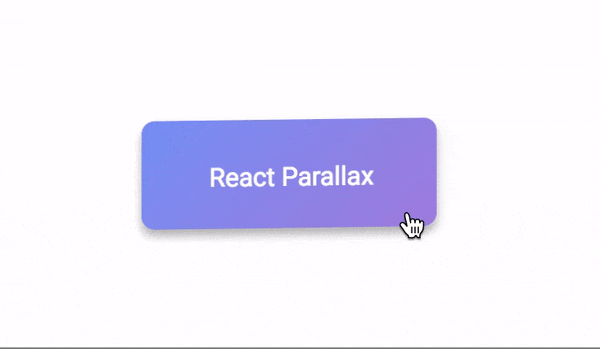
Installation
Install module:
npm i reactjs-parallax-buttonImport it in your React project:
import { ParallaxButton} from 'reactjs-parallax-button'Usage
ParallaxButton
This is the most basic components. It allows you to create simple buttons with parallax effect.
All you have to do to create button:
render() {
return (
<ParallaxButton text="Amazing button"/>
)
}Additionally you can pass few props for custom use:
<ParallaxButton
text="Custom Button"
parallaxScale={0.5}
backgroundStyle={{
background: 'linear-gradient(right, #fc4a1a, #f7b733)',
borderRadius: '8px',
boxShadow: '0 4px 8px rgba(0, 0, 0, .3)'
}}
textStyle={{
padding: '1.5em 2.5em 1.5em 2.5em',
color: 'white'
}}
/>Props Overview
text(string): The text displayed on the button.parallaxScale(number): Controls the intensity of the parallax effect. Default is1.backgroundStyle(object): Custom styles for the button background.textStyle(object): Custom styles for the button text.
Summary
I hope you will like this simple component and use it in your website, also if you have any problems or questions please let me know, I will be more than happy to help you :)
My email: bhuvaneshraja113@gmail.com