1.0.3 • Published 3 years ago
reactjs-social-kit v1.0.3
reactjs-social-kit
Easier login with social network platforms with
reactjs-social-kit
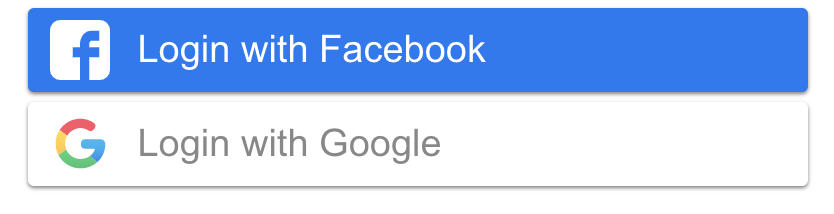
Function
Currently this library has supported and prepared to support the following functions:
- Instagram (coming soon)
- Microsoft (coming soon)
- Linkedin (coming soon)
- Github (coming soon)
- Amazon (coming soon)
- Pinterest (coming soon)
- Twitter (coming soon)
Install
Use npm
npm install --save reactjs-social-kitUse yarn
yarn add reactjs-social-kitUsage
Login with Facebook
- Create a app on Facebook Developer and get
appIdin here
import React, { useRef } from 'react'
import {
ButtonLogin,
FacebookIcon,
FacebookLogin,
TypeRef
} from 'reactjs-social-kit'
const App = () => {
const facebookRef = useRef<TypeRef>(null!)
return (
<div style={{ width: 400, margin: '0 auto' }}>
<FacebookLogin
appId='xxxxxxxxxxxxxxx' // Facebook appId
ref={facebookRef}
onLoginSuccess={(res: any) => console.log(res)}
onFailure={() => console.log('false')}
>
<ButtonLogin
style={{ backgroundColor: '#1877F3' }}
text='Login with Facebook'
icon={<FacebookIcon style={{ margin: 5 }} />}
/>
</FacebookLogin>
</div>
)
}
export default AppProps
| Property | Type | Default | Description |
|---|---|---|---|
onLoginSuccess | function | undefined | Required function called on successful login. |
onFailure | function | undefined | Optional Function called when login failed. |
appId | string | undefined | Required appId. |
style | object | undefined | Optional style overrides for root element. |
className | string | undefined | Optional className override for root element. |
... | ... | undefined | All other props are applied to the root element. |
Login with Google
- Create a credential on Google Console and get
clientIdin here
import React, { useRef } from 'react'
import {
ButtonLogin,
GoogleIcon,
GoogleLogin,
GoogleSuccessData,
TypeRef
} from 'reactjs-social-kit'
const App = () => {
const googleRef = useRef<TypeRef>(null!)
return (
<div style={{ width: 400, margin: '0 auto' }}>
<GoogleLogin
clientId='xxxxxxxxxxxxxxxxxxxx' // Google client id
ref={googleRef}
onLoginSuccess={(res: GoogleSuccessData) => console.log(res)}
onFailure={() => console.log('false')}
>
<ButtonLogin
style={{ backgroundColor: '#fff', color: '#888' }}
text='Login with Google'
icon={<GoogleIcon style={{ margin: 5 }} />}
/>
</GoogleLogin>
</div>
)
}
export default AppProps
| Property | Type | Default | Description |
|---|---|---|---|
onLoginSuccess | function | undefined | Required function called on successful login. |
onFailure | function | undefined | Optional Function called when login failed. |
appId | string | undefined | Required appId. |
style | object | undefined | Optional style overrides for root element. |
className | string | undefined | Optional className override for root element. |
... | ... | undefined | All other props are applied to the root element. |
License
I'm very happy to receive suggestions and contributions from everyone <3
MIT © dodinhthang(Thang Do)




