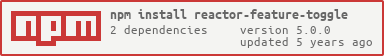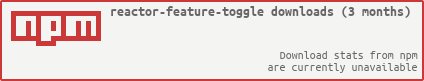reactor-feature-toggle v5.0.0
Reactor feature toggle
Your module to handle with feature toggles in ReactJS applications easier.
Why Feature toggle?
This is a common concept, but why use this directive instead solve it via server-side rendering?
The idea of this directive is make this process transparent and easier. So the main point is integrate this directive with other tooling process, such as:
- Server-side rendering;
- Progressive rendering;
- Any other that yoy like :)
You can integrate with WebSockets or handling this in a EventSourcing architecture. It's totally transparent for you and you can integrate easier in your application.
Install
You can get it on NPM installing reactor-feature-toggle module as a project dependency.
npm install reactor-feature-toggle --save
# or
yarn add reactor-feature-toggleYou can also use the standalone UMD build by including dist/reactor-feature-toggle.js in your page. If you do this you'll also need to include the dependencies. For example:
<script src="https://unpkg.com/react@<package-version></package-version>/dist/react.js"></script>
<script src="https://unpkg.com/react-dom@<package-version>/dist/react-dom.js"></script>
<script src="https://unpkg.com/reactor-feature-toggle/dist/umd/reactor-feature-toggle.js"></script>Setup
You'll need to import FeatureToggleProvider and add it into the root component of your application. So that you can enable/disable features via FeatureToggle component any place in your application.
Also, multiple FeatureToggleProvider are allowed, which gives more flexibility for your application.
import React, { Component } from 'react';
import { FeatureToggleProvider, FeatureToggle } from 'reactor-feature-toggle';
const AppWrapper = () => {
const featureToggleData = {
enableMainContent: true,
enableDescriptionContent: true,
enableSecondContent: false,
};
return (
<FeatureToggleProvider featureToggleService={featureToggleData}>
<div>
<FeatureToggle featureName={'enableMainContent'}>
<div className="content">
<p>This content is enabled</p>
<FeatureToggle featureName={'enableSecondContent'}>
<p>This content is disabled</p>
</FeatureToggle>
<FeatureToggle featureName={'!enableSecondContent'}>
<p>
This content is disabled, but should be displayed since it has
`!` prefix at `featureName`
</p>
</FeatureToggle>
</div>
</FeatureToggle>
<FeatureToggle
featureName={['enableMainContent', 'enableDescriptionContent']}
>
<div className="content">
<p>
This content is enabled since `enableMainContent` and
`enableDescriptionContent` are both truthly
</p>
</div>
</FeatureToggle>
<FeatureToggle
featureName={['enableMainContent', '!enableDescriptionContent']}
>
<div className="content">
<p>
This content is disabled because `enableMainContent` is truthly
and `enableSecondContent` is falsy when using `!` prefix on array
of configuration passed via props.
</p>
<p>
This can be used as a fallback if both feature toggles are not
enabled, as an example
</p>
</div>
</FeatureToggle>
</div>
</FeatureToggleProvider>
);
};
export default AppWrapper;Demo
Try out the demo!
Publish
this project is using np package to publish, which makes things straightforward. EX: np <patch|minor|major>
For more details, please check np package on npmjs.com
Author
Wilson Mendes (willmendesneto)