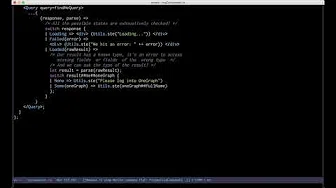reason-apollo v0.20.0
Reason-apollo
react-apollo with ReasonML
Install and setup
Install
yarn add reason-apollo
# Add graphql_ppx
yarn add @baransu/graphql_ppx_re --devbsconfig
Add reason-apollo to your bs-dependencies and
@baransu/graphql_ppx_re/ppx to your ppx-flags
bsconfig.json
"bs-dependencies": [
"reason-react",
"reason-apollo"
],
"ppx-flags": [
"@baransu/graphql_ppx_re/ppx"
]Send introspection query
This will generate a graphql_schema.json which will be used to safely type your GraphQL queries/mutations.
npx get-graphql-schema ENDPOINT_URL -j > graphql_schema.jsonWhy reason-apollo?
Watch its usage in this video:
Usage
Create the Apollo Client
Client.re
/* Create an InMemoryCache */
let inMemoryCache = ApolloInMemoryCache.createInMemoryCache();
/* Create an HTTP Link */
let httpLink =
ApolloLinks.createHttpLink(~uri="http://localhost:3010/graphql", ());
let instance =
ReasonApollo.createApolloClient(~link=httpLink, ~cache=inMemoryCache, ());ApolloProvider
Index.re
/*
Enhance your application with the `ReasonApollo.Provider`
passing it your client instance
*/
ReactDOMRe.renderToElementWithId(
<ReasonApollo.Provider client=Client.instance>
<App />
</ReasonApollo.Provider>,
"index",
);Query
MyQuery.re
/* Create a GraphQL Query by using the graphql_ppx */
module GetUserName = [%graphql
{|
query getUserName($id: ID!){
user(id: $ID) {
id
device {
id
brand {
id
name
}
}
}
}
|}
];
module GetUserNameQuery = ReasonApollo.CreateQuery(GetUserName);
[@react.component]
let make = () => {
let userNameQuery = GetUserName.make(~id="42", ());
<GetUserNameQuery variables=userNameQuery##variables>
...{({result}) =>
switch (result) {
| Loading => <div> {ReasonReact.string("Loading")} </div>
| Error(error) => <div> {ReasonReact.string(error##message)} </div>
| Data(response) =>
<div>
{/* Handles a deeply nested optional response */
response##user
->Belt.Option.flatMap(user => user##device)
->Belt.Option.flatMap(device => device##brand)
->Belt.Option.mapWithDefault("", brand => brand##name)}
</div>
}
}
</GetUserNameQuery>;
};Mutation
MyMutation.re
module AddUser = [%graphql
{|
mutation addUser($name: String!) {
addUser(name: $name) {
id
name
}
}
|}
];
module AddUserMutation = ReasonApollo.CreateMutation(AddUser);
[[@react.component]
let make = () => {
<AddUserMutation>
...{(mutation /* Mutation to call */, _ /* Result of your mutation */) => {
let addNewUserQuery = AddUser.make(~name="Bob", ());
<div>
<button
onClick={_mouseEvent =>
mutation(
~variables=addNewUserQuery##variables,
~refetchQueries=[|"getAllUsers"|],
(),
)
|> ignore
}>
{ReasonReact.string("Add User")}
</button>
</div>;
}}
</AddUserMutation>;
};Subscription
MySubscription.re
module UserAdded = [%graphql {|
subscription userAdded {
userAdded {
id
name
}
}
|}];
module UserAddedSubscription = ReasonApollo.CreateSubscription(UserAdded);
[@react.component]
let make = () => {
<UserAddedSubscription>
...{({result}) => {
switch (result) {
| Loading => <div> {ReasonReact.string("Loading")} </div>
| Error(error) => <div> {ReasonReact.string(error##message)} </div>
| Data(_response) =>
<audio autoPlay=true>
<source src="notification.ogg" type_="audio/ogg" />
<source src="notification.mp3" type_="audio/mpeg" />
</audio>
}
}}
</UserAddedSubscription>;
};ApolloConsumer
If you simply want to have access to the ApolloClient, you can use the ApolloConsumer
<ApolloConsumer>
...{apolloClient => {/* We have access to the client! */}}
</ApolloConsumer>;Tips and Tricks
access deeply nested optional objects
If for this query
query {
user {
device {
brand {
name
}
}
}
}you end up with that kind of code:
let deviceName =
switch (response##user) {
| None => ""
| Some(user) =>
switch (user##device) {
| None => ""
| Some(device) =>
switch (device##brand) {
| None => ""
| Some(brand) => brand##name
}
}
};- Use
Belt
open Belt.Option;
let deviceName =
response##user
->flatMap(user => user##device)
->flatMap(device => device##brand)
->mapWithDefault("", brand => brand##name);- Use
@bsRecord
The @bsRecord modifier is an extension of the graphql syntax for BuckleScipt/ReasonML. It allows you to convert a reason object to a reason record and reap the benefits of pattern matching, but you need to defined the record by yourself.
type brand = {
name: string
};
type device = {
brand: option(brand)
};
type user = {
device: option(device)
};
type response = user;
query {
user @bsRecord {
device @bsRecord {
brand @bsRecord {
name
}
}
}
}This time we can pattern match more precisely.
let deviceName =
switch (response##user) {
| Some({device: Some({brand: {name}})}) => name
| _ => ""
};- Use
get_in_ppx
npm install get_in_ppx
and in bsconfig.json"ppx-flags": ["get_in_ppx/ppx"]
you can write
let deviceName = response##user#??device#??brand#?name;There's a blogpost from Jared Forsyth (author of this ppx) for more explanation.
Use an alias for irregular field names
You might find yourself consuming an API with field names like Field. Currently, reason object field names are required to be camel case. Therefore if you have a request like this:
{
Object {
id
title
}
}You will attempt to access the response object but it will throw an error:
response##Object; /* Does not work :( */Instead, use an alias to modify the response:
{
object: Object {
id
title
}
}Then you can access the object like this:
response##objectGeneric Error and Loading components
You can create a generic error and Loading component and compose them like this example:
module QueryView = {
[@react.component]
let make =
(
~result: ReasonApolloTypes.queryResponse('a),
~accessData: 'a => option('b),
~render: ('b, 'c) => React.element,
~onLoadMore: ('b, 'unit) => unit=(_, ()) => (),
) => {
switch (result) {
| Error(error) => <Error />
| Loading => ReasonReact.null
| Data(response) =>
switch (accessData(response)) {
| Some(data) => render(data, onLoadMore(data))
| _ => <Error error="" />
}
};
};
};FAQ
I've added the schema file, but my build fails saying it couldn't be found?
In some cases, it seems like there are some differences between the provided send-introspection-query
and output from tools you might be using to download the schema (such as apollo-codegen or graphql-cli).
If your build is failing, please make sure to try with the provided script. In your project root, run:
npx get-graphql-schema ENDPOINT_URL -j > graphql_schema.json6 years ago
6 years ago
6 years ago
6 years ago
7 years ago
7 years ago
7 years ago
7 years ago
7 years ago
7 years ago
7 years ago
7 years ago
7 years ago
7 years ago
7 years ago
7 years ago
8 years ago
8 years ago
8 years ago
8 years ago
8 years ago
8 years ago
8 years ago
8 years ago
8 years ago
8 years ago
8 years ago
8 years ago
8 years ago
8 years ago
8 years ago
8 years ago
8 years ago
8 years ago
8 years ago
8 years ago
8 years ago
8 years ago
8 years ago
8 years ago
8 years ago
8 years ago
8 years ago
8 years ago
8 years ago
8 years ago
8 years ago
8 years ago
8 years ago
8 years ago
8 years ago
8 years ago
8 years ago
8 years ago
8 years ago
8 years ago
8 years ago
8 years ago
8 years ago
8 years ago
8 years ago
8 years ago
8 years ago
8 years ago
8 years ago
8 years ago
8 years ago
8 years ago
8 years ago
8 years ago
8 years ago
8 years ago
8 years ago
8 years ago
8 years ago
8 years ago
8 years ago
8 years ago
8 years ago
8 years ago
8 years ago
8 years ago
8 years ago
8 years ago
8 years ago
8 years ago
8 years ago
8 years ago
8 years ago
8 years ago
8 years ago
8 years ago
8 years ago
8 years ago
8 years ago
8 years ago
8 years ago
8 years ago
8 years ago
8 years ago
8 years ago
8 years ago
8 years ago
8 years ago
8 years ago
8 years ago
8 years ago
8 years ago
8 years ago
8 years ago
8 years ago
8 years ago
8 years ago
8 years ago
8 years ago
8 years ago
8 years ago
8 years ago
8 years ago
8 years ago
8 years ago
8 years ago
8 years ago
8 years ago
8 years ago
8 years ago
8 years ago
8 years ago
8 years ago
8 years ago
8 years ago
8 years ago