0.7.0 • Published 5 years ago
recoil-persist2 v0.7.0
Recoil Persist
Tiny module for recoil to store and sync state to Storage.
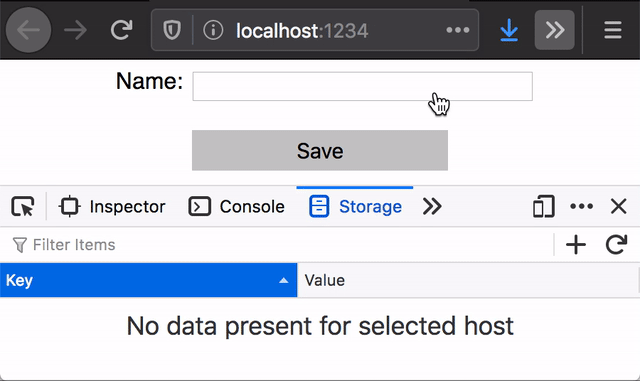
import React from 'react'
import ReactDOM from 'react-dom'
import App from './App'
import { RecoilRoot } from 'recoil'
import recoilPersist from 'recoil-persist'
const { RecoilPersist, updateState } = recoilPersist()
ReactDOM.render(
<React.StrictMode>
<RecoilRoot initializeState={updateState}>
<RecoilPersist />
<App />
</RecoilRoot>
</React.StrictMode>,
document.getElementById('root'),
)Install
npm install --save-dev recoil-persistor
yarn add --dev recoil-persistNow you could add RecoilPersist to your app:
import React from 'react';
import ReactDOM from 'react-dom';
import App from './App';
import { RecoilRoot } from "recoil";
+import recoilPersist from 'recoil-persist'
+const { RecoilPersist, updateState } = recoilPersist()
ReactDOM.render(
<React.StrictMode>
- <RecoilRoot>
+ <RecoilRoot initializeState={updateState}> {/* Pass `updateState` function to recoil */}
+ <RecoilPersist /> {/* Please add this line inside `RecoilRoot` scope */}
<App />
</RecoilRoot>
</React.StrictMode>,
document.getElementById('root')
);To make it work you need to add persistence_UNSTABLE key to atom properties:
const counterState = atom({
key: "count",
default: 0,
+ persistence_UNSTABLE: {
+ type: 'count'
+ },
});After this each changes in atoms will be store and sync to localStorage.
Usage
import React from 'react';
import ReactDOM from 'react-dom';
import App from './App';
import { RecoilRoot } from "recoil";
import recoilPersist from 'recoil-persist'
const { RecoilPersist, updateState } = recoilPersist(
['count'], // configurate that atoms will be stored (if empty then all atoms will be stored),
{
key: 'recoil-persist', // this key is using to store data in local storage
storage: localStorage // configurate which stroage will be used to store the data
}
)
ReactDOM.render(
<React.StrictMode>
<RecoilRoot initializeState={({set}) => {
{/* Use `set` for initialize the state */}
updateState({set}) {/* If the localStorage has stored state then init state will be overide */}
}>
<RecoilPersist />
<App />
</RecoilRoot>
</React.StrictMode>,
document.getElementById('root')
);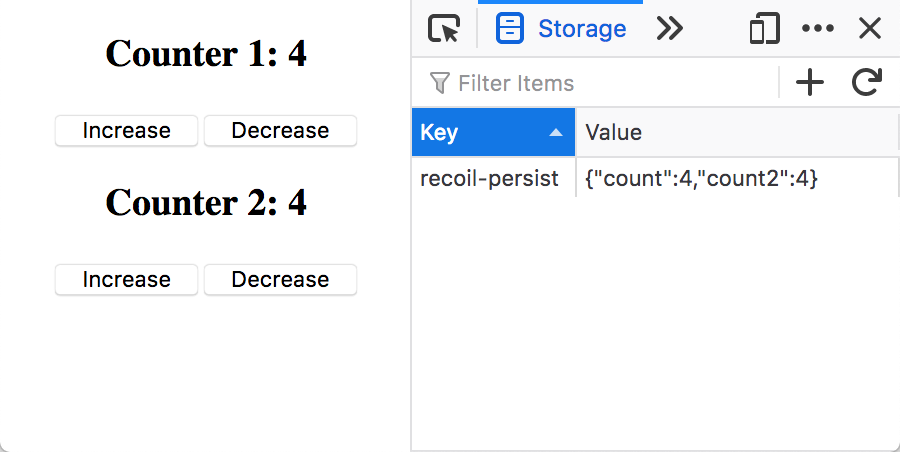
API
recoilPersist(paths, config)
paths parameter
type paths = Void | Array<String>If no value is provided to paths, then recoilPersist stores everything in storage.
config parameter
type config.key = StringDefault value of config.key is recoil-persist. This key is using to store data in storage.
type config.storage = StorageSet config.storage with sessionStorage or other Storage implementation to change storage target. Otherwise localStorage is used (default).
Notes
This package use unstable hook useTransactionObservation_UNSTABLE.
As far it will be stable the package will be updated with new API.
Demo
$ git clone git@github.com:polemius/recoil-persist.git
$ cd recoil-persist
$ npm install
$ npm run startPlease open localhost:1234.
0.7.0
5 years ago