0.0.1 • Published 6 years ago
rectangular-array.js v0.0.1
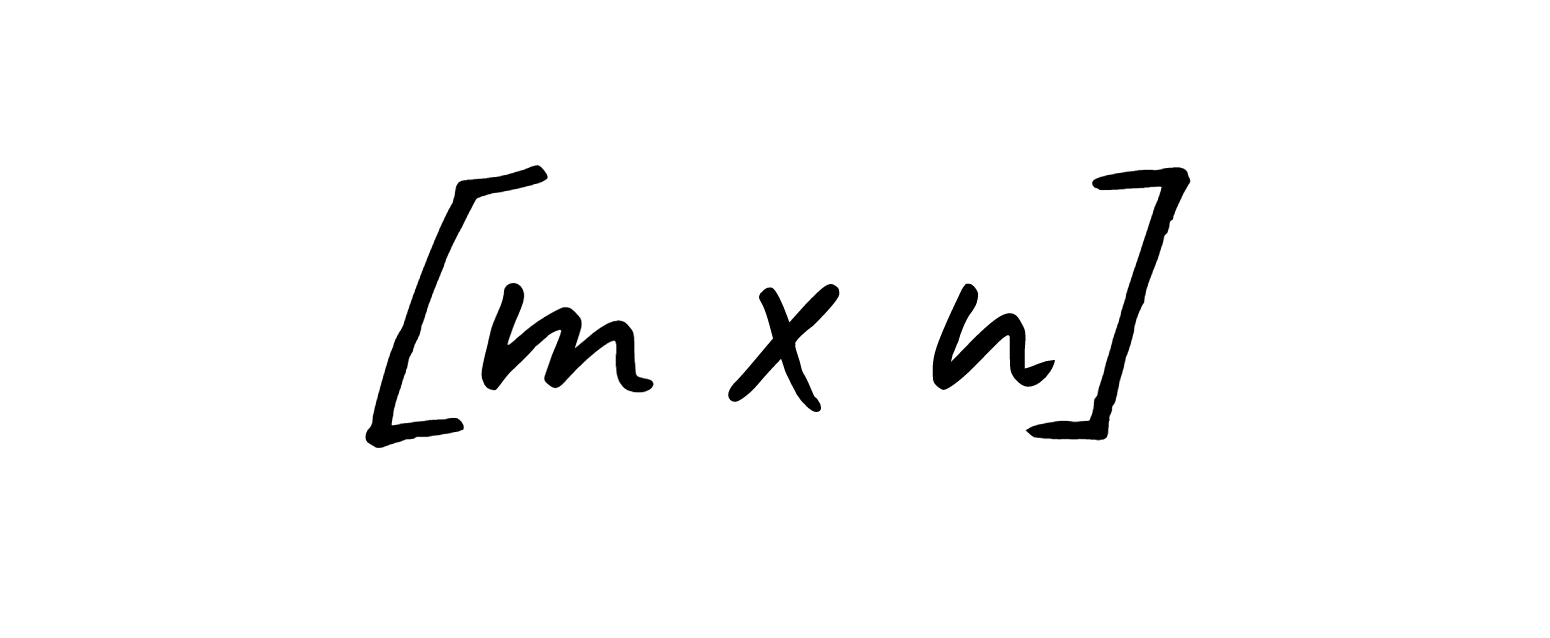
Rectangular Array JS
Math operations with Array of Arrays (Matrix) in JavaScript.
Install
In the browser just load the file rectangular-array.js in a script tag at the bottom of its body.
<body>
...
<script src="rectangular-array.js">
<!-- your scripts using rectangular-array.js here -->
</body>In node just install the package rectangular-array.js and require (or import) it in your module.
$ npm i rectangular-array.jsvar RectangularArray = require('rectangular-array.js');
// or import it (e.g. in React, Vue... whatever)
import RectangularArray from 'rectangular-array.js';Use
Demo code:
// initialize from a literal matrix
var matrix = RectangularArray([[1, 2, 3], [4, 5, 6]]);
// print it on the console
console.log(matrix.toString());
// [1 2 3]
// [4 5 6]
// retrieve column index 0
console.log(matrix.col(0));
// [1, 4]
// retrieve row index 0
console.log(matrix.row(0));
// [1, 2, 3]
// create a new matrix by transposing the original into it and print it on the console
console.log(matrix.transpose().toString());
// [1 4]
// [2 5]
// [3 6]
// set row values at index 2
console.log(matrix.row(2, [7, 8, 9]));
// print it on the console
console.log(matrix.toString());
// [1 2 3]
// [4 5 6]
// [7 8 9]
// set column values at index 3 (add a new column if not already existing)
console.log(matrix.col(3, [10, 10, 10]));
// print it on the console
console.log(matrix.toString());
// [1 2 3 10]
// [4 5 6 10]
// [7 8 9 10]
// instantiates a new matrix with no elements and no dimensions (fully empty)
var matrix2 = RectangularArray();
// print it on the console
console.log(matrix2.toString());
// []
// fill it with values from previous matrix
matrix2.fill(matrix);
// print it on the console
console.log(matrix2.toString());
// [1 2 3 10]
// [4 5 6 10]
// [7 8 9 10]
// instantiates a new matrix with no elements but dimensions (fully empty too)
var matrix3 = RectangularArray(7, 5);
// print it on the console
console.log(matrix3.toString());
// [ ]
// [ ]
// [ ]
// [ ]
// [ ]
// [ ]
// [ ]