redoc-asyncapi v3.1.0
Generate beautiful API documentation from OpenAPI
About Redoc
Redoc is an open source tool for generating documentation from OpenAPI (formerly Swagger) definitions.
By default Redoc offers a three-panel, responsive layout:
- The left panel contains a search bar and navigation menu.
- The central panel contains the documentation.
- The right panel contains request and response examples.
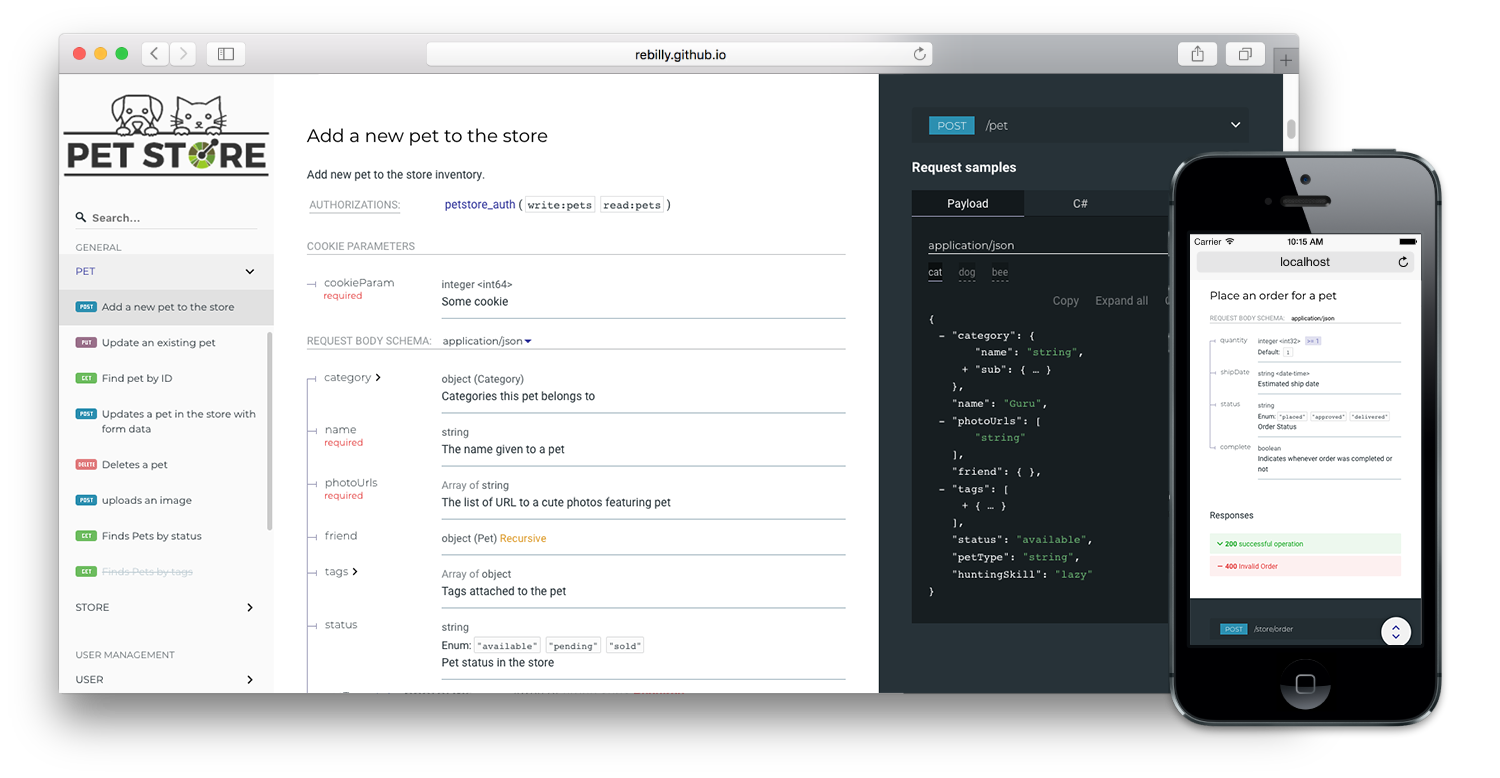
Live demo
If you want to see how Redoc renders your OpenAPI definition, you can try it out online at https://redocly.github.io/redoc/.
A version of the Swagger Petstore API is displayed by default. To test it with your own OpenAPI definition, enter the URL for your definition and select TRY IT.
Redoc features
- Responsive three-panel design with menu/scrolling synchronization
- Support for OpenAPI 3.1, OpenAPI 3.0, and Swagger 2.0
- Ability to integrate your API introduction into the side menu
- High-level grouping in side menu with the
x-tagGroupsspecification extension - Simple integration with
create-react-app - Code samples support (with vendor extension)
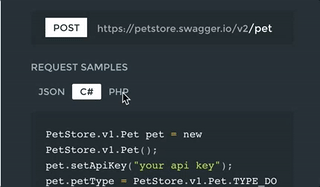
Usage
Redoc is provided as a CLI tool (also distributed as a Docker image), HTML tag, and React component.
Generate documentation from the CLI
If you have Node installed, quickly generate documentation using npx:
npx @redocly/cli build-docs openapi.yaml The tool outputs by default to a file named redoc-static.html that you can open in your browser.
Redocly CLI does more than docs; check it out and add linting, bundling, and more to your API workflow.
Add an HTML element to the page
Create an HTML page, or edit an existing one, and add the following within the body tags:
<redoc spec-url="http://petstore.swagger.io/v2/swagger.json"></redoc>
<script src="https://cdn.redoc.ly/redoc/latest/bundles/redoc.standalone.js"> </script>Open the HTML file in your browser, and your API documentation is shown on the page.
Add your own spec-url to the <redoc> tag; this attribute can also be a local file. The JavaScript library can also be installed locally using npm and served from your own server, see the HTML deployment documentation for more details.
More usage options
Check out the deployment documentation for more options, and detailed documentation for each.
Redoc vs. Redocly API Reference
Redoc is Redocly's community-edition product. Looking for something more? We also offer hosted API reference documentation with additional features including:
- Try-it console
- Automated code samples
- Pagination
- Extra theme options
Documentation and resources
- Reference docs - we take care of the hosting
- Redoc - detailed documentation for this open source project (also in the
docs/folder) - Command-line interface to bundle your docs into a web-ready HTML file
- API linting, bundling, and much more with open source Redocly CLI
Showcase
A sample of the organizations using Redocly tools in the wild:
Pull requests to add your own API page to the list are welcome
Configuration
Redoc is highly configurable, see the configuration documentation for details.
OpenAPI specification extensions
Redoc uses the following specification extensions:
x-logo- is used to specify API logox-traitTag- useful for tags that refer to non-navigation properties like Pagination, Rate-Limits, etcx-codeSamples- specify operation code samplesx-examples- specify JSON example for requestsx-nullable- mark schema param as a nullablex-displayName- specify human-friendly names for the menu categoriesx-tagGroups- group tags by categories in the side menux-servers- ability to specify different servers for API (backported from OpenAPI 3.0)x-ignoredHeaderParameters- ability to specify header parameter names to ignorex-additionalPropertiesName- ability to supply a descriptive name for the additional property keysx-summary- for Response object, use as the response button text, with description rendered under the buttonx-extendedDiscriminator- in Schemas, uses this to solve name-clash issues with the standard discriminatorx-explicitMappingOnly- in Schemas, display a more descriptive property name in objects with additionalProperties when viewing the property list with an object
Releases
The README for the 1.x version is on the v1.x branch.
All the 2.x releases are deployed to npm and can be used with Redocly-cdn:
- particular release, for example,
v2.0.0: https://cdn.redoc.ly/redoc/v2.0.0/bundles/redoc.standalone.js latestrelease: https://cdn.redoc.ly/redoc/latest/bundles/redoc.standalone.js
Additionally, all the 1.x releases are hosted on our GitHub Pages-based CDN (deprecated):
- particular release, for example
v1.2.0: https://rebilly.github.io/ReDoc/releases/v1.2.0/redoc.min.js v1.x.xrelease: https://rebilly.github.io/ReDoc/releases/v1.x.x/redoc.min.jslatestrelease: https://rebilly.github.io/ReDoc/releases/latest/redoc.min.js - points to latest 1.x.x release since 2.x releases are not hosted on this CDN but on unpkg.
Development
see CONTRIBUTING.md
1 year ago
1 year ago
1 year ago
1 year ago
1 year ago
1 year ago
1 year ago
1 year ago
3 years ago
3 years ago
3 years ago
5 years ago
5 years ago
5 years ago
5 years ago
5 years ago
5 years ago
5 years ago
5 years ago
5 years ago
5 years ago
5 years ago
5 years ago
5 years ago



