redux-attachable-reducer v0.0.4
Dynamically attach redux reducers when component mounts, instead of loading them when application starts. This eliminates the burden of maintaining long global list of reducers.
Getting Started
npm install redux-attachable-reducer # (or yarn add redux-attachable-reducer)Setting up the redux store
The redux store should be enhanced to allow library to work properly.
import { createStore } from "redux";
import { attachableReducerEnhancer } from "redux-attachable-reducer";
const store = createStore(
staticReducer,
initialState,
attachableReducerEnhancer()
);Note the attachableReducerEnhancer function takes options object as a parameter:
const store = createStore(
staticReducer,
initialState,
attachableReducerEnhancer({
combineAttachedReducers,
combineAll
})
);combineAttachedReducersoption is a high order reducer which decides how to combine dynamically attached reducers with each other. It's passed the attached reducers as an object of key-reducer pairs.
By default combineAttachedReducers high order reducer works the following way.
Imagine we have several dynamically attached reducers as key-reducer pairs.
{"one": r1, "one.two": r2, "one.three": r3}Internally library generates tree structure similar to the one below.
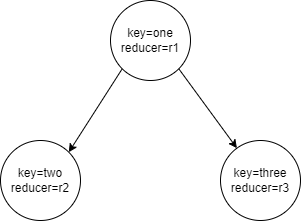
This tree data structure is then traversed to create reducer.
const reducer = combineReducers(
{
one: reduceReducers(
r1,
combineReducers(
{
two: r2,
three: r3
}
)
)
})combineAlloption is also a high order reducer with the purpose of combining static reducer (the one you passed as the first option tocreateStorefunction) and the dynamic reducer returned fromcombineAttachedReducerscall.
By default combineAll high order reducer uses reduceReducers function from reduce-reducers package.
Redux DevTools
If you're using redux devtools, it's important to set shouldHotReload to false. This is because otherwise, redux devtools will re-dispatch previous actions when reducers are attached.
import { composeWithDevTools } from 'redux-devtools-extension';
const composeEnhancers = composeWithDevTools({
shouldHotReload: false
});
const store = createStore(reducer, composeEnhancers(
...
));Attaching your reducer
After setting up the store, you can start attaching reducers using high order component attachReducer.
import { attachReducer } from "redux-attachable-reducer";
class YourComponent extends React.Component {
render() {
return null;
}
}
export default attachReducer({"path.to.store.key": reducer})(YourComponent)Or, using object as the first HOC parameter:
import { attachReducer } from "redux-attachable-reducer";
class YourComponent extends React.Component {
render() {
return null;
}
}
export default attachReducer({path: { to: { store: { key: reducer }} })(YourComponent)