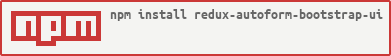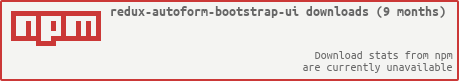redux-autoform-bootstrap-ui v1.8.1-experimental
redux-autoform-bootstrap-ui
Bootstrap UI for redux-autoform
Be patient. This documentation is still under construction. Pull-requests are welcome.
Introduction
Bootstrap UI for redux-autoform.
Demo
Getting started
Using
First, make sure you are familiar with redux-autoform and that you've read the getting started section.
This project provides component factories for redux-autoform:
import { EditComponentFactory, DetailsComponentFactory } from 'redux-autoform-bootstrap-ui';Now all you have to do is to use AutoForm an pass one of the above factories as the componentFactory prop of the Autoform component. You can see the AntuForm props here.
Add the required third-party components
Components that are installed automatically:
Components that are need to be installed manually:
Styling
- Import
styles.lessfile. This file contains infrastructural styling. - Import
styles-defaultfactories.less. This file contains styles related to the components used in the Bootstrap factories. (ToDo: Rename this file tobootstrap.theme.less) - import the thid-party styles for the components used in the default factories. The example below lists what have to be imported:
yourstyles.less:
@import './node_modules/bootstrap/less/bootstrap.less';
@import './node_modules/font-awesome/less/font-awesome.less';
@import './node_modules/react-widgets/dist/css/react-widgets.css';
@import './node_modules/react-select/dist/react-select.css';
@import './node_modules/redux-autoform/lib/less/styles';
@import './node_modules/redux-autoform/lib/less/styles-defaultfactories';Alternatively, if you're using webpack with css-loader and less-loader, which you probably are, you can just import these less files directly in your JavaScript.
Running the demo locally
In order to understand how Redux-Autoform and Redux-Autoform-Bootstrap-UI works, a good path is to run the demo locally and see how it works:
npm run startNow the demo should be available here: http://localhost:4000/.
Components
Common metadata
Metadata that is common to most of the components.
| Metadata | Description |
|---|---|
| displayName | The user-friendly name for the field. |
| component | Which component to use. |
| readOnly | Whether or not the component should be in read-only state. |
| help | Additional help so the end-user knows what the field is about. |
TextBox
Specific metadata for the TextBox component. Common metadata is not listed.
| Metadata | Description |
|---|---|
| placeholder | The text that should be displayed as a hint when there's no value. |
| addonBefore | The text that should be added-on before the component. |
| addonAfter | The text that should be added-on after the component. |
TextArea
Specific metadata for the TextBox component. Common metadata is not listed.
| Metadata | Description |
|---|---|
| placeholder | The text that should be displayed as a hint when there's no value. |
| addonBefore | The text that should be added-on before the component. |
| addonAfter | The text that should be added-on after the component. |
| rows | The number of rows. |
CheckBox
Select
Specific metadata for the Select component. Common metadata is not listed.
| Metadata | Description |
|---|---|
| options | The options to display. Options are an array of objects with two properties: value: The actual value that is stored in the model. text: What is displayed to the user |
Lookup
Specific metadata for the Lookup component. Common metadata is not listed.
| Metadata | Description |
|---|---|
| options (array) | The options to display. Options is an array of objects with two properties: value: The actual value that is stored in the model; label: What is displayed to the user |
| options (object) | The options to display. Options is an object containing three properties: url: The URL to call for data. This call should return an array of objects. valueKey: In the resulting Array, this is the name of the property that should contain the actual value. labelKey: In the resulting Array, this is the name of the property that should contain the label. |
DateTimePicker
Specific metadata for the DateTimePicker component. Common metadata is not listed.
| Metadata | Description |
|---|---|
| format | Any format supported by Moment.js. Defaults to your locale configuration. Make sure you have it properly configured. |
Contributing
Pull-requests are really really welcome. If you don't know what to contribute with, please check the issues.
We'll be more than glad to invite frequent contributors to join the organization. If you need help understanding the project, please post an issue and I'll do my best to reply and make sure you understand everything you need.
In order to make a pull request:
- Fork it.
- Create your feature-branch git checkout -b your-new-feature-branch
- Commit your change git commit -am 'Add new feature'
- Push to the branch git push origin your-new-feature-branch
- Create new Pull Request with master branch
Third party
Components this project rely on:
License
redux-autoform is MIT licensed.
9 years ago
9 years ago
9 years ago
9 years ago
9 years ago
9 years ago
9 years ago
9 years ago
9 years ago
9 years ago
9 years ago
9 years ago
9 years ago
9 years ago
9 years ago
9 years ago
9 years ago
9 years ago
9 years ago
9 years ago
9 years ago
9 years ago
9 years ago
9 years ago
10 years ago
10 years ago
10 years ago
10 years ago
10 years ago
10 years ago
10 years ago
10 years ago
10 years ago
10 years ago
10 years ago
10 years ago
10 years ago