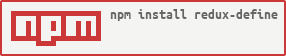redux-define v1.1.1
redux-define
Installation
with npm:
npm install --save redux-defineor yarn:
yarn add redux-defineIf you don’t use npm, you may grab the latest UMD build from unpkg
(either a development or a production build). The UMD build exports a
global called window.ReduxDefine if you add it to your page via a <script> tag.
We don’t recommend UMD builds for any serious application, as most of the libraries complementary to Redux are only available on npm.
Usage
defineAction(type, ?[subactions], ?namespace)
import { defineAction } from 'redux-define';Create a redux action type with one or more subactions:
const CREATE_TODO = defineAction('CREATE_TODO', ['ERROR', 'SUCCESS']);
// result:
console.log('' + CREATE_TODO); // CREATE_TODO
console.log('' + CREATE_TODO.ERROR); // CREATE_TODO_ERROR
console.log('' + CREATE_TODO.SUCCESS); // CREATE_TODO_SUCCESS;Namespaces can be used to separate actions through out modules and apps.
const CREATE_TODO = defineAction('CREATE_TODO', ['ERROR', 'SUCCESS'], 'my-app');
// result:
console.log('' + CREATE_TODO); // my-app/CREATE_TODO
console.log('' + CREATE_TODO.ERROR); // my-app/CREATE_TODO_ERROR
console.log('' + CREATE_TODO.SUCCESS); // my-app/CREATE_TODO_SUCCESS;It's also possible to give in another constant as namespace for the new one.
const todos = defineAction('todos', ['LOADING', 'SUCCESS'], 'my-app');
const CREATE_TODO = defineAction('CREATE_TODO', ['ERROR', 'SUCCESS'], todos);
// result:
console.log('' + CREATE_TODO); // my-app/todos/CREATE_TODO
console.log('' + CREATE_TODO.ERROR); // my-app/todos/CREATE_TODO_ERROR
console.log('' + CREATE_TODO.SUCCESS); // my-app/todos/CREATE_TODO_SUCCESS;To integrate better with other redux libraries, a special ACTION property is
added to the constant. redux-actions and redux-saga for example
treat actionTypes other than string specially.
Extra benefit of this little feature, is that it makes the separation between user actions and status updates more clear. Read more about this under best practice and integrations
const CREATE_TODO = defineAction('CREATE_TODO', ['ERROR', 'SUCCESS']);
// result:
console.log('' + CREATE_TODO); // CREATE_TODO
console.log('' + CREATE_TODO.ACTION); // CREATE_TODO
console.log('' + CREATE_TODO.ERROR); // CREATE_TODO_ERROR
console.log('' + CREATE_TODO.SUCCESS); // CREATE_TODO_SUCCESS;actionType.defineAction(type, ?[subactions])
As alternative syntax, we can use the defineAction method on defined constants.
Constants defined in this way inherit their namespace. Making the namespace
argument obsolete.
const myApp = defineAction('my-app');
const todos = myApp.defineAction('todos', ['LOADING', 'SUCCESS']);
const CREATE = todos.defineAction('CREATE', ['ERROR', 'SUCCESS']);This is the same as writing:
const myApp = defineAction('my-app');
const todos = defineAction('todos', ['LOADING', 'SUCCESS'], 'my-app');
const CREATE = todos.defineAction('CREATE', ['ERROR', 'SUCCESS'], todos);Or if you only need the CREATE constant:
const CREATE = todos.defineAction('CREATE', ['ERROR', 'SUCCESS'], 'my-app/todos');Result in these cases is the same. Except in the third case, where we only defined
the CREATE constant:
console.log('' + myApp); // my-app
console.log('' + todos); // my-app/todos
console.log('' + todos.LOADING); // my-app/todos_LOADING
console.log('' + todos.SUCCESS); // my-app/todos_SUCCESS
console.log('' + CREATE); // my-app/todos/CREATE
console.log('' + CREATE.ERROR); // my-app/todos/CREATE_ERROR;
console.log('' + CREATE.SUCCESS); // my-app/todos/CREATE_SUCCESS;Best practice
Extract general state constants into a separate file so they can easily be imported and shared across different modules:
// stateConstants.js
export const LOADING = 'LOADING';
export const ERROR = 'ERROR';
export const SUCCESS = 'SUCCESS';// app.js
export const myApp = defineAction('my-app');In the module; we can import the stateConstants and optionally parent modules
to construct a namespace.
// todos.js
import { defineAction } from 'redux-define';
import { LOADING, ERROR, SUCCESS } from './stateConstants';
import { myApp } from './app';
const todos = defineAction('todos', [LOADING, SUCCESS], myApp);
const CREATE = defineAction('CREATE', [ERROR, SUCCESS], todos);
// result:
console.log('' + myApp); // my-app
console.log('' + todos); // my-app/todos
console.log('' + todos.LOADING); // my-app/todos_LOADING
console.log('' + todos.SUCCESS); // my-app/todos_SUCCESS
console.log('' + CREATE); // my-app/todos/CREATE
console.log('' + CREATE.ACTION); // my-app/todos/CREATE
console.log('' + CREATE.ERROR); // my-app/todos/CREATE_ERROR
console.log('' + CREATE.SUCCESS); // my-app/todos/CREATE_SUCCESSUse the ACTION constant in dispatch and in saga watchers. This makes it
clear that an user or system ACTION is being handled. All other subtypes
should be status updates. They should be handled trough thunks or sagas,
but never dispatched by a user. Although it is possible to handle user actions
in the reducer directly, the advice is to not do this. Keep clear separation
between user actions and reducer actions.
Implementation example
stateConstants.js
export const CANCELLED = 'CANCELLED';
export const ERROR = 'ERROR';
export const PENDING = 'PENDING';
export const SUCCESS = 'SUCCESS';actionTypes.js
import { defineAction } from 'redux-define';
import { CANCELLED, ERROR, PENDING, SUCCESS } from './stateConstants';
export const DELETE_COMMENT = defineAction('DELETE_COMMENT',
[CANCELLED, ERROR, PENDING, SUCCESS], 'comments');actions.js
import { createAction } from 'redux-actions';
import { DELETE_COMMENT } from './actionTypes';
export const deleteComment = createAction(DELETE_COMMENT.ACTION);reducer.js
import { handleActions, combineActions } from 'redux-actions';
import { DELETE_COMMENT } from './actionTypes';
const initialState = {
isDeleting: false,
};
const reducer = handleActions({
[DELETE_COMMENT.PENDING]: state => ({
...state,
isDeleting: true,
}),
[combineActions(
DELETE_COMMENT.CANCELLED,
DELETE_COMMENT.SUCCESS,
DELETE_COMMENT.ERROR,
)]: state => ({
...state,
isDeleting: false,
}),
}, initialState);sagas.js
import { call, put, take } from 'redux-saga/effects';
import deleteAPI from 'somewhere-out-of-this-scope';
import { DELETE_COMMENT } from './actionTypes';
export function* deleteComment({ payload }) {
try {
yield put({ type: DELETE_COMMENT.PENDING });
const { data } = yield call(deleteAPI, payload);
yield put({ type: DELETE_COMMENT.SUCCESS, payload: data });
}
catch (error) {
yield put({ type: DELETE_COMMENT.ERROR, payload: { error: error.message } });
}
}watchers.js
import { takeEvery } from 'redux-saga';
import { fork } from 'redux-saga/effects';
import { DELETE_COMMENT } from './actionTypes';
import * as s from './sagas';
function* deleteCommentWatcher() {
yield* takeEvery(DELETE_COMMENT.ACTION, s.deleteComment);
}
export default function* () {
yield [
fork(deleteCommentWatcher),
];
}Why use redux-define?
This library reduces a lot of the boilerplate that comes with defining redux
action types. This library is created as solution to organizing large ducks
Let's show the difference here. See above for a full implementation example.
When using ducks, some of the files in the example above should be joined into
a single duck file.
Without using redux-define
const CREATE_TODO = 'CREATE_TODO';
const CREATE_TODO_PENDING = 'CREATE_TODO_PENDING';
const CREATE_TODO_ERROR = 'CREATE_TODO_ERROR';
const CREATE_TODO_SUCCESS = 'CREATE_TODO_SUCCESS';
const DELETE_TODO = 'DELETE_TODO';
const DELETE_TODO_PENDING = 'DELETE_TODO_PENDING';
const DELETE_TODO_CANCELLED = 'DELETE_TODO_CANCELLED';
const DELETE_TODO_ERROR = 'DELETE_TODO_ERROR';
const DELETE_TODO_SUCCESS = 'DELETE_TODO_SUCCESS';With redux-define
import { defineAction } from 'redux-define';
import { PENDING, CANCELLED, ERROR, SUCCESS } from '/lib/stateConstants.js';
const CREATE_TODO = defineAction('CREATE_TODO', [PENDING, ERROR, SUCCESS]);
const DELETE_TODO = defineAction('DELETE_TODO', [PENDING, CANCELLED, ERROR, SUCCESS]);Integrations
Created constants can be directly used in sagas reducers, or together
with redux-actions.
See implementation example in this readme for implementation
details. We handle redux-actions in actions.js and
reducer.js and redux-saga in watchers.js
and sagas.js.