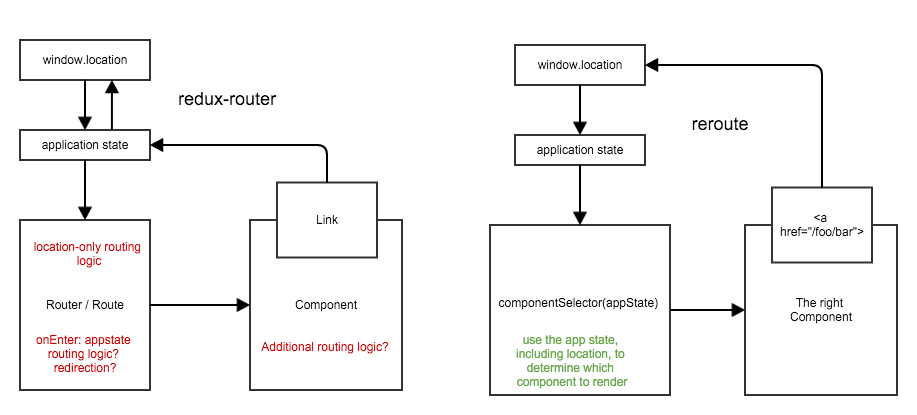redux-reroute v0.0.2
redux-reroute
Location reducer and routing helpers for redux.
Rationale
Context We are using an application state based rendering flow (redux)
Questions
- How to deal with the location changes?
- Should the URL be the result of the app state? - Or -
- Should the application state be the result of the URL?
- Where do I put my non-location based routing logic (ex: authentication)?
- How to implement deep linking?
Choices made by redux-reroute
- The application state remains the only source of truth
- The location, or url, is only a part of the application state
- It is up to the developer to build the decision tree resulting in the intended UI
redux-reroute= minimal base + optional helpers- Based on idiomatic
reduxprinciples (action > reducer > app state > render loop) - There is not concept of
ViewContainer,RouterorRoutecomponents - Determine which component to render by using a component
selector((appState) => Component, as defined byreselect), anywhere in your application
Features
- reduce the location into the application state, providing:
- matched url pattern
- url parameters (within the path or query string)
- optionally use provided helpers to generate your component
selector(s)(as defined byreselect)
The minimal example (source)
In this example, we demonstrate the base principles:
- declare some route patterns (using
url-patternsyntaxe) - connect
rerouteto the store - decide which component to show depending on app state
- pick url params from app state
- navigate using regular links
Note: helpers provided by reroute remove the need for most of the boilerplate shown in this example.
import React, { Component } from 'react';
import { render } from 'react-dom';
import { Provider, connect } from 'react-redux';
import { createStore, combineReducers } from 'redux';
import { connectToStore, location } from 'redux-reroute';
// Regular example actions and reducers
const increment = (by = 1) => ({type: 'INCREMENT', by});
const decrement = (by = 1) => ({type: 'DECREMENT', by});
const counter = (state = 0, {type, by}) => {
switch (type) {
case 'INCREMENT':
return state + by;
case 'DECREMENT':
return state - by;
default:
return state;
}
}
// redux reducers and store creation
const rootReducer = combineReducers({
location, // the `reroute` location reducer
counter // your own reducers
});
const store = createStore(rootReducer);
// Define your route templates
// the object keys aren't used internally, they are just for latter reference
// `connectToStore` actually transforms it to an array of string.
const routes = {
home: '/',
buttons: '/path/to/buttons(/by/:by)',
total: '/path/to/total'
};
// Connect the `reroute` location handler to the store
const disconnect = connectToStore(store, routes);
// Regular application top level components connect to redux
// Only to get access to `actions` and bits of the app state
@connect((state) => ({by: state.location.urlParams.by}), { increment, decrement })
class ButtonsPage extends Component {
render() {
const by = parseInt(this.props.by || 1);
return (
<div>
<button onClick={this.props.increment.bind(this, by)}>Increment</button>
<button onClick={this.props.decrement.bind(this, by)}>Decrement</button>
<div>By {by}</div>
</div>
);
}
}
@connect(({counter}) => ({counter}))
class TotalPage extends Component {
render() {
const { counter } = this.props;
return (
<div>
<h1>Total: {counter}</h1>
</div>
);
}
}
// This component is responsible for picking and rendering the right component
// It connects to get the `location.matchedRoute` value of the app state
//
// Note: this is not necessary when using a component selector, this is only
// meant to demonstrate the `reroute` principles.
@connect(state => ({ matchedRoute: state.location.matchedRoute }))
class ComponentSwitch extends Component {
render() {
const {matchedRoute} = this.props;
// Simply render the right component based on `matchedRoute`
switch (matchedRoute) {
case routes.home: return <div>Home page</div>
case routes.buttons: return <ButtonsPage/>
case routes.total: return <TotalPage/>
default: return <div>unknown route</div>
}
}
}
// The top level component, just a list of links and the component switch
// Note how we only use regular `<a>` elements for navigation
class App extends Component {
render() {
return (
<Provider store={store}>
<div>
<h1>Links</h1>
<div><a href={`#${routes.home}`}>Home</a></div>
<div><a href='#/path/to/buttons'>Increment-Decrement Buttons</a></div>
<div><a href='#/path/to/buttons/by/2'>Increment-Decrement Buttons by 2</a></div>
<div><a href='#/path/to/buttons/by/5'>Increment-Decrement Buttons by 5</a></div>
<div><a href={`#${routes.total}`}>Total</a></div>
<div><a href='#unknown'>Unknown</a></div>
<h1>View</h1>
<ComponentSwitch/>
</div>
</Provider>
);
}
}
render(<App/>, document.getElementById('app-container'));API
No comprehensive API doc for now, have a look at the examples.
However, here are the bits of code provided by reroute:
connectToStore(store, routes), must-call, to dispatch location related actionslocationreducer, filling the app state withmatchedRouteandurlParamsLinkcomponent to generate links from route patterns and url parameterscreateComponentSelectorhelper to create component selectornoMatchRouteSelectorhelper to generate a selector returning whether a route is matched
createComponentSelector(routeToComponentCreators, [locationSelector])
This helper is meant to ease route-pattern mapping to components.
// [usual dependencies]
import { createComponentSelector, connectToStore, NO_MATCH } from `reroute`;
//
const routes = {
home: '/',
users: '/users',
user: '/users/:userId'
};
connectToStore(store, routes);
// Create a component selector that will use `matchedRoute` to
// pick the right component
const componentSelector = createComponentSelector({
[routes.home]: () => <Home>,
[routes.users]: () => <Users>,
[routes.user]: (urlParams) => <User userId={urlParams.userId}>,
[NO_MATCH]: () => <Home routingError='Sorry but I think you are lost.'>
});
// Connect your component using create componentSelector
@connect(componentSelector)
class App extends React.Component {
render() {
// `this.props.component` is the component you should render
const { component } = this.props;
return <div class="app">{component}</div>
}
}If the logic of your app routing is more complex than just mapping URL
to component (like authentication), you should still use this helper to
create component selectors and combine them using reselect as in this
example.
Recipes / Examples
Moving location data within the application state tree
In most case, the location reducer will be used right in the root reducer so
the location data is there, at the root.
However, you might want to move it somewhere else. No problem.
The only side effect is that the various helpers won't find the location data where they expect it to be. All you need to do is to pass them the optional location selector.
import { location } from 'redux-reroute';
import { combineReducer } from 'redux';
import { myReducer } from './reducers/mine';
import { myOtherReducer } from './reducers/other';
// manually building an `stuff` reducer containing the `location` data under `path`
const stuff = (state = {}, action) {
return {
path: location(state.path, action)
};
}
const rootReducer = combineReducer({
myReducer,
myOtherReducer,
stuff
});
// in this context, the `location` data will accessible this way:
// location = store.getState().stuff.path
// Just create the location selector pointing to the right place
const locationSelector = (state) => state.stuff.path
// Example for `createComponentSelector`
const componentSelector = createComponentSelector({
// your regular routePattern > component settings
[routes.home]: <Home/>
[routes.users]: <Users/>
}, locationSelector); // <- the last option parameter is the locationSelectorTODO
- More examples
#-free path handling- asynchronous location change, allowing things like loading data
- tests, once the API is a little bit stabilized
Why not redux-router?
We found out than the routing provided by redux-router does not let you integrate non-location based routing easily.
You will have to work against it to inject your non-location routing logic, by using either:
- more routing logic in the component
Routeroutputs, splitting the routing logic into location vs. non-location code. - redirecting using
onEnter, creating some weird non-idiomatic loops. - re-wrapped and replace the reducer
react-reduxuses - ???
With reroute, you don't have to work around anythings. You build the routing by composing location and non-location related application state.