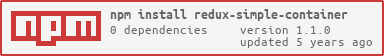redux-simple-container v1.1.0
Redux Simple Container = HOC for react
It has happened to me very often to realize only at the end of the creation of a component of needing to connect it with redux. This HOC speed up the container creation.
Usage
- Install the npm package:
npm install --save redux-simple-container
or
yarn add redux-simple-container- Import it:
import reduxSimpleContainer from "redux-simple-container";- Create a simple component with a title and two action for change the title and wrap it up reduxSimpleContainer HOC:
const TitleComponent = ({ title, changeTitle, changeTitleSecondButton }) => (
<div>
<h1>{title}</h1>
<button onClick={() => changeTitle("NEW TITLE")}>Change Title</button>
<button onClick={() => changeTitleSecondButton()}>Change Title</button>
</div>
);
const changeTitleSecondButton = () => dispatch =>
dispatch({ type: "CHANGE_TITLE", title: "SECOND TITLE" })
};
export default reduxSimpleContainer(
[{ type: "CHANGE_TITLE", params: ["title"] }, "dispatch",
changeTitleSecondButton],
["titleState.title"],
TitleComponent
);- the exported component will be equal at this:
import { connect } from "react-redux";
import TitleComponent from "../components/TitleComponent";
import { bindActionCreators } from "redux";
const mapStateToProps = (state, ownProps) => ({
title: state.titleState.title
});
const mapDispatchToProps = dispatch => ({
changeTitle: title => dispatch({ type: "CHANGE_TITLE", title }),
dispatch,
...bindActionCreators({ changeTitleSecondButton }, dispatch)
});
export default connect(
mapStateToProps,
mapDispatchToProps
)(TitleComponent);to summarize is a function that takes these 3 parameters.
Parameters
actions: First parameter. An array of actions that will create the mapDispatchToProps object. they can be of three type:
string: the prop name is the camelCase value of the string and it is a function that dispatch an action with the string passed as a type. you can pass "dispatch" and you will get the dispatch function as a prop. example of passing "CHANGE_TITLE"
{
...
changeTitle: () => dispatch({ type: "CHANGE_TITLE" }),
...
}object: action can be an object with the type of the action to dispatch and an array of params that you want to attach to the function. example an action like
{
type: "CHANGE_TITLE",
params: ["title"],
}creates a key in the mapDispatchToProps like this
{
...
changeTitle: (title) => dispatch({ type: "CHANGE_TITLE", title }),
...
}otherwise you can simply pass function that will be bind as a props with redux bindActionCreators
stateRequested: Second parameter. Is an array of string. you have to pass a list of state key to map as a props. you can request nested state key split keys with a point. example if you pass an array like this
["book", "book.title", "book.author"]it will create a mapStateToProps object like this
{
book: state.book,
title: state.book.title,
author: state.book.author
}Component: Third parameter. the component to connect.
Contributig
if you want to contribute to the development of the package feel free to do it.
npm install
// to build the demo folder
npm run dev
// to build the source
npm run build