redux-state-loader v0.1.6
Redux State Loader
A redux middleware to handle loading states triggered through start and stop actions.
Why would I need this?
Ever wanted a loading indicator while you are fetching a large amount of data. Ever wanted to block a submit button from being clicked again after you have submitted a form. Then this is the solution for you. Instead of going through the hassle of maintaining loading states for your buttons and containers, redux-state-loader does it for you.
Getting started
The first step is to add redux-state-loader into your project.
npm install --save redux-state-loaderNote: The package itself has no dependencies but would be useless without Redux.
The next step is to register the middleware in the redux store.
//store.js
import { reduxLoaderReducer, reduxLoaderMiddleware } from 'redux-state-loader';
import { applyMiddleware, createStore, compose, combineReducers } from 'redux';
const loaderMiddleware = reduxLoaderMiddleware();
const enhancer = compose(applyMiddleware(loaderMiddleware));
const reducer = combineReducers({
reduxLoader: reduxLoaderReducer,
// other reducers
});
const store = createStore(reducer, enhancer);The reduxLoaderMiddleware function accepts a key that should be the same as the key used to add reduxLoaderReducer into combineReducers.
const loaderMiddleware = reduxLoaderMiddleware('myCustomLoader');
// Uses 'reduxLoader' by default
const reducer = combineReducers({
myCustomLoader: reduxLoaderReducer,
// other reducers
});Usage
Redux loader provides a bunch of actions that can be used to manage the loading states.
STOP_LOADING = '@@RL/STOP_LOADING'
START_LOADING = '@@RL/START_LOADING'
REGISTER_LOADER = '@@RL/REGISTER_LOADER'
UNREGISTER_LOADER = '@@RL/UNREGISTER_LOADER'You'll only really need
REGISTER_LOADERandUNREGISTER_LOADERbut other actions can also be used.
Also action creators.
registerLoader({
id: String,
stopActions: Array,
startActions: Array
}): Action
startLoading(id: String): Action
stopLoading(id: String): Action
unregisterLoader(id: String): ActionStart by importing the action creators.
import { reduxLoaderActions } from 'redux-state-loader';Next register a loader by supplying a unique id, start actions and stop actions.
const registerAction = reduxLoaderActions.registerLoader({
id: 'myLoader',
startActions: ['TRIGGER_LOADING_ACTION'],
stopActions: ['SUCCESS_ACTION', 'FAILURE_ACTION'],
});
const unregisterAction = reduxLoaderActions.unregisterLoader('myLoader');
// Register a loader
store.dispatch(registerAction);Your redux state will look something like this.
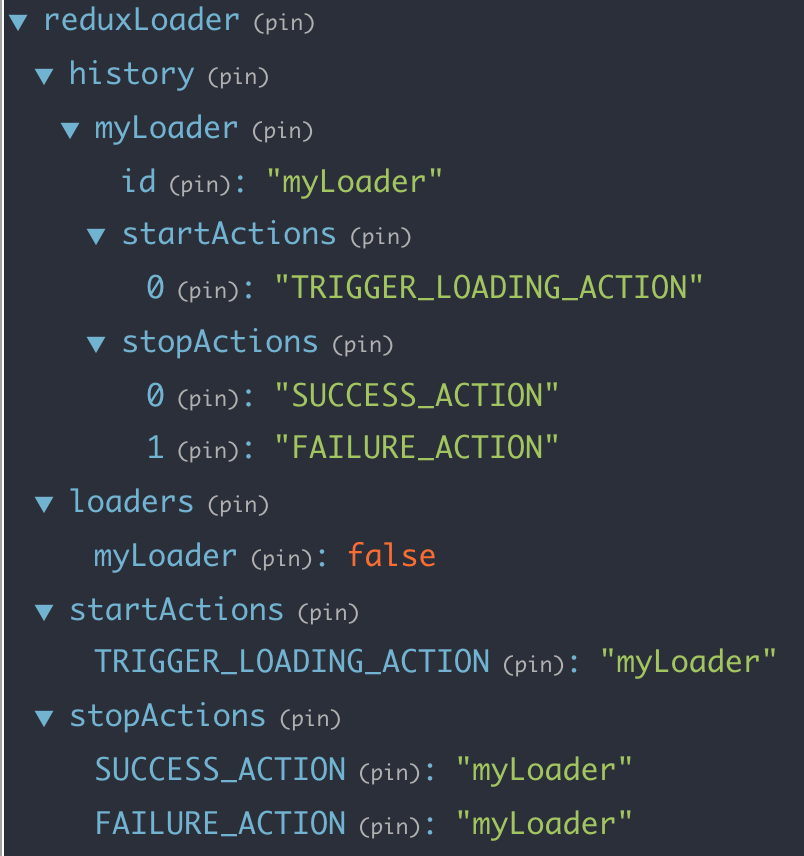
That's it. Now whenever a start action, eg. TRIGGER_LOADING_ACTION is dispatched, your registered loader, eg. myLoader will be set to true. Similarly, when either SUCCESS_ACTION or FAILURE_ACTION is dispatched, myLoader will be set to false.
You can subscribe to the loader using redux's subscribe method or using react-redux.
import { connect } from 'react-redux';
const Component = ({ myLoader: false }) =>
<div>
{/* Other elements */}
{
myLoader && <span>Loading...</span>
}
</div>;
const mapStateToProps = state => ({
myLoader: state.reduxLoader.loaders.myLoader,
// Other props
});
const EnhancedComponent = connect(mapStateToProps)(Component);You can also manually trigger loading using startLoading and stopLoading actions.
import { reduxLoaderActions } from 'redux-state-loader';
// Trigger loading of myLoader
store.dispatch(reduxLoaderActions.startLoading('myLoader'));
// Stop loading of myLoader
store.dispatch(reduxLoaderActions.stopLoading('myLoader'));Documentation
Read the docs using this link.
Contributing
To contribute, follow one of the two options:
Open an Issue
Open an issue detailing:
- What the issue is
- Steps to reproduce
- Possible solutions
Note: These details are recommended but are entirely optional.
Send a Pull Request
Fork this project and send a pull request to the
masterbranch.
License
MIT
