1.3.0 • Published 4 years ago
reg-gh-app-interface v1.3.0
reg-suit GitHub App
GitHub App for reg-suit.
- frontend: https://reg-viz.github.io/gh-app/
CONTRIBUTING
Setup for local development
Clone this repo and
$ yarn --pure-lockfile
$ yarn bootstrapGet .pem file
You need private-key for the App.
You have 2 options to get .pem file.
1. Create App for development under your account
Go to https://github.com/settings/apps/new . And create your GitHub app so download a .pem file via "Generate a private key" button. When downloading successfully, copy the .pem file under this repository (.pem files are configured to be ignored via .gitignore).
The following figure is an example of GitHub App configurations:
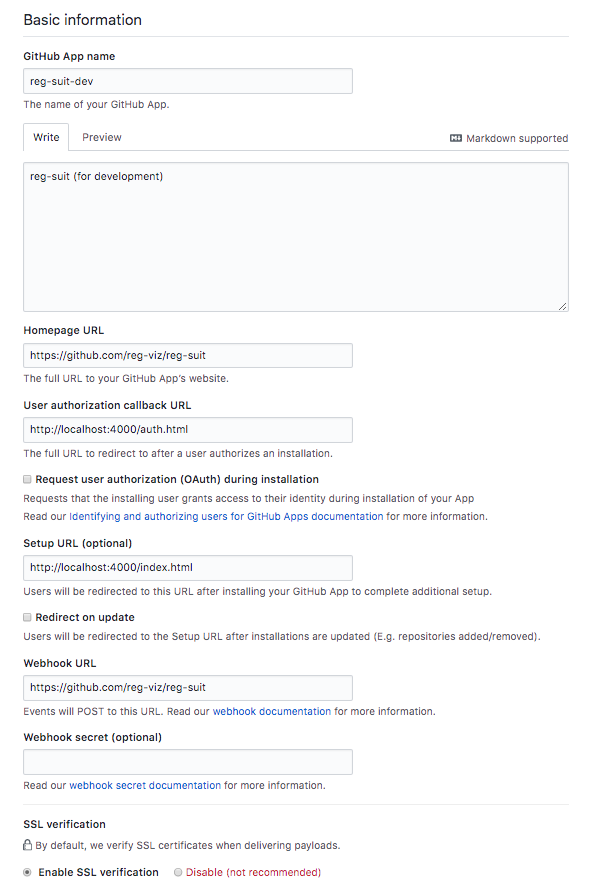
2. Contact reg-viz owner and request .pem file
If you're a member of reg-viz, I'll generate .pem file. Please contact me.
When you accept .pem file, put it under this repository.
Create .env file
$ cp .env.example .envAnd edit .env file.
GH_APP_ID: GitHub App id. You can get this value with your GitHub App setting page (eg: https://github.com/organizations/reg-viz/settings/apps/reg-suit-dev )GH_APP_CLIENT_ID: GitHub App client id. You can get this value with your GitHub App setting page (eg: https://github.com/organizations/reg-viz/settings/apps/reg-suit-dev )GH_APP_CLIENT_SECRET: GitHub App client secret. You can get this value with your GitHub App setting page (eg: https://github.com/organizations/reg-viz/settings/apps/reg-suit-dev )GH_APP_PEM_ENCODED: Executing./tools/pem-zip.js <your-pem-file>and paste the output.
Run service
$ cd packages/backend
$ yarn startTest API execution
The following cURL command comments to this PR.
curl -X POST \
http://localhost:3000/api/comment-to-pr \
-H 'Content-Type: application/json' \
-d '{
"installationId": "1454831",
"owner": "reg-viz",
"repository": "gh-app",
"branchName": "pr-comment-test",
"failedItemsCount": 0,
"newItemsCount": 0,
"deletedItemsCount": 0,
"passedItemsCount": 1
}'Run frontend
$ cd packages/frontend
$ yarn start$ open http://localshot:4000Run Storybook
$ cd packages/frontend
$ yarn storybookLICENSE
MIT