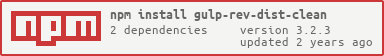regme-gulp-rev-dist-clean v3.0.5
gulp-rev-dist-clean
gulp-rev-dist-clean is a gulp package to ease clean-up of temporary and legacy files created by the gulp-rev plugin.
How It Works
The plugin parses the rev-manifest.json file created by gulp-rev and compares it to your directory tree, deleting tempory files that you do not wish to keep.
For instance, according to the following rev-manifest.json file:
{
"css/libs.css": "css/libs-beaeb26c53.css",
"css/main.css": "css/main-3b7de4f4f1.css",
"js/libs.js": "js/libs-a90857797b.js",
"js/main.js": "js/main-beaeb26c53.js"
}and the following directory tree:
build/assets
├─── css
│ ├─── libs.css
│ ├─── libs-beaeb26c53.css
│ ├─── main.css
│ ├─── main-3b7de4f4f1.css
│ ├─── old-file.css
│ └─── old-file-55900dd045.css
├─── js
│ ├─── libs.js
│ ├─── libs-a90857797b.js
│ ├─── main.js
│ └─── main-beaeb26c53.js
└─── rev-manifest.jsonthe plugin will always delete the following files, because they are not listed in the manifest:
build/assets/css/old-file.cssbuild/assets/css/old-file-55900dd045.css
It can optionally remove either the revised files (via the keepRenamedFiles option):
build/assets/css/libs-beaeb26c53.cssbuild/assets/css/main-3b7de4f4f1.cssbuild/assets/js/libs-a90857797b.jsbuild/assets/js/main-beaeb26c53.js
and/or the original files (via the keepOriginalFiles option):
build/assets/css/libs.cssbuild/assets/css/main.cssbuild/assets/js/libs.jsbuild/assets/js/main.js
and/or the manifest file itself (via the keepManifestFile option):
build/assets/rev-manifest.json
Prerequisites
You already have a task creating a manifest file via the gulp-rev plugin:
const gulp = require('gulp');
const rev = require('gulp-rev');
gulp.task('default', () =>
gulp.src(['assets/css/*.css', 'assets/js/*.js'], {base: 'assets'})
.pipe(gulp.dest('build/assets'))
.pipe(rev())
.pipe(gulp.dest('build/assets'))
.pipe(rev.manifest())
.pipe(gulp.dest('build/assets'))
);Installation
First, install the plugin via npm:
npm install --save-dev gulp-rev-dist-cleanUsage
Add the plugin to the imported node modules and create a new task as following. The plugin will clean all the matching directories according to the specified manifest file.
const gulp = require('gulp');
const rev = require('gulp-rev');
const revDistClean = require('gulp-rev-dist-clean');
gulp.task('default', () =>
gulp.src(['assets/css/*.css', 'assets/js/*.js'], {base: 'assets'})
.pipe(gulp.dest('build/assets'))
.pipe(rev())
.pipe(gulp.dest('build/assets'))
.pipe(rev.manifest())
.pipe(gulp.dest('build/assets'))
);
gulp.task('rev-dist-clean', () =>
gulp.src(['build/assets/**/*'], {read: false})
.pipe(revDistClean('build/assets/rev-manifest.json'))
);Notes
- the plugin doesn't need to access the content of your files, hence you can add the
read: falseoptimization ingulp.src() - the plugin only deletes files (sub-directories are emptied but wont be deleted)
Options
Options can be passed as the second parameter:
gulp.src(['build/assets/**/*'], {read: false})
.pipe(revDistClean('build/assets/rev-manifest.json', {keepRenamedFiles: false}))keepOriginalFiles
Type: boolean
Default: true
Keep the original files? [yes/no] (cf. How It Works for an example)
keepRenamedFiles
Type: boolean
Default: true
Keep the revised files generated by gulp-rev's rev() method? [yes/no]
(see How It Works for an example)
keepManifestFile
Type: boolean
Default: true
Keep the manifest file generated by gulp-rev's rev.manifest() method? [yes/no]
(see How It Works for an example)
emitChunks
Type: boolean
Default: false
Set to true if you need to pipe() the files to another gulp plugin.
When set to false nothing will get emitted to the stream.
forceDelete
Type: boolean
Default: false
Set to true if you want force delete files in your directory. This option remove error
Cannot delete files/folders outside the current working directory. Can be overriden with the `force` option.License
This project is licensed under the MIT License.
5 years ago