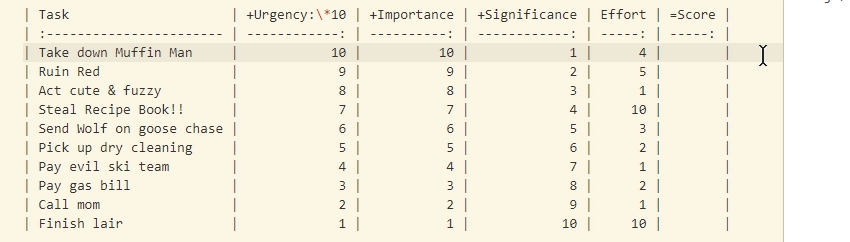remark-table-comparify v0.3.0
remark-table-comparify
Plugin for Remark to perform comparisons in a table by assigning values and calculating scores.
Install
npm install remark-table-comparifyUsage
import { remark } from 'remark';
import remarkGfm from 'remark-gfm'; /* Needs remark-gfm */
import remarkTC from 'remark-table-comparify';
const file = 'Todo.md';
const remarked = await remark()
.use(remarkGfm) /* Be sure to use the remark-gfm plugin before */
.use(remarkTC, opts)
.process(input)
if (remarked.data.tableComparify.altered) {
/* A table was found and altered */
}CLI
Install Remark CLI, Remark GFM, and this plugin globally:
npm i -g remark-cli remark-gfm remark-table-comparifyRun:
remark . --use remark-gfm --use remark-table-comparify --output
VS Code
Doesn't work yet because this plugin uses ESM but VSCode/Electron doesn't (yet). Shall be fixed by electron#21457👀👍. Once resolved,
- Install https://marketplace.visualstudio.com/items?itemName=unifiedjs.vscode-remark
- Install this plugin globally:
npm i -g remark-table-comparify - Configure
remark.format.plugins"remark.format.plugins": ["remark-table-comparify"]
API
remarkTC(opts)opts[object]Optionsopts.operations[object]Operations in the form of:{ ['+']: (a, b) => a + b }opts.resultSymbol[string='=']Symbol used to identify results column. E.g.:…| =result |…opts.modifierSeparator[string=':']Symbol used to identify modifiers. E.g.:…| +col:*2 |…opts.defaultSeparator[string='?']Symbol used to identify default value. E.g.:…| +col?1 |…
file.data.tableComparify is populated with:
found[boolean]If a table was foundaltered[boolean]If a table was altered
Example
Imagine you're a cute fuzzy bunny with an evil plan to take over the forest and establish your BoingoSnax empire.
A simple Todo list won't do. You use something like the Eisenhower Method to fine-tune your plan by assigning Urgency/Importance points to each task.
This plugin can then help you calculate the score!
| Task | +Urgency:*10 | +Importance | +Significance | Effort | =Score |
| :----------------------- | -----------: | ----------: | ------------: | -----: | -----: |
| Take down Muffin Man | 10 | 10 | 1 | 4 | 111 |
| Ruin Red | 9 | 9 | 2 | 5 | 101 |
| Act cute & fuzzy | 8 | 8 | 3 | 1 | 91 |
| Steal Recipe Book!! | 7 | 7 | 4 | 10 | 81 |
| Send Wolf on goose chase | 6 | 6 | 5 | 3 | 71 |
| Pick up dry cleaning | 5 | 5 | 6 | 2 | 61 |
| Pay evil ski team | 4 | 4 | 7 | 1 | 51 |
| Pay gas bill | 3 | 3 | 8 | 2 | 41 |
| Call mom | 2 | 2 | 9 | 1 | 31 |
| Finish lair | 1 | 1 | 10 | 10 | 21 |Mathematical operators: It looks for mathematical operation symbols:
+,-,*,/prefixed in the header row of columns and uses them to calculate the final result.Result: The final result is saved in the column with a
=sign in its header.Modifiers: It looks for modifiers in the header suffixed with a
:to further modify the score.Defaults: It looks for a default value (with
?n) to use for empty cell
| Header | What it does |
|---|---|
| +Importance | Adds the value of cells of that column to the corresponding result column. |
| +Urgency:*10 | Adds 10 times the value of that column |
| +Effort?0 | Uses 0 as the default value (if absent/empty) |
| =Score | Sets the result column. |