0.3.1 • Published 4 years ago
remix-aliyunhttp v0.3.1
使用指南
适配remix 1.3.4
(实际每次更新只改了下readme~)
借鉴remix-vercel适配器
使用serverlessDev部署remix(推荐)
阿里云函数计算+阿里云对象存储oss
示例网站:https://test.jiahuiblog.com
安装地址
https://serverlessdevs.resume.net.cn/zh-cn/developer/index.html
建议安装可视化工具
配置好密钥
点击模板地址,查看教程 https://github.com/cloud2303/serverlessDev-remix
手动设置(不推荐)
前置要求 remix做项目时默认选remixappserver
示例 使用阿里云函数加腾讯云存储桶,阿里http函数必须要加上域名才能访问
在remix.config.json中指定要部署的public静态文件夹的位置,比如我这里放到了存储桶
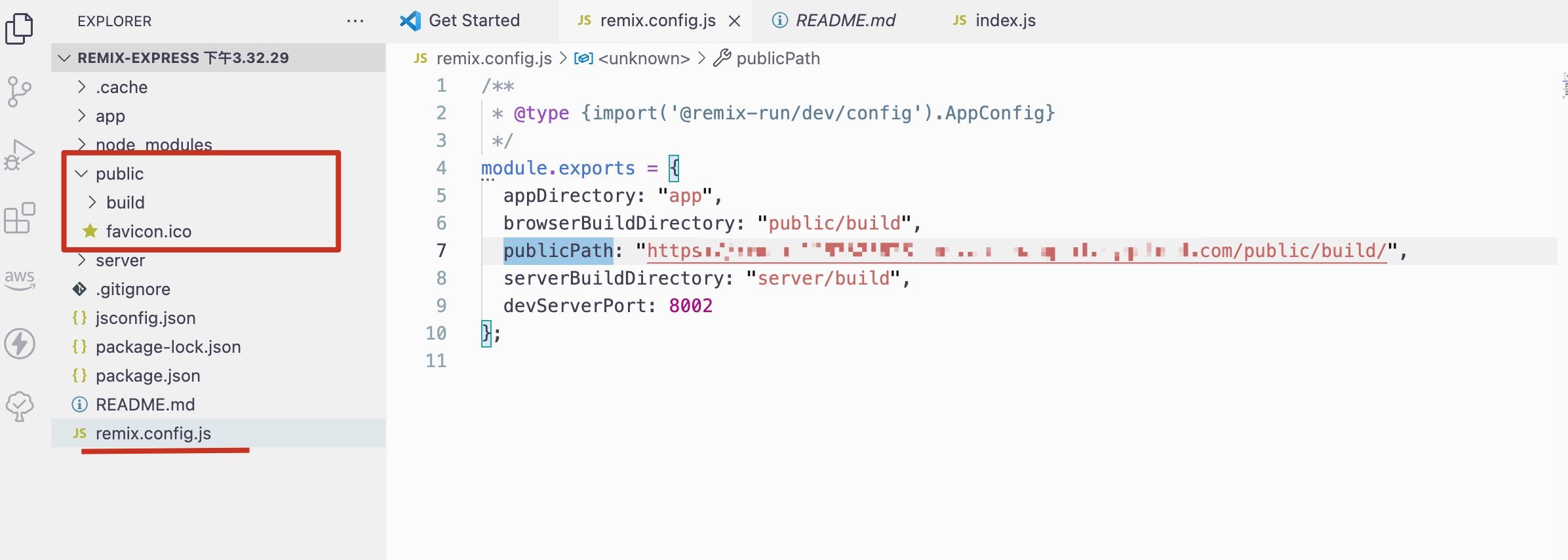
npm run build生成public文件夹和server文件夹
将public文件夹放到存储桶中
创建阿里云http函数
将server文件夹中的build上传到阿里云函数中(选择nodejs14)
修改云函数的默认index.js为这样
const {
createRequestHandler
} = require("remix-aliyunhttp");
exports.handler = createRequestHandler({
build: require("./build")
});除了你开发的时候安装的依赖,还需要安装适配器
npm install remix-aliyunhttp阿里云函数的目录结构像这样
---build
---node_modules
---package.json
---index.js绑定自定义域名就可以访问了