1.0.3 • Published 5 years ago
render-smooth-image-react v1.0.3
render-smooth-image-react



A React component to render images smoothly.
In Action
The left side one is default rendering of an image in DOM, The right one uses render-smooth-image-react.
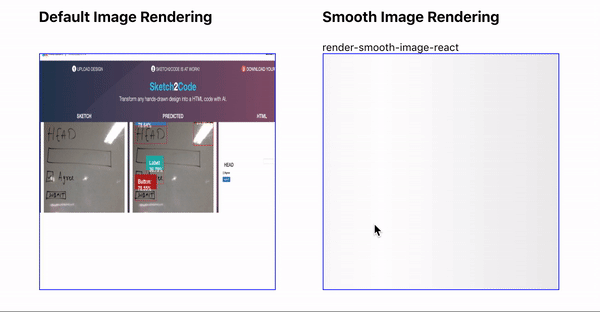
Install
Using npm
npm i render-smooth-image-reactor Using yarn
yarn add render-smooth-image-reactUsage
import React from 'react';
import RenderSmoothImage from 'render-smooth-image-react';
import 'render-smooth-image-react/build/style.css';
const Image = () => (
<div style={{ width: 300, height: 300 }}>
<RenderSmoothImage src={'your-image-source'} alt="alternate-text" />
</div>
);
export default Image;Note
RenderSmoothImage will occupy full width and height of its parent component.
So, To control width/height set a parent div with desired dimensions.
Props
| Property | Description | Default |
|---|---|---|
src (*required) | Image source link or path to image | |
| alt | Alternate text to display when src failed. | not found |
| objectFit | Sets the object-fit property in css (helps determining how the content should be resized to fit its container). Valid options contain, fill, cover, none, scale-down. Learn more | contain |
| onLoad | Callback for onLoad event on image. | () => null |
| onError | Callback for onError event on image.. | () => null |
| wrapperProps | Any additional props to be added on root div. | {} |
| imageProps | Any additional props to be added on img element. | {} |
Classes
| ClassName | Description |
|---|---|
smooth-image-wrapper | Class added to root element. |
smooth-image | Class added to img tag. |
image-hidden, image-visible | For img tag, Class image-hidden is added while image is being downloaded and will be replaced with image-visible once image is ready to render. |
smooth-no-image | Class added for element rendering alt text. (img tag is replaced with a div with alt text for invalid src or when image is not found at given src). |
HTML structure
For Valid Image Source.
<div class="smooth-image-wrapper">
<img src="your-image-source" class="smooth-image image-visible" />
</div>For Invalid Image Source, rendering alternate text.
<div class="smooth-image-wrapper">
<div class="smooth-no-image">"Your alternate text."</div>
</div>For Loader
<div class="smooth-image-wrapper">
<div className="smooth-preloader">
<span className="loader" />
</div>
</div>Request / Bug Report
If you have any issues or have any suggestions, Please feel free to open an issue here.
1.0.2
5 years ago
1.0.3
5 years ago
1.0.1
5 years ago
1.0.0
6 years ago
0.0.9
6 years ago
0.0.8
6 years ago
0.0.8-beta
7 years ago
0.0.7
7 years ago
0.0.6
7 years ago
0.0.5-beta-3
7 years ago
0.0.5-beta-2
7 years ago
0.0.4
7 years ago
0.0.3
7 years ago
0.0.3-beta
7 years ago
0.0.2
7 years ago
0.0.1
7 years ago
0.0.1-beta-5
7 years ago
0.0.1-beta-4
7 years ago
0.0.1-beta-3
7 years ago
0.0.1-beta-2
7 years ago
0.0.1-beta-1
7 years ago
0.0.1-beta
7 years ago