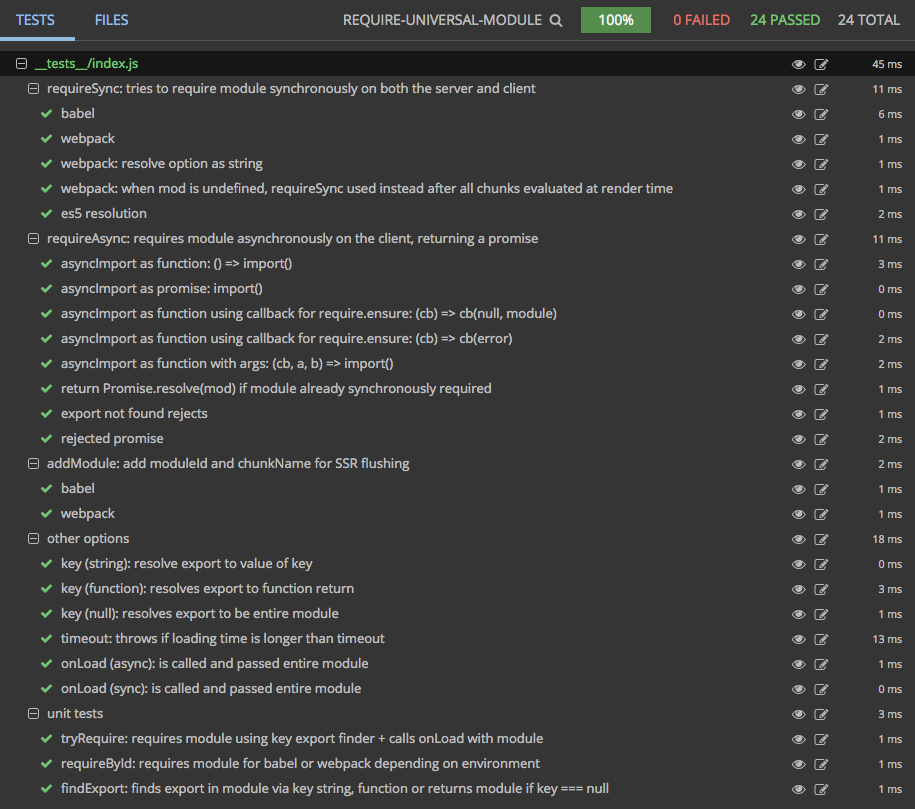require-universal-module v1.5.0
Require Universal Module
This package provides the core server-side rendering tools for React Universal Component or any similar async components/modules you'd like to make. It has been extracted/abstracted specifically so you don't have to rely on React Universal Component, React Loadable, etc. I.e. so you can make your own.
What you make with it is up to you--it doesn't need to be limited to just React components; that's why it's called "Require Universal Module."
It provides 4 requirements for successful server-side rendering:
- synchronous rendering of modules on the server that otherwise are async on the client
- recording of those module IDs so, using tools like Webpack Flush Chunks, you can convert them to the additional chunks you'd like to serve in initial requests
- the capability to synchronously render async components on the client as well, if their corresponding chunk was embedded in the initial request
- a paired async importing mechanism to enable you to dynamically toggle between async and sync importing as needed
Installation
yarn add require-universal-moduleMotivation
The code has been cracked for while now for Server Side Rendering and Code-Splitting individually. Accomplishing both simultaneously has been an impossibility without jumping through major hoops (which few have succeeded at) or using a framework, specifically Next.js. This package does not in fact solve the problem--Webpack Flush Chunks does. But it's a pre-requisite, and the first general solution offering you "primitives" in an area of the "SSR code-splitting stack" where you may have custom needs.
The problems it does solve are:
- Checksums do not match up if the server sends something different than is initially rendered on the client. This happens because the client couldn't synchrously render what you rendered on the server.
- If you chose to forgo synchronously rendering the given async module on the server, async split points make a second request immediately after page load (inefficient).
- Rendering modules only async has the additional problem of not being server-rendered for SEO.
In addition to being an abstraction to create your own Async Components, it improves upon React Loadable by adding several features:
- HMR for your async/sync "universal" modules
- Support for Webpack's brand new webpackChunkName "magic comment" feature
onLoadhook to extract other exports from the module to do things like callstore.replaceReducer()onErrorcallback called ifrequireAsyncerrors. It does not apply torequireSync.- A timeout option, at which point an error is thrown (inspired by Vue's latest code-splitting component)
- Ability to use a function instead of a promise, e.g. a function that calls
require.ensure. Note: Webpack'srequire.ensurestill has several capabilities that the newimport().thenspec does not, which is why a callback API is necessary as well - Miscellaneous smaller features that clean up the API and automate many possible use-cases
Most importantly though, it does not assume you are creating a React component. This does not even need to be used with React. It removes all the complexity surrounding dynamically toggling between async vs. sync loading/requiring, and preparing the modules actually required for server-side flushing into initially embedded chunks.
Let's take a look at the simplest implementation you might have.
Usage
Below is a quick overview of the Usage. It's pretty abstract at first (as it's meant to be). Just give it a quick glance before checking out the Basic Example that comes after.
my-super-duper-cool-universal-package:
import requireUniversalModule from 'require-universal-module'
const tools = requireUniversalModule(() => import('./Foo'), {
resolve: require.resolveWeak('./Foo')
})
const { requireSync, requireAsync, addModule, mod } = tools
// mod is the returned module from `requireSync` called internally for you
if (mod) {
doSomethingWithModule(mod)
}
// ...
// if `mod` wasn't available at initial evaluation, perhaps later in execution
// the module will be synchronsouly available, so call it again:
mod = requireSync() // yes, with no params
doSomethingWithModule(mod)
// whenever you want to mark the module as used, such as when a corresponding React
// component mounts, you simply call:
addModule() // again, with no params// on the client as the user navigates your app, call:
requireAsync()
.then(mod => doSomething(mod))
.catch(error => handleTimeoutOrOtherError(error))
// again, no params; what's required will be retreived from a closuressr.js in user-land:
import { flushModuleIds, flushChunkNames } from 'require-universal-module/server'
const app = ReactDOMServer.renderToString(<App />)
const moduleIds = flushModuleIds()
const chunkNames = flushChunkNames()
const scripts = convertModuleIdsToScripts(moduleIds)
// or const scripts = convertChunkNamesToScripts(moduleIds)
res.send(render(app, scripts))Note: for the 2 imported functions you should just re-export from your package for consistency from your user's perspective. They don't need to know about
require-universal-module. :)
Basic Example (where this finally makes sense)
The simplest but complete component--rather, HoC--you could make is as follows:
import React from 'react'
import requireUniversalModule from 'require-universal-module'
export default function createSuperDuperForwardThinkingAsyncComponent(asyncComponent, opts) {
const { loading: Loading, error: Err, ...options } = opts
const tools = requireUniversalModule(asyncComponent, options)
const { requireSync, requireAsync, addModule, mod } = tools
let Component = mod // initial syncronous require attempt done for us :)
return class SuperDuperForwardThinkingAsyncComponent extends React.Component {
constructor(props) {
super(props)
if (!Component) {
// try one more syncronous require at render time, in case chunk comes
// after main.js and isn't available in initial synchronous evaluation
Component = requireSync()
}
this.state = { hasComponent: !!Component }
}
componentWillMount() {
addModule() // record usage of the module for SSR flushing :)
// the component was successfully synchronously
// required at one of the last 2 attempts
if (this.state.hasComponent) return
// ok, now it's time to retreive the webpack chunk asynchronously
requireAsync()
.then(mod => {
Component = mod // for HMR updates component must be in closure, not state
this.setState({ hasComponent: !!Component }) // trigger component re-render
})
.catch(error => setState({ error })
}
render() {
const { hasComponent, error } = this.state
if (error) {
return <Err {...props} error={error} />
}
const props = this.props
return hasComponent ? <Component {...props} /> : <Loading {...props} />
}
}
}Tip: we highly recommend you checkout the React Universal Component Implementation, https://github.com/faceyspacey/react-universal-component/blob/master/src/index.js , to see what else you can do.
And that's it! Now your components can render both asynchronously and synchronously, and you can record which modules were used which you can triangulate into which chunks were used.
The takeaway is this:
- call
requireUniversalModule(asyncImport, options)once - receive these tools:
{ requireSync, requireAsync, addModule, mod } - use them at the appropriate times + places
If you're wondering what mod is and correctly assumed that it's the return of requireSync, you'd be correct. Internally, it's called once for you.
If mod is defined, requireUniversalModule was able to synchcronously require the given module. If it was unsuccessful, it's likely because you are on
the client in your main.js script and your 0.js (for example) bundle did NOT come before it :). This package does not assume that setup, though that's what you should recommend to your users. This package enables you to solve these problems as you see fit.
More on Embedding Chunks in Your Initial Request
Basically it takes jumping through a few hoops--which Webpack Flush Chunks solves for you--to have your 0.js bundle come before your main.js, which ultimately also requires that webpack bootstrap code be broken into a 3rd script, bootstrap.js, that comes before the other 2.
So if you have not done that, and your page instead looks like this instead:
<script src="main.js" />
<script src="0.js" />
<script src="1.js" />
<script src="2.js" />
<script src="3.js" />
<script>window.render()</script>yes, to make this work,
main.jscan't callReactDOM.render(). Therefore you have to assign it towindowand execute it after all bundles are evaluated. Developers fall into this trap when they don't know how to pull their webpack bootstrap code away from the main bundle and chunks.
Then you need to manually call requireSync again at render time, as you can see in the constructor of the above example component. If you are making a library to be used as a 3rd party package like React Universal Component, you will want to cover both possibilities.
To be clear, the ideal setup is this:
<script src="bootstrap.js" />
<script src="0.js" />
<script src="1.js" />
<script src="2.js" />
<script src="3.js" />
<script src="main.js" />Webpack Flush Chunks will create this for you (along with figuring out which chunks to render based on modules flushed). This way you don't need to modify how you call ReactDOM.render(), and so your initial synchronous require on the client works, which perhaps more importantly is a requirement for Hot Module Replacement--if your component is immediately assigned to state and never stored in a closure, on re-renders triggered by HMR the old component will still show as the state will not be updated. It's all small nuanced stuff, but ultimately idiomatic. Does it not make sense that your chunks come before main? It does. It's how webpack would organize everything if it bundled all your code into one chunk. Therefore your bootstrap code needs to be removed from main and put before everything.
Don't worry about all this right now. Chances are if you're reading this instead of just using React Universal Component, you have a strong grasp of how these family of packages are supposed to be used :)
Let's take a look at the API (and all the options goodness you can supply).
API + Options
requireUniversalModule(asyncImport, options)asyncImport: () => import('./Foo)
The first argument can be a function that returns a promise, or a promise itself, or a function that takes a node-style callback, which it can call with the module, as is useful if you are using Webpack's require.ensure directly:
requireUniversalModule((cb) => require.ensure([], require => cb(null, require('./Foo'))), options).
note: when you call
requireAsync, any arguments you pass will come beforecb. For example,react-universal-componentconsistently passespropsas the first arg.
Most common though is a function that returns a promise (vs. just a promise), as that can be used to properly split your code into chunks without the user/developer having to create their own wrapper function or HoC. See, if your promise is immediately evaluated on page load, the module will also be immediately requested (in a second request), which defeats the purpose of code-splitting. Regular Webpack has no transpilation feature as Next.js seems to which allows for direct usage of promises. It's a very minor non-issue. Either way, if you're using a wrapper function, it can be done, and it's up to the developer to avoid the aforementioned problem. Ultimately this likely won't matter, as you'll pass this choice on to the developer. If you want to a shorter readme than this, don't promote any option but functions returning promises ;)
The Options:
All are optional except resolve and if you are using Babel on the server, you must also have path
resolve:() => require.resolveWeak('./Foo')path:path.join(__dirname, './Example')key:'foo'||module => module.foo||nullonLoad: `module => doSomething(module)timeout:15000-- defaultinitialRequire: true -- defaultalwaysUpdate: false -- defaultchunkName:'myChunkName'
Ok, let's go over the options real quick.
Basically resolve is the most important one and it's meant specifically for calling webpack's lesser known require.resolveWeak function with the same path as the first parameter to requireUniversalModule(import('./Foo')). What it does is attempt to require the module without telling Webpack to mark it as a dependency. That means it won't be included in the chunk where it is called. In other words, it assumes that it's embedded in the page elsewhere, sort of like Webpack's externals feature. What this does that's so important is it allows ./Foo to be split into a separate chunk, while allowing synchronous requires in other environments scenarios (i.e. server-side rendering, and the initial evaluation of your page where perhaps the chunk was pre-embedded into the page). Typically as React Loadable promoted, this should be a function that calls require.resolveWeak. However, that doesn't always need to be the case. It can also be just a plain call to require.resolveWeak if you are not using Babel on the server. If you are using Babel on the server, the function guards from it throwing an error.
Next: the path option is only needed with a Babel server. While I recommend everyone uses a webpack server (because of it's awesome Universal HMR capabilities), that's not the case for everyone, and since this package is primarily for you to make packages, you should consider the possibility that your users have Babel servers. Also note: even if you're using a Babel server, you must supply the webpack resolve option, as your code will be evaluated synchronously on the client as well. The weak dependency must be able to synchronsouly resolve on both the server and the client.
The key is used to resolve which export you want from a module. It's pretty self-explanatory: provide a key name as a string or a function that does it, or null if you want the whole module. That said, the key option most often isn't needed, as by default it will automatically find the default export for ES6 modules, and the value of module.exports for ES5 modules. However, there is a very useful thing you can do with it in combination with the onLoad option:
- you can create a module that has several exports
- use the
keyoption to find the export you want to be the component - use your
onLoadfunction which always receives the entire module to find a different export, and do something with it such as callstore.replaceReducer({ ...reducers, foo: module.otherExport })
The timeout is a feature inspired by Vue's latest async component, which itself was inspired by React Loadable. It lets you specify essentially a maximum time the async module has to load before an error is thrown. In React Universal Component, it is used to trigger the rendering of an <Error /> component.
The initialRequire option lets you indicate that you don't want an initial synchronous require performed for you. Therefore mod will always be undefined if this is set. It defaults to true.
The alwaysUpdate option lets you indicate that you don't want to respect a cached module when requireAsync is called. It will always attempt to retrieve a new module. It defaults to false.
Lastly, chunkName is to be used with Webpack's latest magic comment feature which only came out several weeks ago in version 2.4.1. Essentially you use a magic comment like this import(/* webpackChunkName: "myChunkName" */ './Foo') to name your chunk. Your chunk will be given that name (though not the individual scripts). It will be accessible in stats at: webpackStats.assetsByChunkName['myChunkName'] === ['0.js', '0.js.map', '0.css', '0.css.map']. This greatly simplifies the rendering of your chunks on the server, which Webpack Flush Chunks further simplifies. Accordingly, an array/set will be kept of the chunkNames used instead of moduleIds, which brings us to the final section:
Externals
If you're specifying externals to leave unbundled, you need to tell Webpack
to still bundle react-universal-component, webpack-flush-chunks and
require-universal-module so that they know they are running
within Webpack. For example:
const externals = fs
.readdirSync(modeModules)
.filter(x => !/\.bin|require-universal-module|webpack-flush-chunks/.test(x))
.reduce((externals, mod) => {
externals[mod] = `commonjs ${mod}`
return externals
}, {})Flushing
All you have to do is flush the moduleIds or chunkNames after you render the app on the server to take this to the next stage (i.e. what Webpack Flush Chunks does for you):
A basic example was above, but I'll show it one more time in depth:
import { flushModuleIds, flushChunkNames } from 'require-universal-module/server'
import flushChunks from 'webpack-flush-chunks'
export default function serverRender(req, res) => {
const app = ReactDOMServer.renderToString(<App />)
const { js, styles } = flushChunks(webpackStats, {
chunkNames: flushChunkNames(), // do one of the 2
// moduleIds: flushModuleIds(),
})
res.send(
`<!doctype html>
<html>
<head>
${styles} // will contain stylesheets for: main.css, 0.css, 1.css, etc
</head>
<body>
<div id="root">${app}</div>
${js} // will contain scripts for: bootstrap.js, 0.js, 1.js, etc, main.js
</body>
</html>`
)
}et voila!
If you're wondering, how to get the webpack stats, well go checkout Webpack Flush Chunks and it's corresponding boilerplates. The boilerplates offer some fresh and idiomatic takes on handling the stats and generally how you should put together your Node server. Enjoy!
Contributing
We use commitizen, so run npm run cm to make commits. A command-line form will appear, requiring you answer a few questions to automatically produce a nicely formatted commit. Releases, semantic version numbers, tags, changelogs and publishing to NPM will automatically be handled based on these commits thanks to semantic-release. Be good.
Tests
Reviewing a module's tests are a great way to get familiar with it. It's direct insight into the capabilities of the given module (if the tests are thorough). What's even better is a screenshot of the tests neatly organized and grouped (you know the whole "a picture says a thousand words" thing).
Below is a screenshot of this module's tests running in Wallaby ("An Integrated Continuous Testing Tool for JavaScript") which everyone in the React community should be using. It's fantastic and has taken my entire workflow to the next level. It re-runs your tests on every change along with comprehensive logging, bi-directional linking to your IDE, in-line code coverage indicators, and even snapshot comparisons + updates for Jest! I requestsed that feature by the way :). It's basically a substitute for live-coding that inspires you to test along your journey.