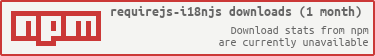requirejs-i18njs v0.2.1
requirejs-i18njs
Overview
This plugins lets you pre-compile the templates in your translation files.
You won't have any unsafe eval in your production code and will gain some execution time too.
Install
Either
npm install requirejs-i18njs --saveor
bower install requirejs-i18njs --saveTest
npm testUsage
Configuration
To use with RequireJS and I18NJS.
You'll have to configure a new package in your RequireJS' config.
({
packages: [
{
'name': 'i18n',
// The location where the package is installed
'location': './node_modules/requirejs-i18njs/src/',
// The main file
'main': 'requirejs-i18njs'
}
]
})You can also configure some new delimiters for your templates :
({
packages: [
{
'name': 'i18n',
'location': './node_modules/requirejs-i18njs/src/',
'main': 'requirejs-i18njs',
'delimiters': {
'evaluate': /<%([\s\S]+?)%>/g,
'interpolate': /<%=([\s\S]+?)%>/g,
'escape': /<%-([\s\S]+?)%>/g
}
}
]
})This will result in pre-compiling delimiters in the form of <%=interpolate%>, <%evaluate%> or <%-escape%>.
Usage
You'll then be able to import your locales with :
var fr = require('i18n!./locales/fr.json');
i18njs.add('fr', fr);Also, you can tell which language you want to subscribe your strings to by providing the lang as a parameter :
require('i18n!./locales/fr.json?lang=fr');It will execute i18n.add('fr', locales); directly from the plugin.
The same is also possible to add new defaults to your configuration by providing the defaults parameter :
require('i18n!./locales/defaults.json?defaults=true');It will execute i18n.setDefaults(defaults); directly from the plugin.
For these to work, you'll need to have I18NJS imported first.
You can use your require.config.deps for this :
require.config({
// Note that this is at the root of the config.
deps: ['i18njs']
});This will load i18njs before everything else.