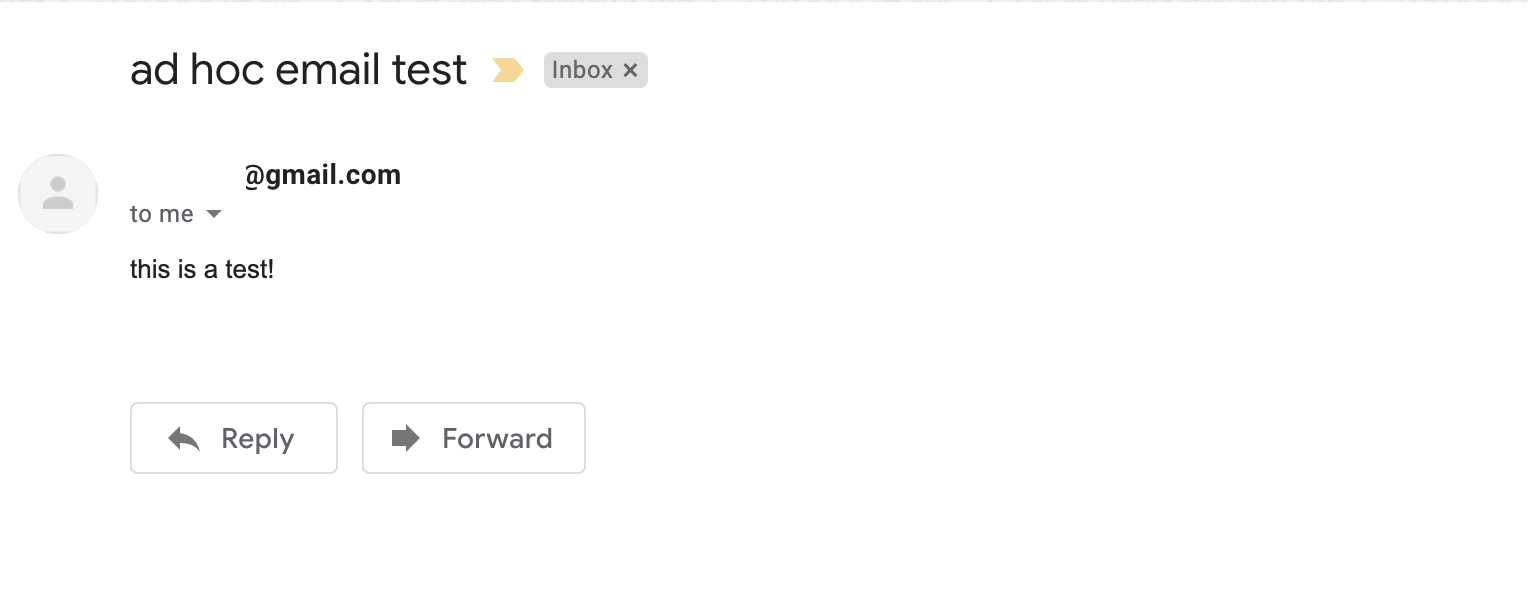1.0.11 • Published 5 years ago
rest-email-api v1.0.11
rest-email-api
Welcome to rest-email-api! Now sending emails is as easy as sending an HTTP request.
This email API supports sending templated emails and non-templated emails through a POST body.
Great for sending password reset emails to users, account validation emails, or MFA confirmation emails.
Installation
npm install rest-email-apiHere's an example!
Step One: Start the server like so:
// index.js
const emailService = require('rest-email-api')
const path = require('path')
emailService.runEmailApi({
port: 3000,
secretKey: 'ANY_SECRET_KEY', // Any super long, random, and hard to guess key
emailUser: 'email@youremail.com',
emailAuth: {
// See nodemailer create transporter method at nodemailer.com/about/#/example for more information.
service: 'gmail',
auth: {
user: 'email@youremail.com',
pass: 'your_password'
}
},
templateDirectory: path.join(__dirname, './templates')
})Step Two: Set up a folder to store the templates.
For this example, let's set up a "congrats" template to congratulate our recipient for a recent purchase.
.
├── index.js
└── templates
└── congrats
├── html.pughtml.pug
p Congratulations! Enjoy the purchase of your new:
p #{itemId}Step Three: Send your HTTP request!
Below is an example documented via Postman.
For a templated email:
- The request header should have your authorization secret key.
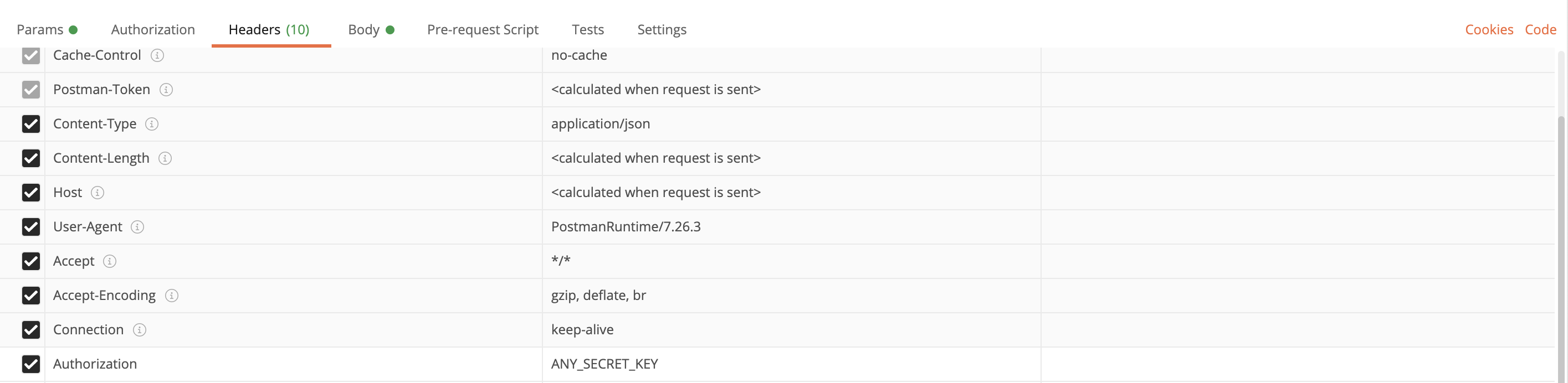
- Set the template folder name that the service should use.
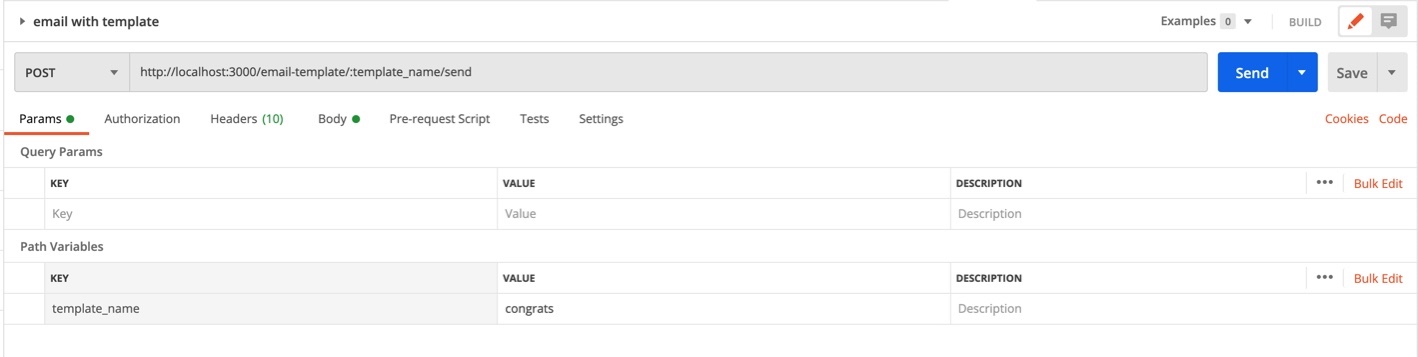
- Then, your POST body should look something like this:
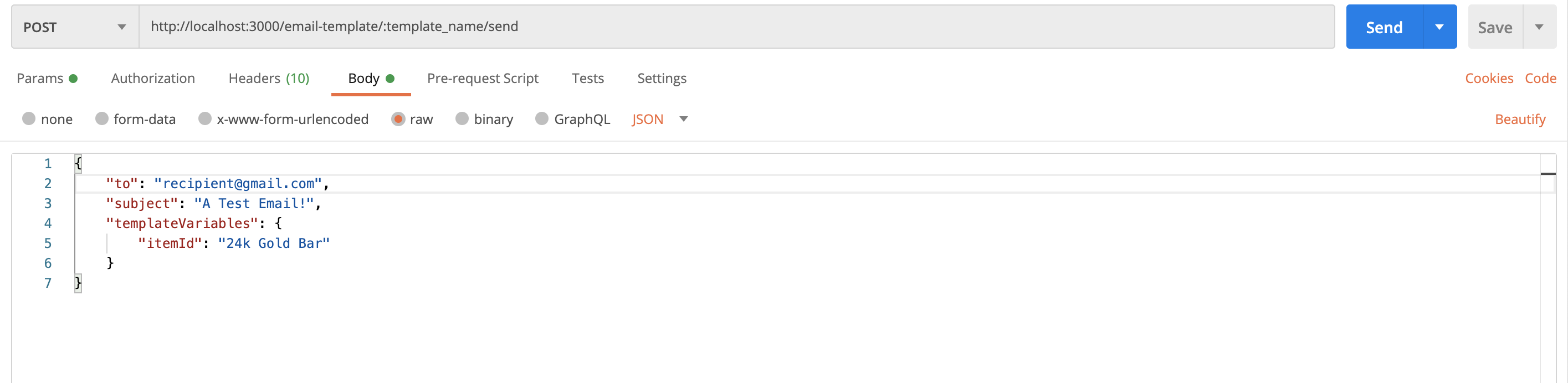
- And finally, your recipient can enjoy their new email.
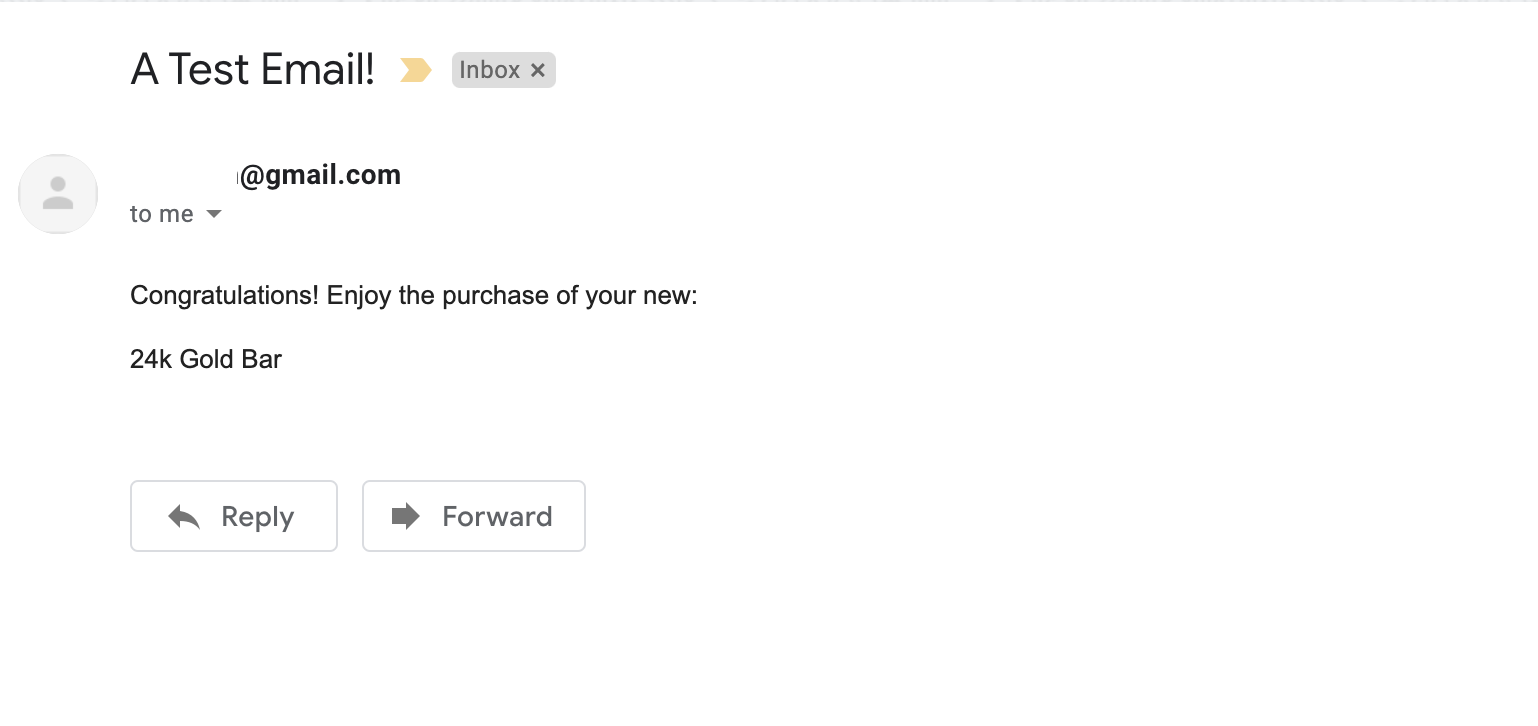
For an ad-hoc/on the fly email made without a template:
- The request header should have your authorization secret key.
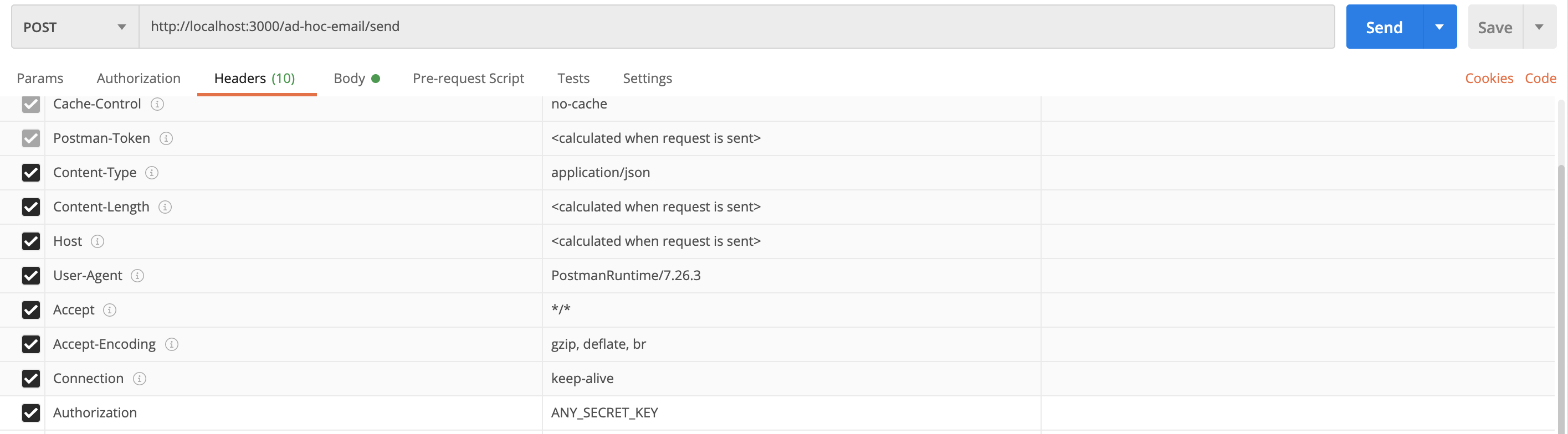
- The only thing left to do is to set your POST body like so:
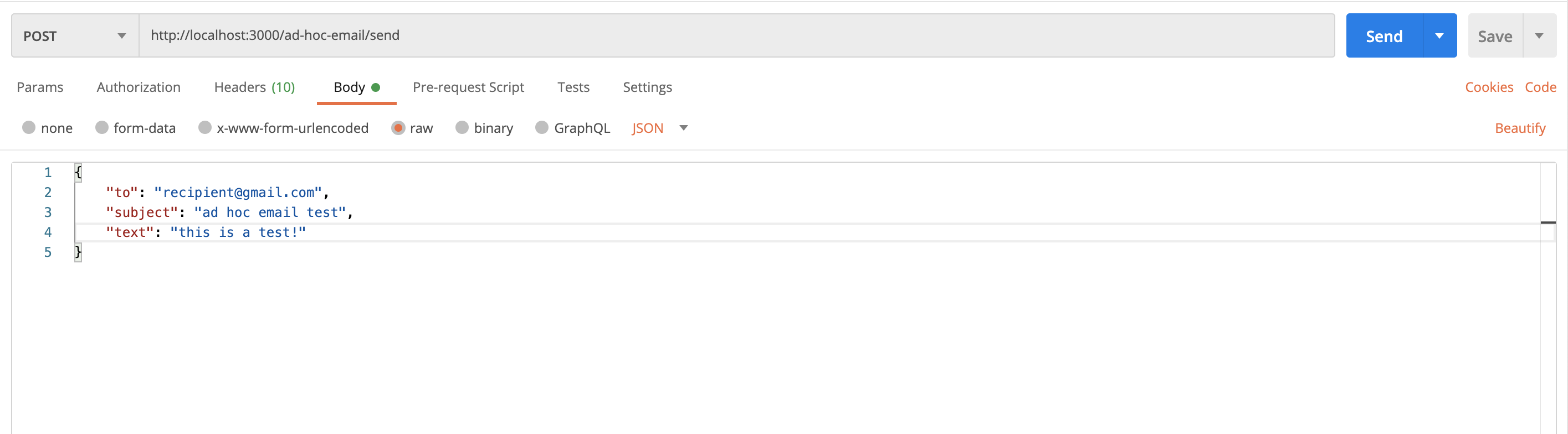
- And then in your inbox is a shiny new email.