retold-harness v1.0.4
Retold Harness
A basic set of API endpoints that contains Books, Authors, Joins and links to images for the cover of each book. Useful for more complex harnesses.
Entirely self-contained.
Getting up and Running
This package requires Docker to be installed on your workstation. You can get things running by typing the following commands:
1) Clone the code from github:
git clone https://github.com/stevenvelozo/retold-harness2) Build the docker image:
This can take a bit of time, depending on your connection speed and resources.
npm run docker-dev-build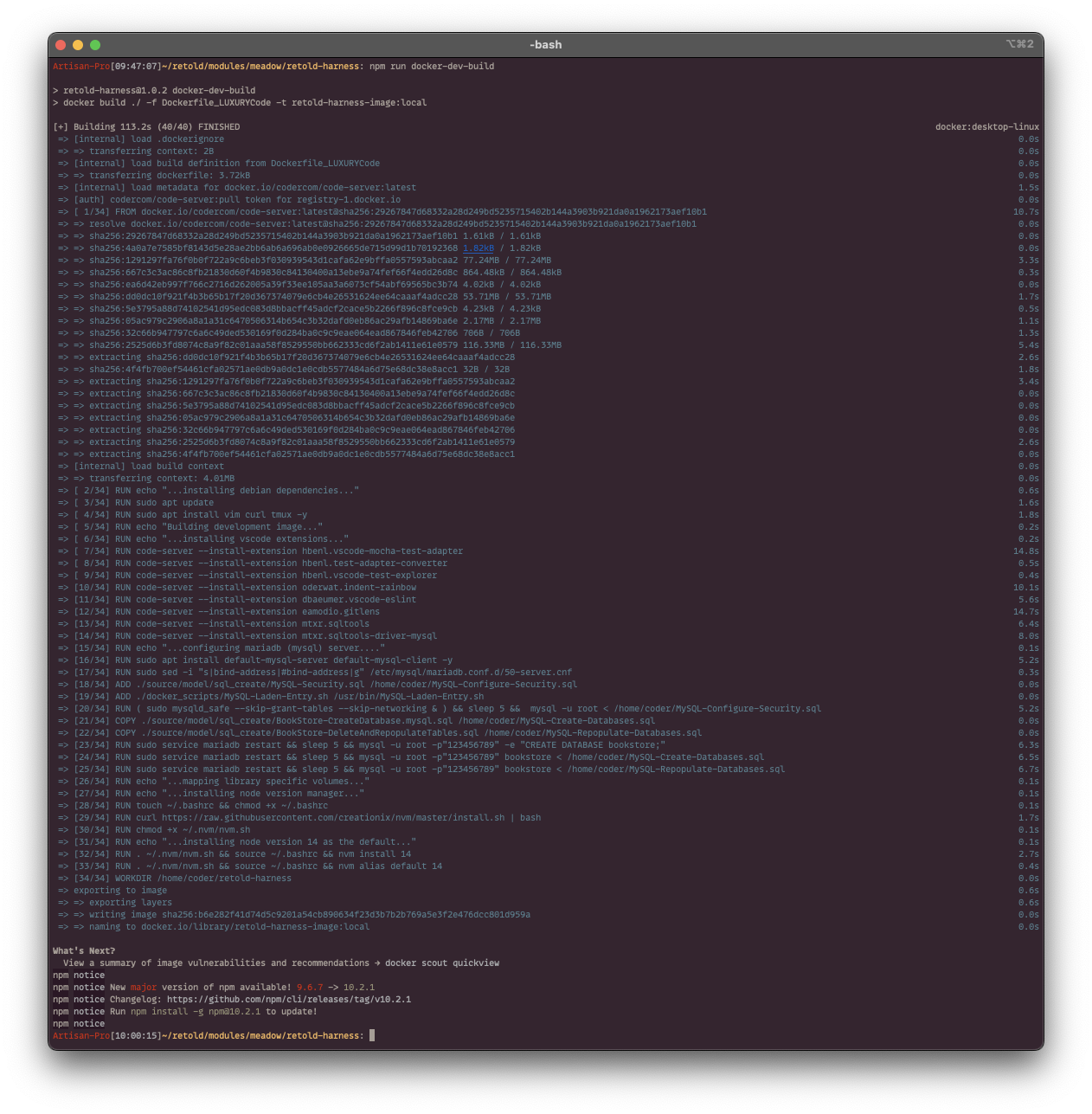
3) Create and launch the docker container:
This can also take a bit of time.....
npm run docker-dev-run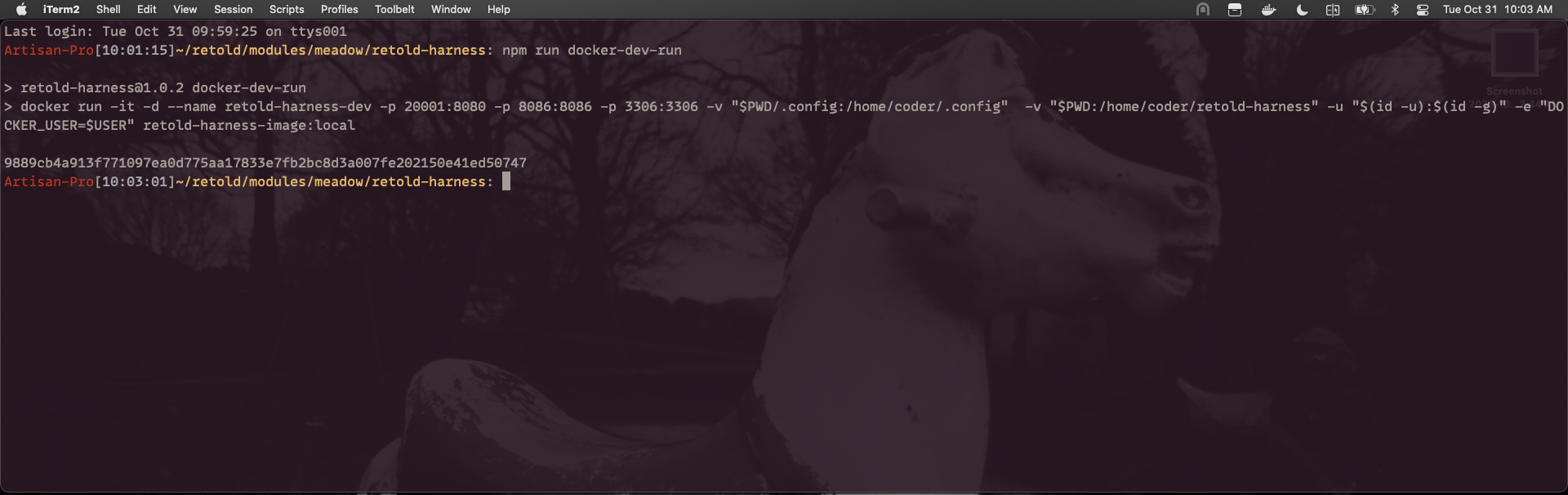
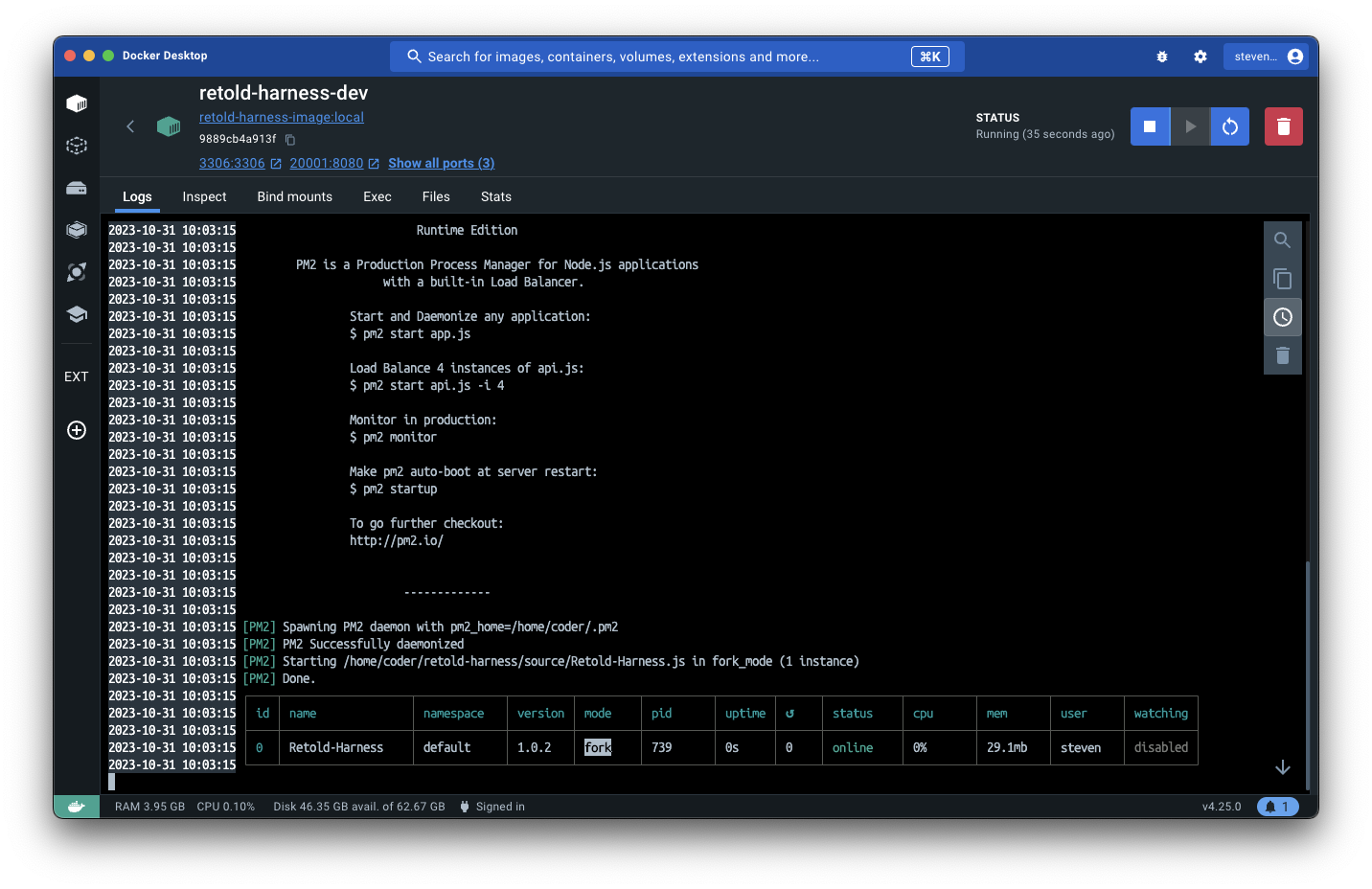
After the docker container is running there is quite a bit available:
- a REST web API serving JSON on port 8086
- a browser-based visual studio code environment ready to run node applications
- a mariadb instance, preloaded with 10,000 Book records joined to their Author records
- a partridge
- a pear tree
This all fits in less than 500 meg of RAM, and uses virtually no processor power
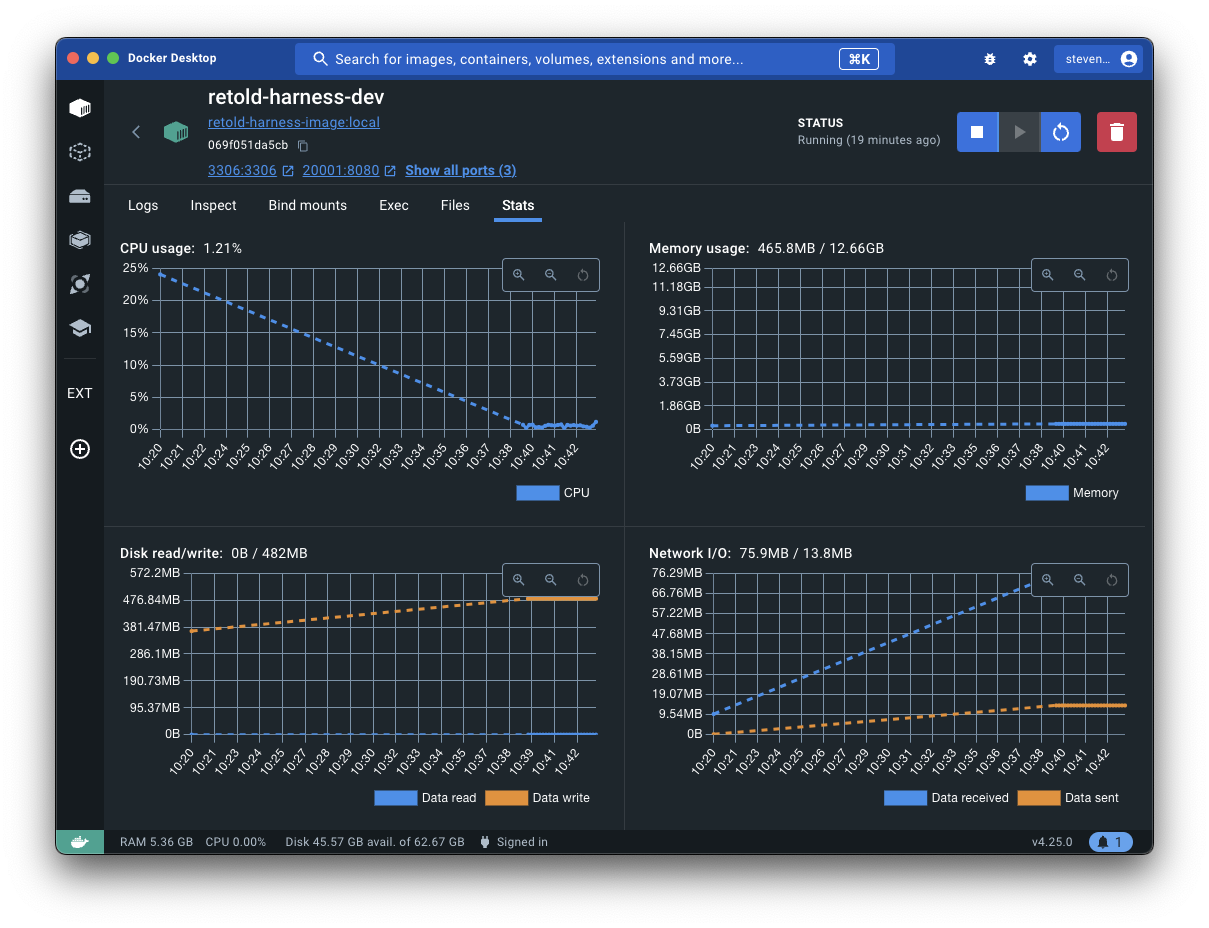
Some REST API Examples
The REST endpoints are provided by the meadow-endpoints library on NPM. Some examples of queries you can make:
List the first 100 Books in the database: (http://localhost:8086/1.0/Books/0/100)
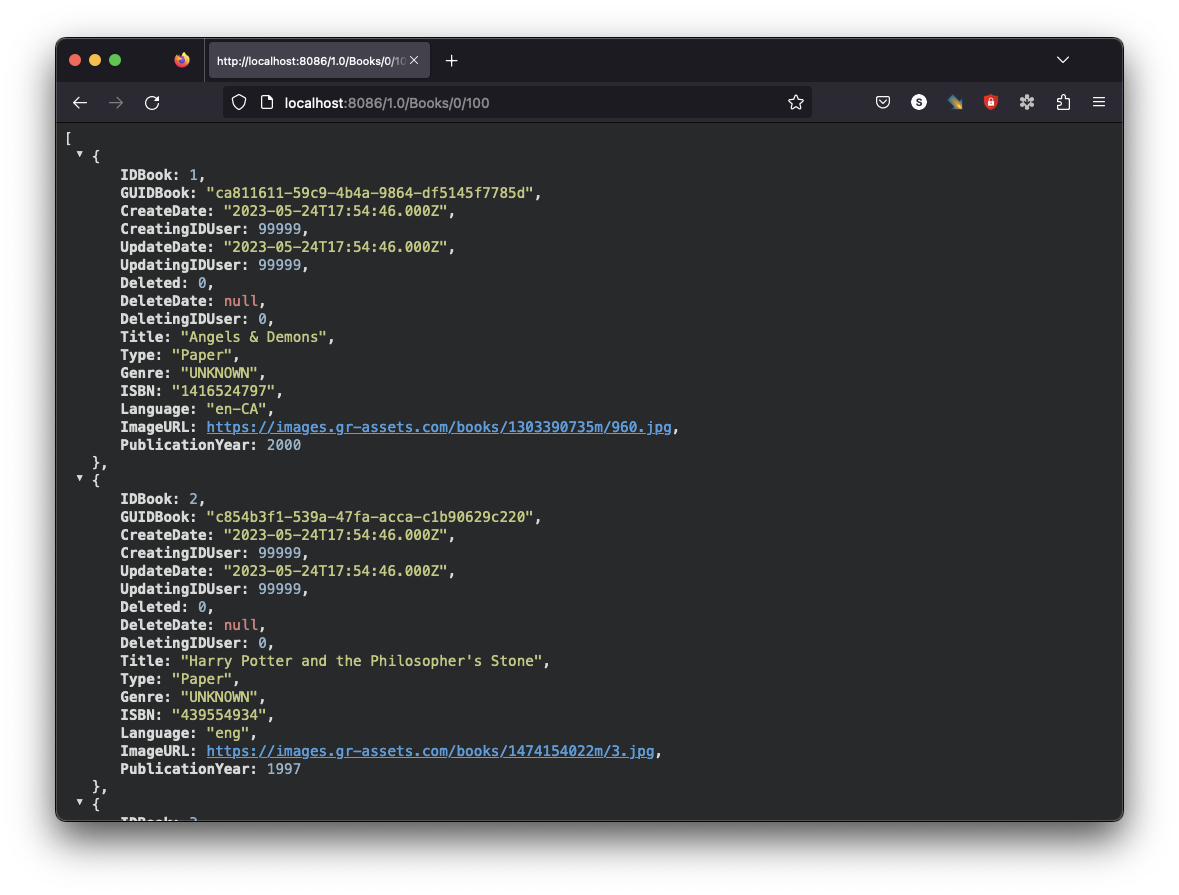
Get the book with IDBook 1: (http://localhost:8086/1.0/Book/1)
You will notice that when requesting a single book, there is an Authors array populated with the connected authors for the particular book. But in the list, the array was not filled out. This is because in meadow-endpoints there is a post-operation behavior hook only attached to the read single record endpoint. This is reflected in the /source/Retold-Harness.js code file in lines 14-41.
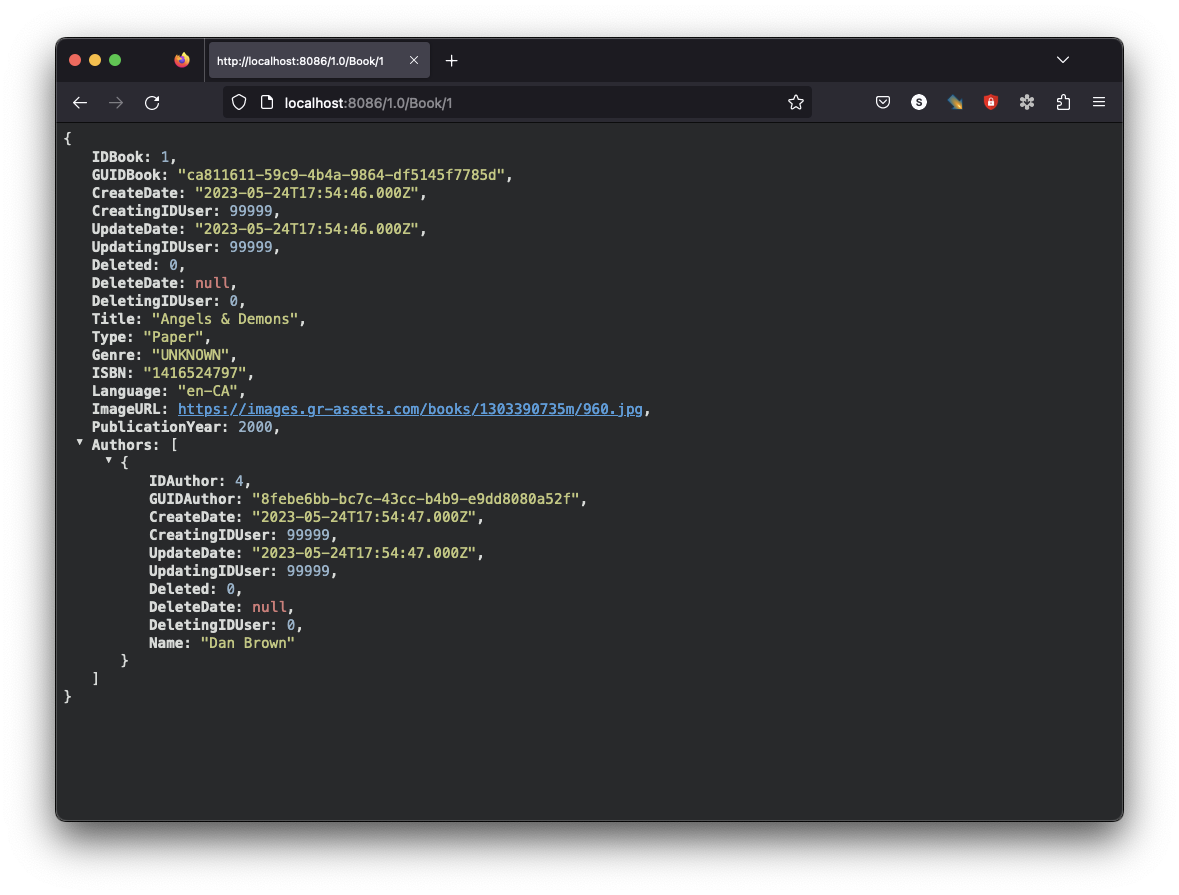
List the first 10 Authors in the database whose name begins with Susan: (http://localhost:8086/1.0/Authors/FilteredTo/FBV~Name~LK~Susan%25/0/10)
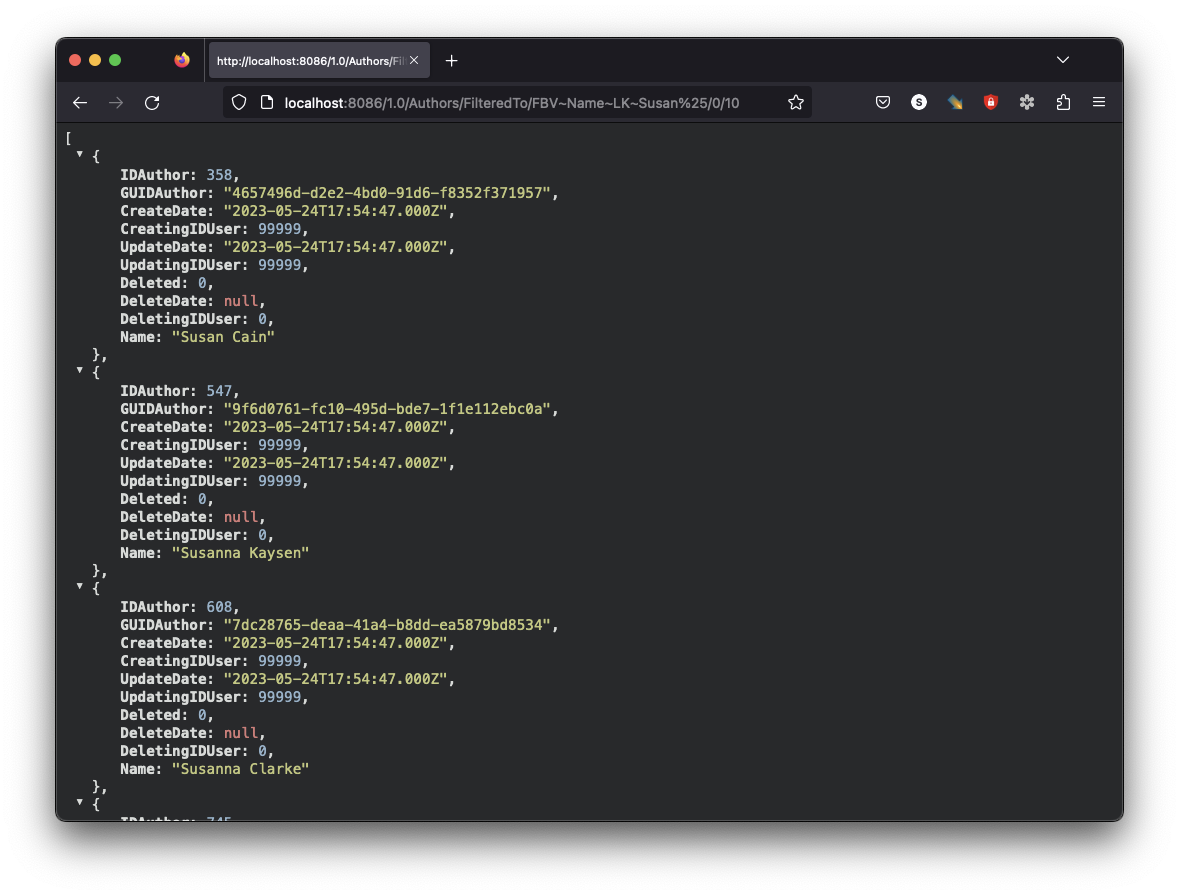
Luxury Code
Luxury code is a set of tools to provide easy debugging and test running regardless of environment. These tools leverage the code-server browser implementation of the Visual Studio Code editor. The first time you launch the browser editor, you will be asked for a password. The password is: luxury
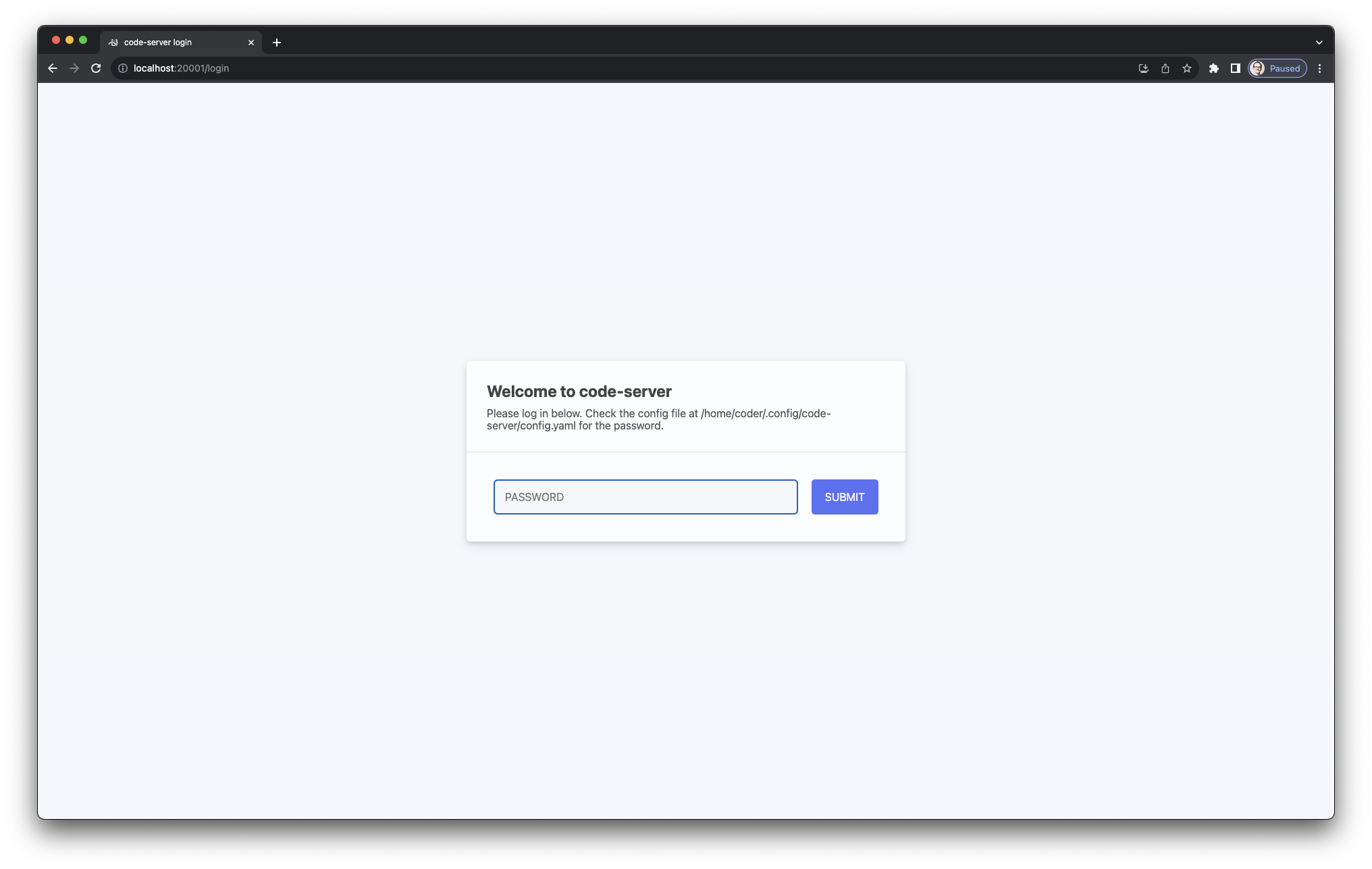
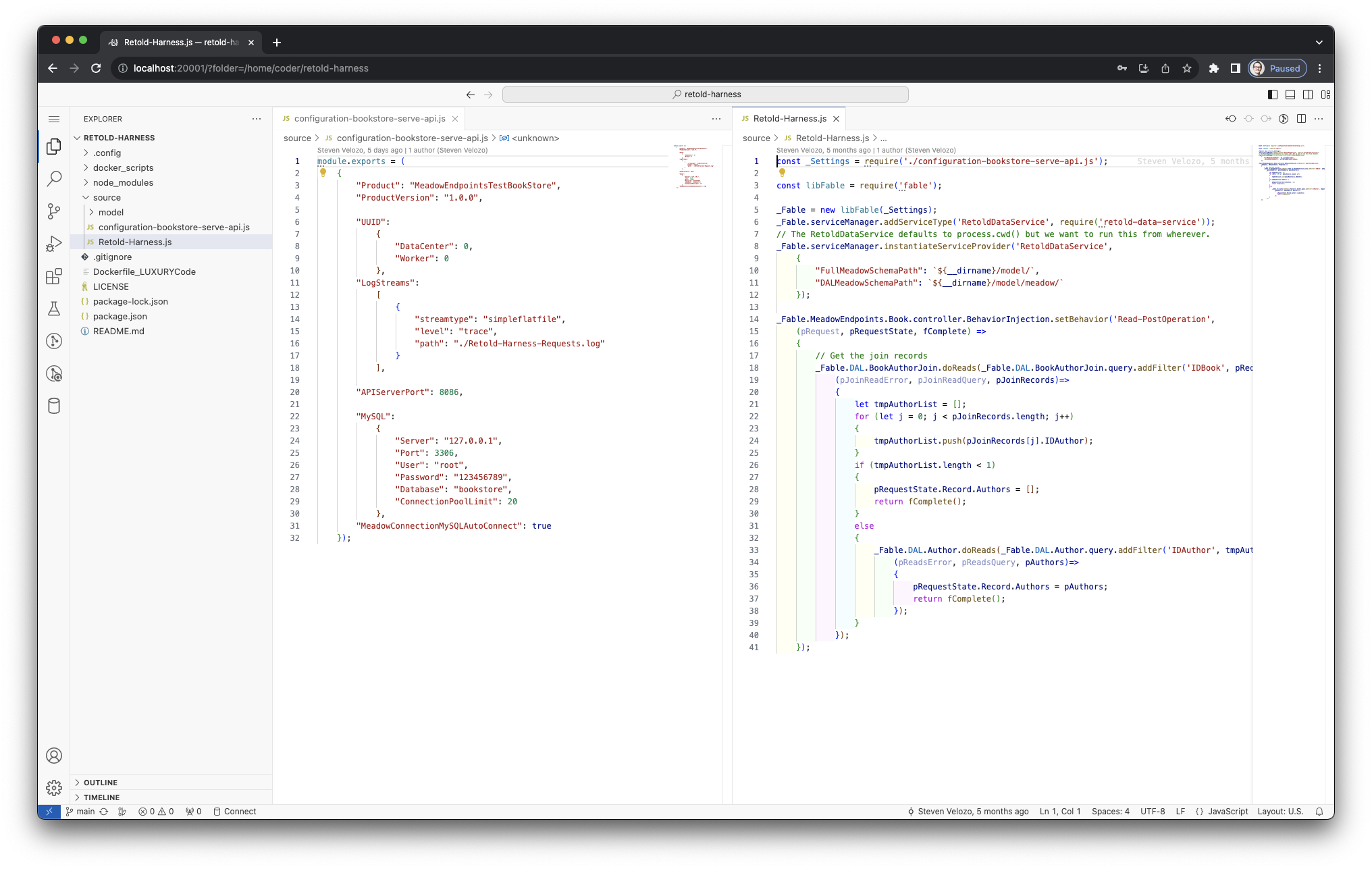
MySQL
The docker image also exposes a MySQL server (it's actually MariaDB but nobody is the wiser). You can connect to and query this database directly from your tool of choice or other applications. The user is: root, the port is 3306 and the password is: 123456789
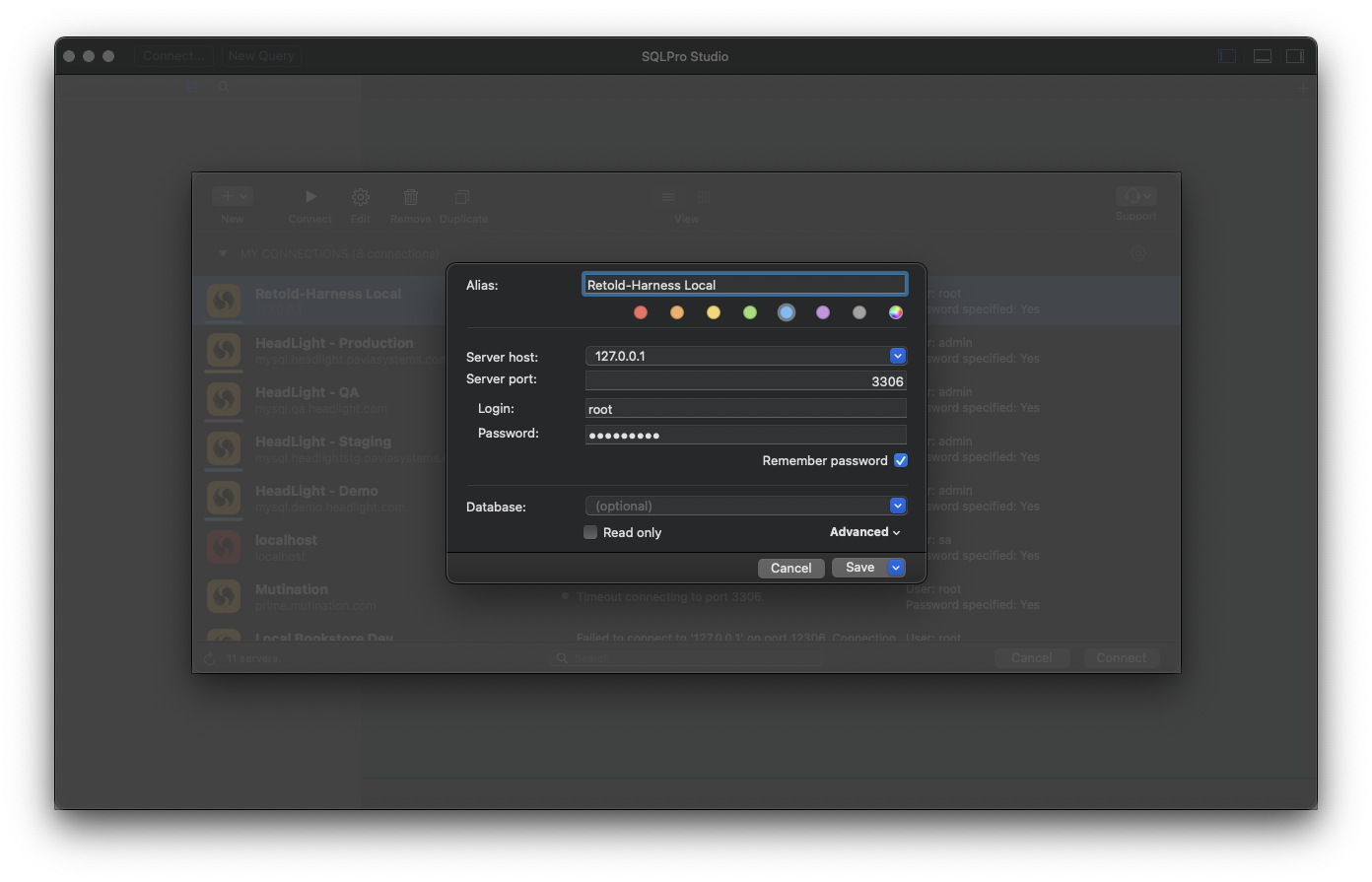
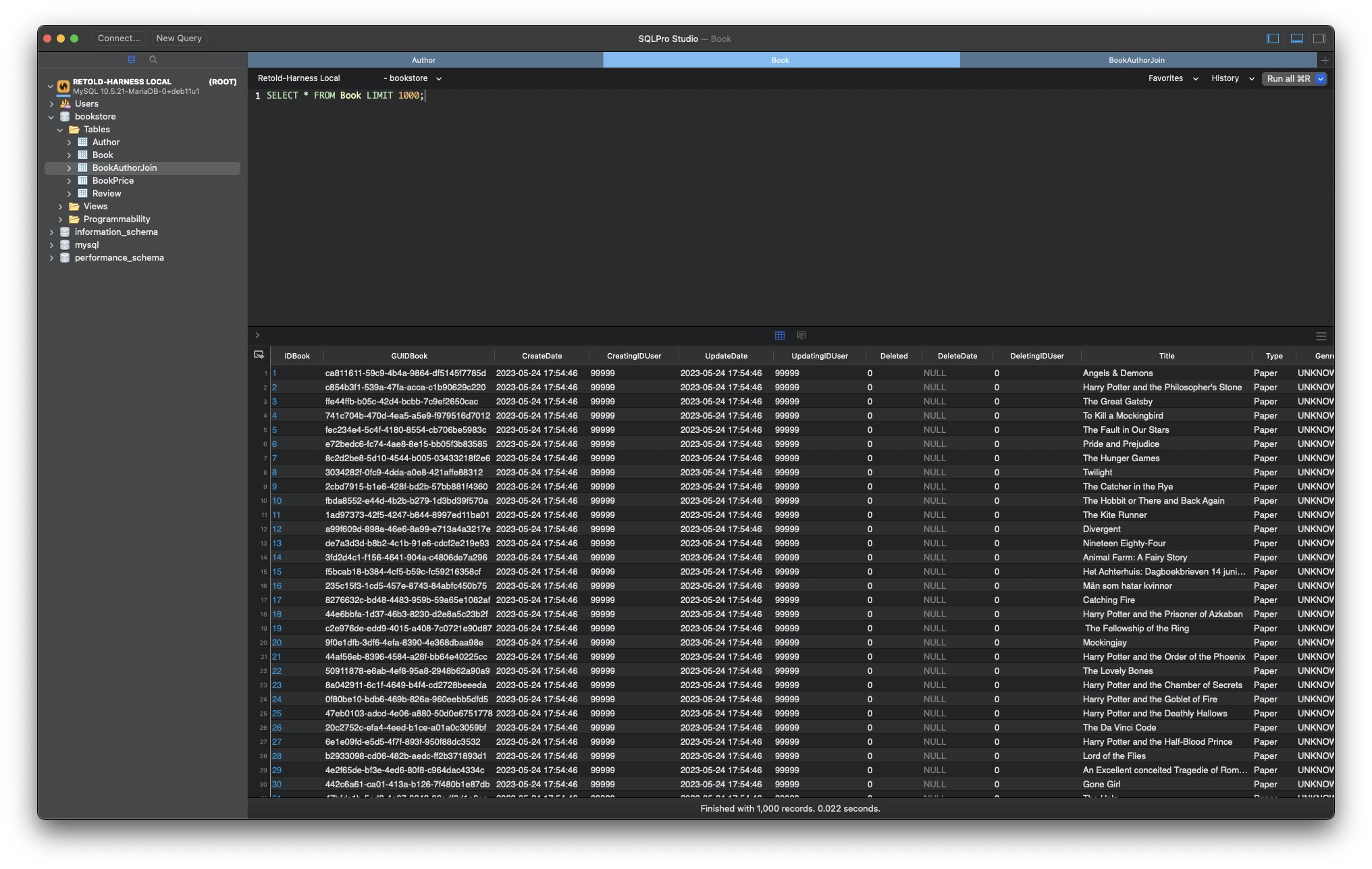
Customizing your Environment
If you dislike the ports, passwords or anything else about this configuration all the code is readily available. In the package.json file, the two convenience docker spin-up commands are there. This is where you would change the port mapping for the API server, SQL server and other services. Remember.... you broke it, you bought it.