1.1.1 • Published 1 year ago
retro-green-theme-vscode v1.1.1
Retro Green Theme
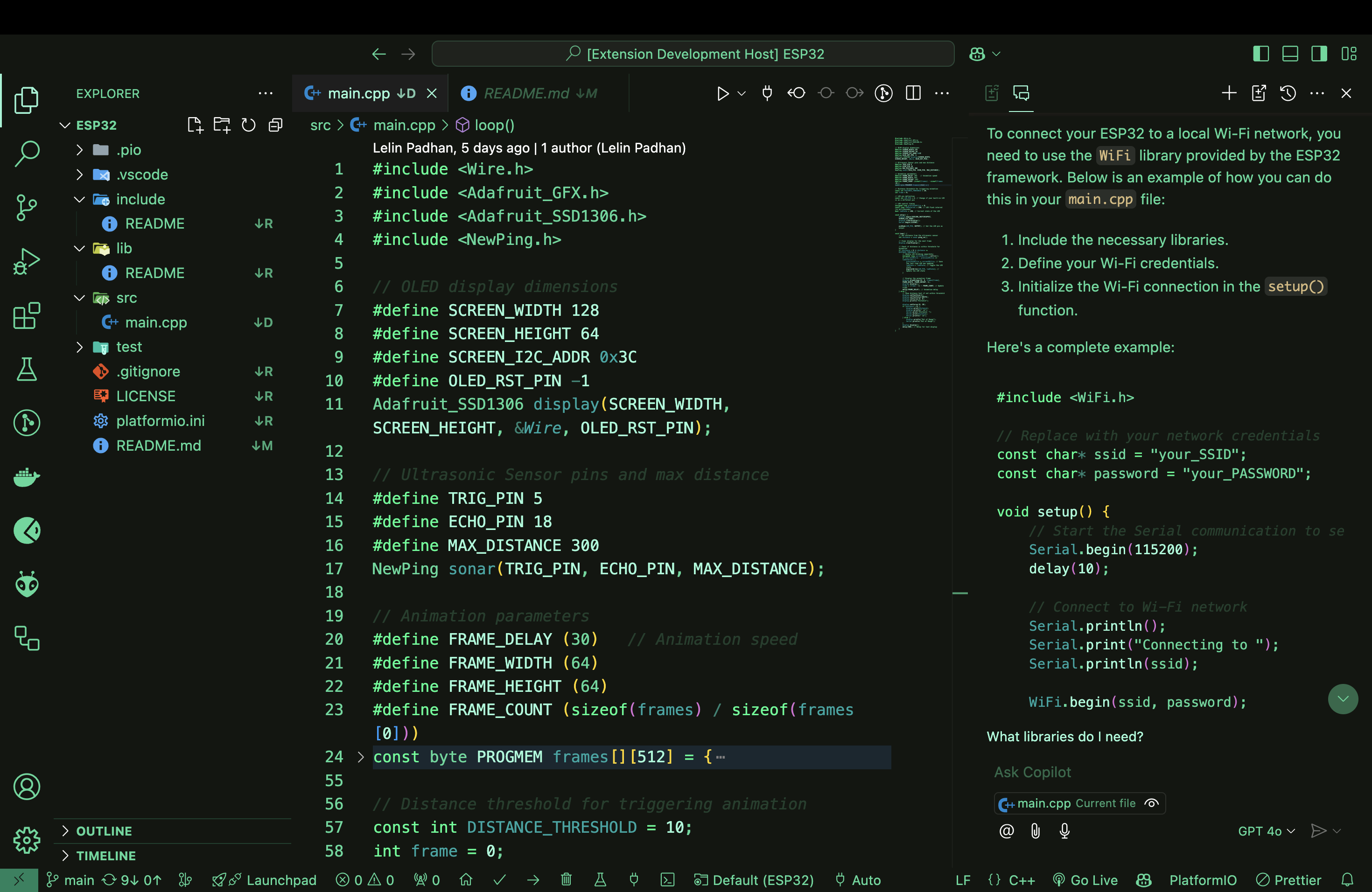
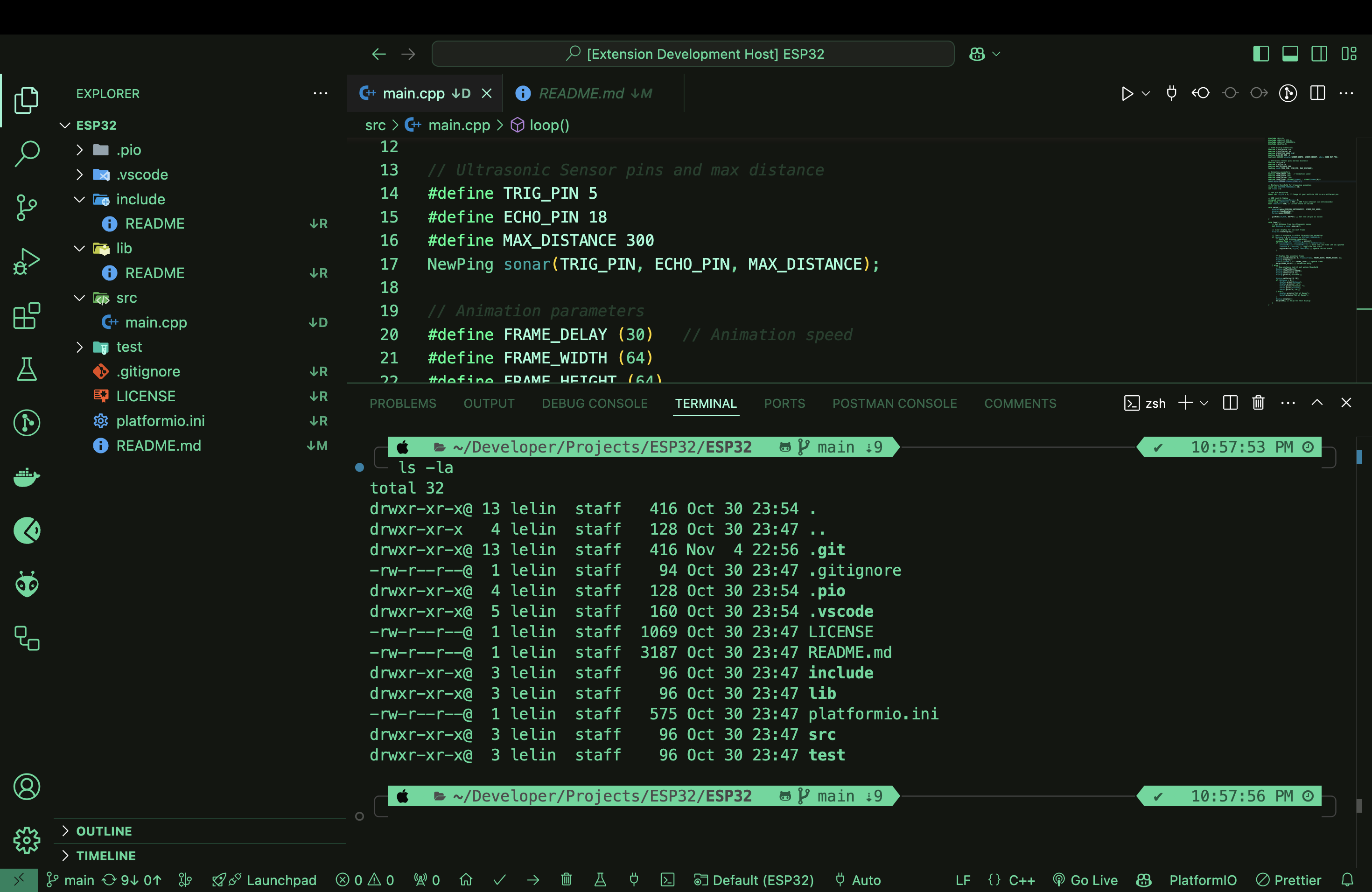
Retro Green Theme is a nostalgic theme inspired by vintage green monitors, bringing a classic look to your Visual Studio Code. Perfect for retro enthusiasts and those who love a vintage aesthetic, this theme offers a classic green-on-black color scheme that is easy on the eyes for long coding sessions.
Table of Contents
Installation
- Open the Extensions view in Visual Studio Code by clicking on the Extensions icon in the Activity Bar on the side of the window or by pressing
Ctrl+Shift+X. - Search for "Retro Green Theme".
- Click "Install" to install the theme.
- Once installed, open the Command Palette with
Ctrl+Shift+P(orCmd+Shift+Pon Mac) and selectPreferences: Color Theme, then choose "Retro Green Theme".
Usage
- Press
F5to open a new window with your extension loaded. - Open the color theme picker with the
File > Preferences > Theme > Color Thememenu item, or use thePreferences: Color Themecommand (Ctrl+K Ctrl+Ton Windows/Linux,Cmd+K Cmd+Ton Mac) and pick your theme.
Feedback
This is just the beginning! Please give me your feedback so that we can work together to make this theme even more wonderful. Let's be a great community!
Contributing
If you have any suggestions or find any issues, please feel free to open an issue or submit a pull request. Please read the CONTRIBUTING.md for guidelines.
Connect with Me
License
This project is licensed under the MIT License - see the LICENSE file for details.