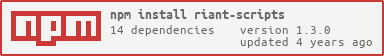1.3.0 • Published 6 years ago
riant-scripts v1.3.0
riant-scripts
Create your app using create-react-app , and tweak the create-react-app webpack config(s) , especially preset
less-loaderandstylus-loader.
English Documentation
中文文档
Install riant-scripts
$ npm install riant-scripts --save-devSchema
/* riant.config.js */
module.exports = {
alias: { instanceof: ['Function', 'Object'] },
babelPlugins: { instanceof: ['Function', 'Array'] },
chainWebpack: { instanceof: 'Function' },
configureWebpack: { instanceof: 'Function' },
css: {
type: 'object',
properties: {
modules: { type: 'boolean' },
sourceMap: { type: 'boolean' },
loaderOptions: {
type: 'object',
properties: {
css: { type: 'object' },
less: { type: 'object' },
stylus: { type: 'object' },
postcss: { type: 'object' }
}
}
}
},
define: { instanceof: ['Function', 'Object'] },
devServer: { instanceof: ['Function', 'Object'] },
extensions: { instanceof: ['Function', 'Array'] },
externals: { instanceof: ['Function', 'Array', 'RegExp', 'Object'] },
filenameHashing: { type: 'boolean' },
jest: { instanceof: ['Function', 'Object'] },
pages: { type: 'object' },
parallel: { type: ['boolean', 'number'] },
paths: { instanceof: ['Function', 'Object'] },
riantPlugins: { instanceof: 'Array' },
useEslintrc: { type: 'boolean' }
}Code Structure
+-- your-project
| +-- riant.config.js
| +-- node_modules
| +-- package.json
| +-- public
| +-- README.md
| +-- srcUse riant-scripts instead of react-scripts in npm scripts of package.json for start、build and test
/* package.json */
"scripts": {
- "start": "react-scripts start",
+ "start": "riant-scripts start",
- "build": "react-scripts build",
+ "build": "riant-scripts build",
- "test": "react-scripts test --env=jsdom",
+ "test": "riant-scripts test --env=jsdom",
"eject": "react-scripts eject"
}Note: Keep the eject script. That gets run only once for a project, after which you are given full control over the webpack configuration making riant-scripts no longer required.
Start the Dev Server
$ npm startBuild your app
$ npm run build1.4.0-0
6 years ago
1.3.1
6 years ago
1.3.1-0
6 years ago
1.3.0
6 years ago
1.3.0-1
6 years ago
1.3.0-0
6 years ago
1.2.0
6 years ago
1.2.0-3
6 years ago
1.2.0-2
6 years ago
1.2.0-1
6 years ago
1.2.0-0
6 years ago
1.1.5-1
6 years ago
1.1.4
6 years ago
1.1.4-8
6 years ago
1.1.4-7
6 years ago
1.1.4-6
6 years ago
1.1.4-5
6 years ago
1.1.4-4
6 years ago
1.1.4-3
6 years ago
1.1.4-2
6 years ago
1.1.4-1
6 years ago
1.1.3
6 years ago
1.1.3-1
6 years ago
1.1.2
6 years ago
1.1.2-3
6 years ago
1.1.2-2
6 years ago
1.1.2-1
6 years ago
1.1.1
6 years ago
1.1.1-2
6 years ago
1.1.1-1
6 years ago
1.1.0
6 years ago
1.1.0-1
6 years ago
1.0.2
6 years ago
1.0.1
6 years ago
1.0.0
6 years ago