0.0.7 • Published 6 months ago
ridges.js v0.0.7
Ridges.js
A JavaScript library for generating ridgeline plots, providing options for both horizontal and vertical layouts.
This library combines the features of box plots and ridgeline plots into a unified visualization for each group. To use this library effectively, your input data should include summarized metrics.
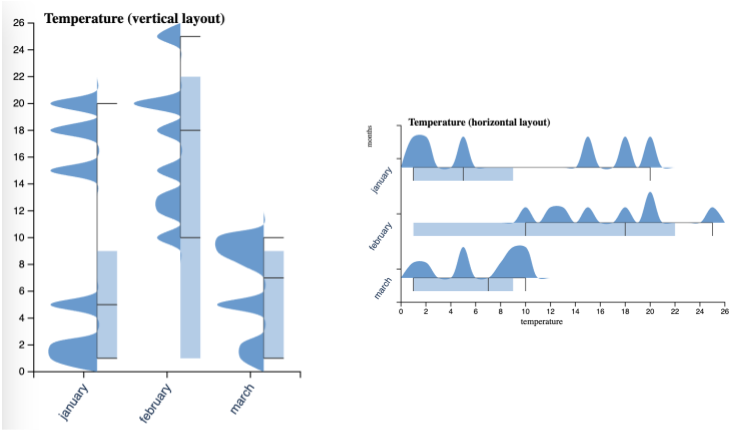
Install the package from npm,
npm install ridges.jsTo begin using Ridges.js, follow these steps:
- Choose your preferred layout, either horizontal or vertical.
- Instantiate a new visualization object.
- Customize the visualization by configuring properties such as titles, selected metrics, the number of ticks, and more.
- Provide your data.
- Render the plot in your desired dimensions.
Here's an example:
import { VerticalRidgePlot, HorizontalRidgePlot } from "ridges.js";
import { data } from "./app/data.js";
let vridge = new VerticalRidgePlot(".ridgeline-vertical");
vridge.setState({
title: "Temperature (vertical layout)",
xLabel: "months",
yLabel: "temperature",
metric: "mean",
gradient: false
});
vridge.setInput(data);
vridge.render(300, 500);Data model
The data object is expected to contain groups as keys, and each group should have metrics for visualizing the boxes and ridges. Here's an example:
const data = {
january: {
min: 1,
max: 20,
mean: 10,
median: 5,
quantiles: [1, 5, 9, 10], // box plot metrics
values: [1, 2, 5, 20, 15, 18], // for the histogram
}
}Check out more examples in the app directory!