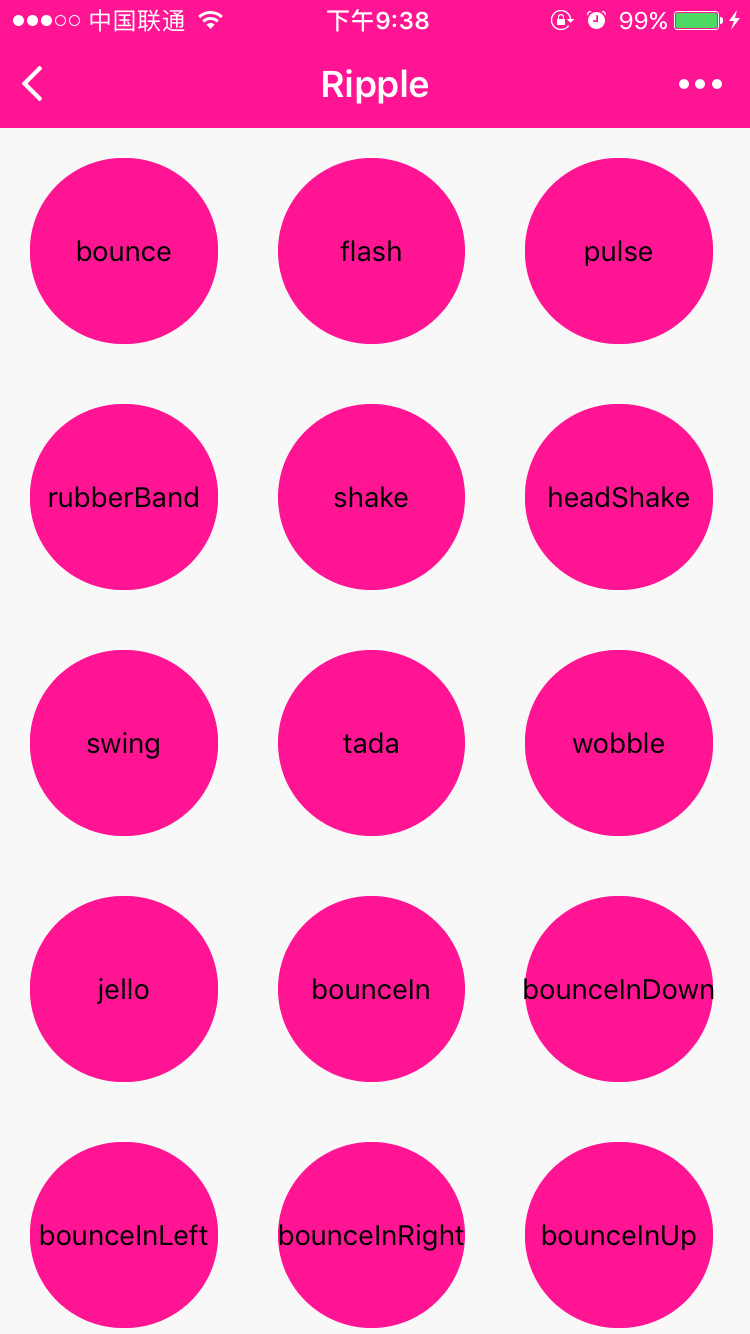1.1.0 • Published 8 years ago
ripples.wxss v1.1.0
Ripples.wxss
Ripples.wxss 是一个为微信小程序量身定制的 css3 动效库,引领微交互的潮流。大部分动效源自 Animate.css。
安装
- 如果你的微信小程序项目基于 nodejs 开发,你可以使用 npm 安装,并拷贝到相关目录后
@import
npm install ripples.wxss --save- 或者直接
clone或download仓库https://github.com/jeasonstudio/Ripples.wxss.git,拷贝ripples.wxss或ripples.min.wxss到相关目录后@import
使用
首先在你想引入 Ripples.wxss 动效的
element上加rippleclass。如果你想让他循环不断播放,请添加
infiniteclass。<view class="ripple infinite bounce">element</view>接下来你需要再添加如下你需要的 class:
bounceflashpulserubberBandshakeheadShakeswingtadawobblejellobounceIn- -
bounceInDown - -
bounceInLeft - -
bounceInRight bounceInUpbounceOutbounceOutDownbounceOutLeftbounceOutRightbounceOutUpfadeInfadeInDown- -
fadeInDownBig fadeInLeft- -
fadeInLeftBig fadeInRight- -
fadeInRightBig fadeInUpfadeInUpBigfadeOutfadeOutDownfadeOutDownBigfadeOutLeftfadeOutLeftBigfadeOutRightfadeOutRightBigfadeOutUpfadeOutUpBigflipInXflipInYflipOutXflipOutYlightSpeedInlightSpeedOutrotateInrotateInDownLeftrotateInDownRightrotateInUpLeftrotateInUpRightrotateOutrotateOutDownLeftrotateOutDownRightrotateOutUpLeftrotateOutUpRighthingerollInrollOutzoomInzoomInDownzoomInLeftzoomInRightzoomInUpzoomOutzoomOutDownzoomOutLeftzoomOutRightzoomOutUpslideInDownslideInLeftslideInRightslideInUpslideOutDownslideOutLeftslideOutRightslideOutUp
具体样式可以参考 Animate.css。
使用实例
你可以查看根目录下的 DEMO 项目,为所有 Ripples.wxss 的综合展示:
也可以参考如下的例子:
//imdex.js Page({ data: { bounceShow: false }, showBounce: function () { let that = this that.setData({ bounceShow: true }) setTimeout(function() { that.setData({ bounceShow: false }, 2000) }) }}/* imdex.wxss */ @import "ripples.wxss";<!--index.wxml--> <view class="ripple {{bounceShow ? bounce:''}}">bounce</view>不同场景下的使用逻辑还请自行斟酌。
个性化引入
Ripple.wxss 使用 gulp.js 进行 wxss 的格式化和压缩,所以你也可以用它来个性化生成 Ripples.min.wxss 后引入,以避免代码冗余。
- 你需要安装
gulp和其他依赖
$ cd path/to/Ripples.wxss/
$ sudo npm install- 你可以执行
gulp命令,来生成ripples.wxssripples.min.wxss文件,具体包含请参见并修改根目录下的ripples-config.json文件。
"attention_seekers": {
"bounce": true,
"flash": false,
"pulse": false,
"shake": true,
"headShake": true,
"swing": true,
"tada": true,
"wobble": true,
"jello":true
}