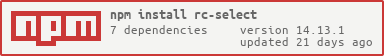0.0.2 • Published 9 years ago
rk-rc-select v0.0.2
rk-rc-select
rk-rc-select: https://github.com/RK-WJW/select, 在rc-select基础上做了些调整
- 修改了依赖rc-menu,改为调整后的rk-rc-menu
React Select
Screenshots
Feature
- support ie8,ie8+,chrome,firefox,safari
Keyboard
- Open select (focus input || focus and click)
- KeyDown/KeyUp/Enter to navigate menu
install
Usage
basic use
import Select, {Option, OptGroup} from 'rc-select';
var c = (
<Select>
<Option value="jack">jack</Option>
<Option value="lucy">lucy</Option>
<Option value="yiminghe">yiminghe</Option>
</Select>
);
React.render(c, container);API
Select props
| name | description | type | default |
|---|---|---|---|
| className | additional css class of root dom node | String | '' |
| prefixCls | prefix class | String | '' |
| animation | dropdown animation name. only support slide-up now | String | '' |
| transitionName | dropdown css animation name | String | '' |
| choiceTransitionName | css animation name for selected items at multiple mode | String | '' |
| dropdownMatchSelectWidth | whether dropdown's with is same with select | bool | true |
| dropdownClassName | additional className applied to dropdown | String | - |
| dropdownStyle | additional style applied to dropdown | Object | {} |
| dropdownAlign | additional align applied to dropdown | Object | {} |
| dropdownMenuStyle | additional style applied to dropdown menu | Object | {} |
| notFoundContent | specify content to show when no result matches. | String | 'Not Found' |
| tokenSeparators | separator used to tokenize on tag/multiple mode | string[]? | |
| placeholder | select placeholder | React Node | |
| showSearch | whether show search input in single mode | bool | true |
| showArrow | whether show arrow in single mode | bool | true |
| allowClear | whether allowClear | bool | false |
| tags | when tagging is enabled the user can select from pre-existing options or create a new tag by picking the first choice, which is what the user has typed into the search box so far. | bool | false |
| maxTagTextLength | max tag text length to show | number | - |
| combobox | enable combobox mode(can not set multiple at the same time) | bool | false |
| multiple | whether multiple select | bool | false |
| disabled | whether disabled select | bool | false |
| filterOption | whether filter options by input value. default filter by option's optionFilterProp prop's value | bool | true/Function(inputValue:string, option:Option) |
| optionFilterProp | which prop value of option will be used for filter if filterOption is true | String | 'value' |
| optionLabelProp | which prop value of option will render as content of select | String | 'value' |
| defaultValue | initial selected option(s) | String/Array | - |
| value | current selected option(s) | String/Array/{key:String, label:React.Node}/Array<{key, label}> | - |
| labelInValue | whether to embed label in value, see above value type | Bool | false |
| onChange | called when select an option or input value change(combobox) | function(value) | - |
| onSearch | called when input changed | function | - |
| onBlur | called when blur | function | - |
| onFocus | called when focus | function | - |
| onSelect | called when a option is selected. param is option's value and option instance | Function(value, option:Option) | - |
| onDeselect | called when a option is deselected. param is option's value. only called for multiple or tags | Function(value) | - |
| defaultActiveFirstOption | whether active first option by default | bool | true |
| getPopupContainer | container which popup select menu rendered into | function(trigger:Node):Node | function(){return document.body;} |
Option props
| name | description | type | default |
|---|---|---|---|
| className | additional class to option | String | '' |
| disabled | no effect for click or keydown for this item | bool | false |
| key | if react want you to set key, then key is same as value, you can omit value | String | - |
| value | default filter by this attribute. if react want you to set key, then key is same as value, you can omit value | String | - |
| title | if you are not satisfied with auto-generated title which is show while hovering on selected value, you can customize it with this property | String | - |
OptGroup props
| name | description | type | default |
|---|---|---|---|
| label | group label | String/React.Element | - |
| key | - | String | - |
| value | default filter by this attribute. if react want you to set key, then key is same as value, you can omit value | String | - |
Development
npm install
npm startExample
http://localhost:8003/examples/
online example: http://react-component.github.io/select/examples/
Test Case
npm testCoverage
npm run coverageLicense
rc-select is released under the MIT license.