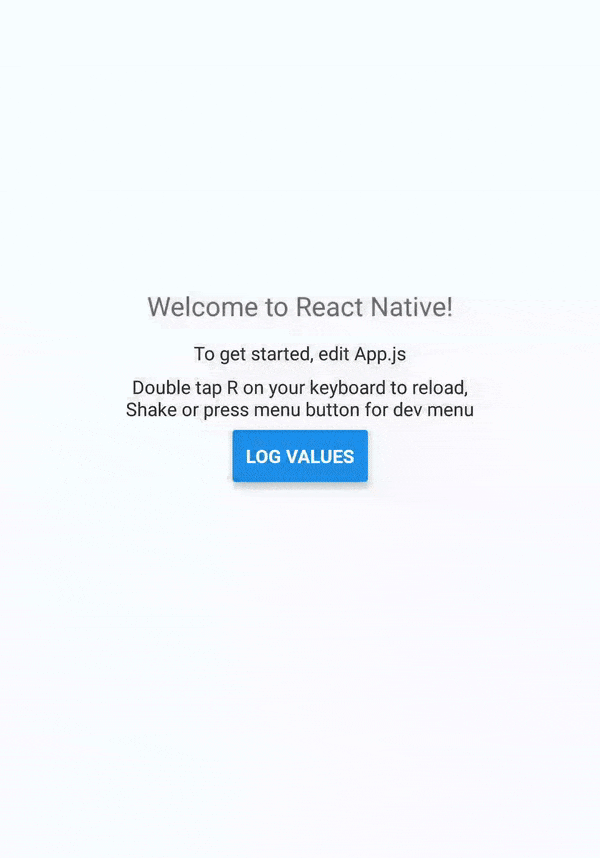1.1.1 • Published 6 years ago
rn-android-picker-dialog v1.1.1
rn-android-picker-dialog
Getting started
$ npm install rn-android-picker-dialog --save
Mostly automatic installation
$ react-native link rn-android-picker-dialog
Manual installation
Android
- Open up
android/app/src/main/java/[...]/MainActivity.java
- Add
import com.rnandroidpicker.PickerPackage;to the imports at the top of the file - Add
new PickerPackage()to the list returned by thegetPackages()method
- Append the following lines to
android/settings.gradle:include ':rn-android-picker-dialog' project(':rn-android-picker-dialog').projectDir = new File(rootProject.projectDir, '../node_modules/rn-android-picker-dialog/android') - Insert the following lines inside the dependencies block in
android/app/build.gradle:compile project(':rn-android-picker-dialog')
Usage
import { openDialog } from 'rn-android-picker-dialog';
const inputs = [["A", "B", "C", "D"]];
const selectedValues = [0];
const options = {
dialogTitle: "Select a time",
sideText: "code"
}
try {
const result = await openDialog(inputs, selectedValues, options);
console.warn(result);
} catch (error) {
console.warn(error.message);
}Arguments for openDialog
| Argument | Type | Min | Max | Description |
|---|---|---|---|---|
Picker values | Array of array of strings | 1 | 3 | values for picker |
Selected values | Array of integers | 1 | 3 | current selected index in array |
dialogTitle | String | 0 | 20 | title of dialog |
sideText | String | 0 | 20 | text for one input only |
Return values from openDialog
| Action | Value |
|---|---|
onOk | Array |
onDismiss | null |
Android Screenshot