1.0.3 • Published 2 years ago
rn-animated-wave-bottom-navigation v1.0.3
- A react native dynamic animated floating wave in a bottom tab bar navigation, in typescript.
- It can be get a dynamic number of tabs.
The icons names needs to be belongs to react-native-vector-icons/Feather.
It comes with a built-in TypeScript typings and is compatible with all popular JavaScript frameworks. You can use it directly or leverage well-maintained wrapper packages that allow for a more native integration with your frameworks of choice.
Example:
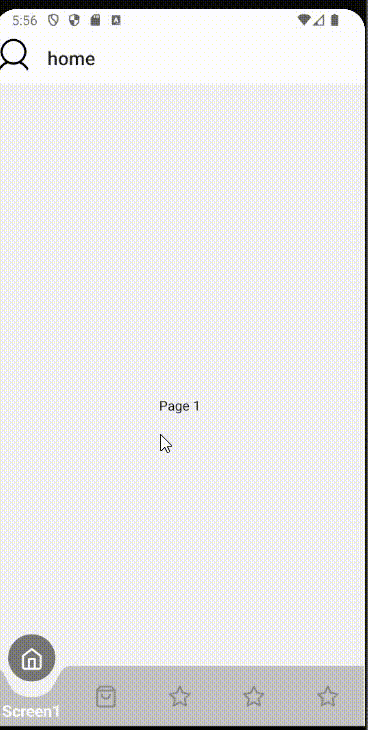
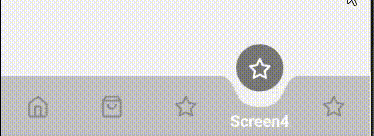
How to use:
import React from 'react';
import { createBottomTabNavigator } from '@react-navigation/bottom-tabs';
import TabBar from './tab-bar/tab-bar';
import { Text, View } from 'react-native';
const Tab = createBottomTabNavigator();
const Screen1 = () => {
return (
<View style={{ flex: 1, justifyContent: 'center', alignItems: 'center' }}>
<Text>Page 1</Text>
</View>
);
};
const Screen2 = () => {
return (
<View style={{ flex: 1, justifyContent: 'center', alignItems: 'center' }}>
<Text>Page 2</Text>
</View>
);
};
const Screen3 = () => {
return (
<View style={{ flex: 1, justifyContent: 'center', alignItems: 'center' }}>
<Text>Page 3</Text>
</View>
);
};
const Screen4 = () => {
return (
<View style={{ flex: 1, justifyContent: 'center', alignItems: 'center' }}>
<Text>Page 4</Text>
</View>
);
};
const Screen5 = () => {
return (
<View style={{ flex: 1, justifyContent: 'center', alignItems: 'center' }}>
<Text>Page 5</Text>
</View>
);
};
const AnimatedWaveBottomTab = () => {
return (
<Tab.Navigator
initialRouteName="Home"
tabBar={props => <TabBar {...props} numOfTabs={5} icons={['home', 'shopping-bag', 'star', 'star', 'star']} />}
>
<Tab.Group
screenOptions={{
headerShown: false,
}}
>
<Tab.Screen options={{ tabBarLabel: 'Screen1' }} name="Screen1" component={Screen1} />
<Tab.Screen options={{ tabBarLabel: 'Screen2' }} name="Screen2" component={Screen2} />
<Tab.Screen options={{ tabBarLabel: 'Screen3' }} name="Screen3" component={Screen3} />
<Tab.Screen options={{ tabBarLabel: 'Screen4' }} name="Screen4" component={Screen4} />
<Tab.Screen options={{ tabBarLabel: 'Screen5' }} name="Screen5" component={Screen5} />
</Tab.Group>
</Tab.Navigator>
);
};
export default AnimatedWaveBottomTab;#TabBar Props - BottomTabBarProps &
| Name | Type | Default |
|---|---|---|
| numOfTabs | number | |
| icons | string[] | |
| tabBarBackgroundColor | string | |
| lableStyle | TextStyle | |
| iconUnActiveColor | string | |
| iconActiveColor | string | |
| circleStyle | ViewStyle |