rn-declarative-eva v0.1.0
⚛️ rn-declarative
Responsive layout for
react-native
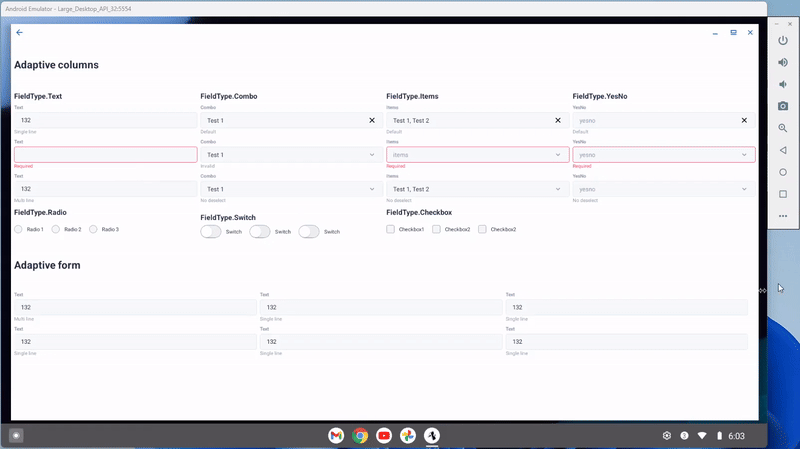
The howto guide available by the link
Installation
The package is split into two parts: rn-declarative and rn-declarative-eva. The rn-declarative manage the core part: It independent from any UI Kit and can be easely installed to any project. The rn-declarative-eva contains bindings to the UI Kitten - an open source ui components for react-native build on top of Eva Design. By replacing rn-declarative-eva package you can connect the rn-declarative to any UI kit, for example, react-native-paper
npm i @ui-kitten/components @eva-design/eva react-native-svg rn-declarative rn-declarative-evaDocumentation
!IMPORTANT This is a fork of project named react-declarative. You should seek for documentation in that repo. ⭐Star and 💻Fork It on github will be appreciated
The rn-declarative contains the following fields
FieldType.Combo, FieldType.Items, FieldType.Text, FieldType.YesNo, FieldType.Switch, FieldType.Radio, FieldType.Checkbox, FieldType.Component, FieldType.ButtonAnd layouts
FieldType.Group, FieldType.Fragment, FieldType.Layout, FieldType.ConditionCode sample
Responsive Forms for the React Native
import { One, FieldType, TypedField } from 'rn-declarative';
import { Text } from '@ui-kitten/components';
import { ScrollView } from 'react-native';
const fields: TypedField[] = [
{
type: FieldType.Component,
style: {
justifyContent: 'center',
width: '100%',
height: 125,
},
element: () => (
<Text category='h4'>
Adaptive columns
</Text>
),
},
{
type: FieldType.Group,
style: {
width: '100%',
},
fields: [
{
type: FieldType.Group,
phoneStyle: {
width: '100%',
},
tabletStyle: {
width: '50%',
},
desktopStyle: {
width: '25%',
},
fields: [
{
type: FieldType.Component,
style: {
width: '100%',
},
element: () => (
<Text category='h6'>
FieldType.Text
</Text>
),
},
{
type: FieldType.Text,
style: {
width: '100%',
},
name: 'text',
title: 'Text',
description: 'Single line',
},
{
type: FieldType.Text,
style: {
width: '100%',
},
validation: {
required: true,
},
dirty: true,
name: 'text_invalid',
title: 'Text',
description: 'Invalid',
},
{
type: FieldType.Text,
style: {
width: '100%',
},
inputMultiline: true,
name: 'text',
title: 'Text',
description: 'Multi line',
},
],
},
{
type: FieldType.Group,
phoneStyle: {
width: '100%',
},
tabletStyle: {
width: '50%',
},
desktopStyle: {
width: '25%',
},
fields: [
{
type: FieldType.Component,
style: {
width: '100%',
},
element: () => (
<Text category='h6'>
FieldType.Combo
</Text>
),
},
{
type: FieldType.Combo,
style: {
width: '100%',
},
itemList: [
'Test 1',
'Test 2',
'Test 3',
],
name: 'combo',
title: 'Combo',
placeholder: 'combo',
description: 'Default',
},
{
type: FieldType.Combo,
noDeselect: true,
style: {
width: '100%',
},
itemList: [
'Test 1',
'Test 2',
'Test 3',
],
validation: {
required: true,
},
dirty: true,
name: 'combo_invalid',
title: 'Combo',
placeholder: 'combo',
description: 'Invalid',
},
{
type: FieldType.Combo,
noDeselect: true,
style: {
width: '100%',
},
itemList: [
'Test 1',
'Test 2',
'Test 3',
],
name: 'combo',
title: 'Combo',
placeholder: 'combo',
description: 'No deselect',
},
],
},
{
type: FieldType.Group,
phoneStyle: {
width: '100%',
},
tabletStyle: {
width: '50%',
},
desktopStyle: {
width: '25%',
},
fields: [
{
type: FieldType.Component,
style: {
width: '100%',
},
element: () => (
<Text category='h6'>
FieldType.Items
</Text>
),
},
{
type: FieldType.Items,
style: {
width: '100%',
},
itemList: [
'Test 1',
'Test 2',
'Test 3',
],
name: 'items',
title: 'Items',
placeholder: 'items',
description: 'Default',
},
{
type: FieldType.Items,
noDeselect: true,
style: {
width: '100%',
},
itemList: [
'Test 1',
'Test 2',
'Test 3',
],
validation: {
required: true,
},
dirty: true,
name: 'items_invalid',
title: 'Items',
placeholder: 'items',
description: 'Invalid',
},
{
type: FieldType.Items,
noDeselect: true,
style: {
width: '100%',
},
itemList: [
'Test 1',
'Test 2',
'Test 3',
],
name: 'items',
title: 'Items',
placeholder: 'items',
description: 'No deselect',
},
],
},
{
type: FieldType.Group,
phoneStyle: {
width: '100%',
},
tabletStyle: {
width: '50%',
},
desktopStyle: {
width: '25%',
},
fields: [
{
type: FieldType.Component,
style: {
width: '100%',
},
element: () => (
<Text category='h6'>
FieldType.YesNo
</Text>
),
},
{
type: FieldType.YesNo,
style: {
width: '100%',
},
name: 'yesno',
title: 'YesNo',
placeholder: 'yesno',
description: 'Default',
},
{
type: FieldType.YesNo,
noDeselect: true,
style: {
width: '100%',
},
validation: {
required: true,
},
dirty: true,
name: 'yesno_invalid',
title: 'YesNo',
placeholder: 'yesno',
description: 'Invalid',
},
{
type: FieldType.YesNo,
noDeselect: true,
style: {
width: '100%',
},
name: 'yesno',
title: 'YesNo',
placeholder: 'yesno',
description: 'No deselect',
},
]
},
]
},
{
type: FieldType.Group,
baseline: true,
style: {
width: '100%',
},
fields: [
{
type: FieldType.Group,
phoneStyle: {
width: '100%',
},
tabletStyle: {
width: '50%',
},
desktopStyle: {
width: '25%',
},
fields: [
{
type: FieldType.Component,
style: {
width: '100%',
},
element: () => (
<Text category='h6'>
FieldType.Radio
</Text>
),
},
{
type: FieldType.Radio,
name: 'radio',
radioValue: '1',
title: 'Radio 1',
},
{
type: FieldType.Radio,
name: 'radio',
radioValue: '2',
title: 'Radio 2',
},
{
type: FieldType.Radio,
name: 'radio',
radioValue: '3',
title: 'Radio 3',
},
],
},
{
type: FieldType.Group,
phoneStyle: {
width: '100%',
},
tabletStyle: {
width: '50%',
},
desktopStyle: {
width: '25%',
},
fields: [
{
type: FieldType.Component,
style: {
width: '100%',
},
element: () => (
<Text category='h6'>
FieldType.Switch
</Text>
),
},
{
type: FieldType.Switch,
name: 'switch',
},
{
type: FieldType.Switch,
name: 'switch',
},
{
type: FieldType.Switch,
name: 'switch',
},
],
},
{
type: FieldType.Group,
phoneStyle: {
width: '100%',
},
tabletStyle: {
width: '50%',
},
desktopStyle: {
width: '25%',
},
fields: [
{
type: FieldType.Component,
style: {
width: '100%',
},
element: () => (
<Text category='h6'>
FieldType.Checkbox
</Text>
),
},
{
type: FieldType.Checkbox,
name: 'checkbox1',
},
{
type: FieldType.Checkbox,
name: 'checkbox2',
},
{
type: FieldType.Checkbox,
name: 'checkbox2',
},
],
},
]
},
{
type: FieldType.Component,
style: {
justifyContent: 'center',
width: '100%',
height: 125,
},
element: () => (
<Text category='h4'>
Adaptive form
</Text>
),
},
{
type: FieldType.Group,
style: {
width: '100%',
},
fields: [
{
type: FieldType.Text,
phoneStyle: {
width: '100%',
},
tabletStyle: {
width: '50%',
},
desktopStyle: {
width: '33%',
},
inputMultiline: true,
name: 'text',
title: 'Text',
description: 'Multi line',
},
{
type: FieldType.Text,
phoneStyle: {
width: '100%',
},
tabletStyle: {
width: '50%',
},
desktopStyle: {
width: '33%',
},
name: 'text',
title: 'Text',
description: 'Single line',
},
{
type: FieldType.Text,
phoneStyle: {
width: '100%',
},
tabletStyle: {
width: '50%',
},
desktopStyle: {
width: '33%',
},
name: 'text',
title: 'Text',
description: 'Single line',
},
{
type: FieldType.Text,
phoneStyle: {
width: '100%',
},
tabletStyle: {
width: '50%',
},
desktopStyle: {
width: '33%',
},
name: 'text',
title: 'Text',
description: 'Single line',
},
{
type: FieldType.Text,
phoneStyle: {
width: '100%',
},
tabletStyle: {
width: '50%',
},
desktopStyle: {
width: '33%',
},
name: 'text',
title: 'Text',
description: 'Single line',
},
{
type: FieldType.Text,
phoneStyle: {
width: '100%',
},
tabletStyle: {
width: '50%',
},
desktopStyle: {
width: '33%',
},
name: 'text',
title: 'Text',
description: 'Single line',
},
],
},
];
export const MainPage = () => {
return (
<ScrollView>
<One fields={fields} onChange={console.log} />
</ScrollView>
);
};
export default MainPage;1 year ago
1 year ago
1 year ago
1 year ago
1 year ago
1 year ago
1 year ago
1 year ago
1 year ago
1 year ago
1 year ago
1 year ago
1 year ago
1 year ago
1 year ago
1 year ago
1 year ago
1 year ago
1 year ago
1 year ago
1 year ago
1 year ago
1 year ago
1 year ago
1 year ago
1 year ago
1 year ago