1.0.8 • Published 4 years ago
rn-image-select-compress v1.0.8
rn-image-select-compress
Install
Before installing rn-image-select-compress you need to install react-native-image-picker and react-native-image-resizer and react-native-image-crop-picker
npm i react-native-image-picker react-native-image-resizer react-native-image-crop-picker rn-image-select-compressIn android no need any permission in AndroidManifest.xml but ios If you are allowing user to select image/video from photos, add NSPhotoLibraryUsageDescription. If you are allowing user to capture image add NSCameraUsageDescription key also. If you are allowing user to capture video add NSCameraUsageDescription add NSMicrophoneUsageDescription key also.
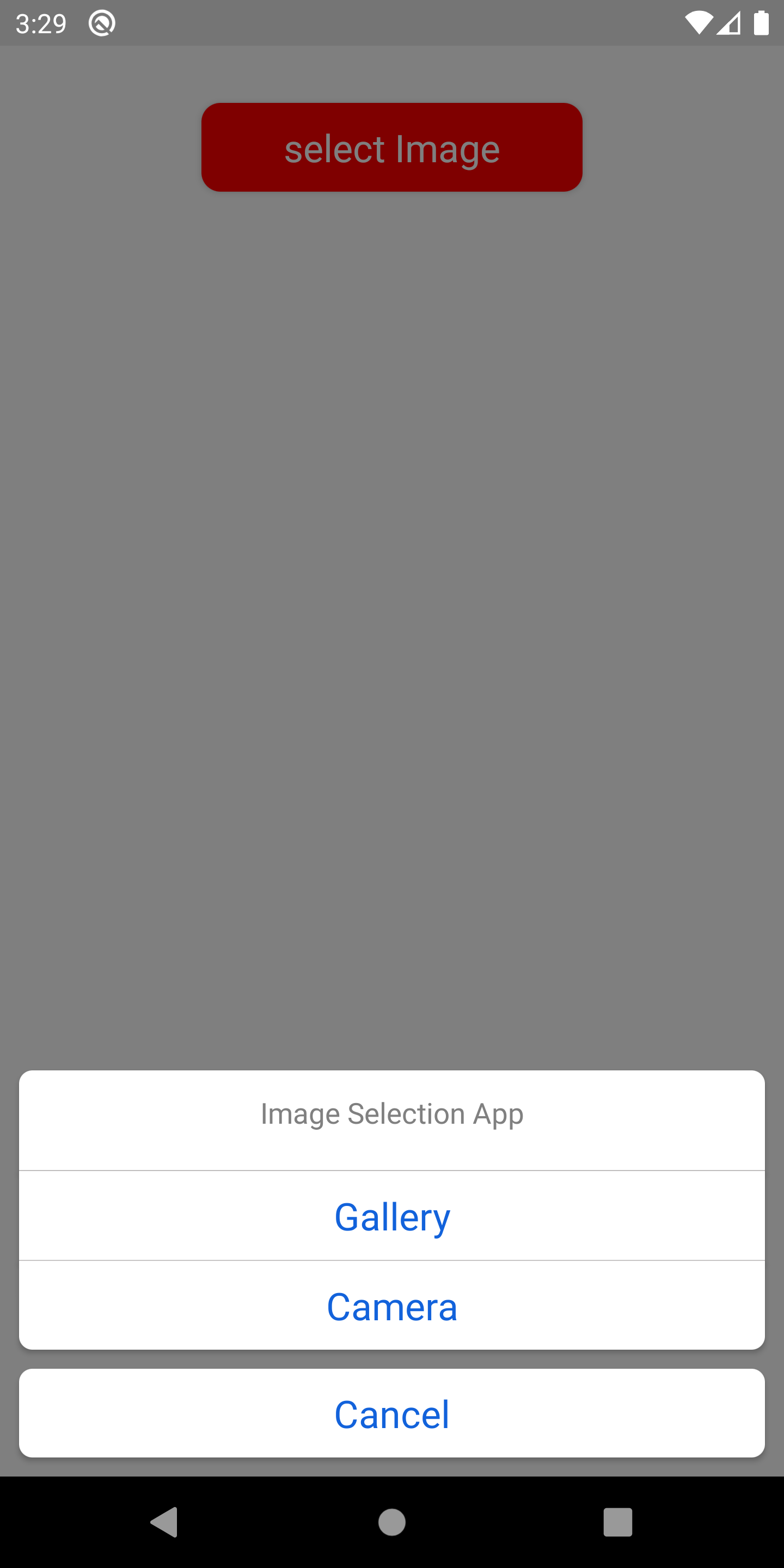
Props
imageCompressValue Object Props
| key | default | value |
|---|---|---|
| width | 'default' | 'default' or ImageWidth (400,500,600,etc..) |
| height | 'default | 'default' or ImageHeight (400,500,600,etc..) |
| compressFormat | 'JPEG' | 'JPEG' or 'PNG' |
| quality | 100 | 0 to 100 |
| multipal | false | true or false |
| manualCrop | false | true or false |
| video | true | true or false |
| typeSelection | true | true or false |
| key | type | default | value |
|---|---|---|---|
| ContainerStyle | style Obj | {} | View Style (Button) |
| ContainerTextStyl e | style Obj | {} | Text Style (Button Text) |
| typeSelection | string | both | both or gallery or camera |
| SelectionButtonText | string | select Image | |
| modalTitle | string | Image picker |
Usage example
import { CustomImagePickerModal } from 'rn-image-select-compress';
<CustomImagePickerModal
imageSelectionOrCameraResponse={data => {
if (Array.isArray(data)) {
console.log(data, 'List of data response success');
} else if (data.uri) {
console.log(data, 'single item success response data');
} else if (data.didCancel) {
console.log(data, 'cancel the user');
} else if (data.errorCode) {
console.log(data, 'image picker error');
} else if (data.errorMessage) {
console.log(data, 'image picker error');
} else if (data.message) {
console.log(data, 'Error Message');
}
}}
ContainerStyle={{
paddingVertical: 10,
backgroundColor: 'red',
paddingHorizontal: 10,
width: 200,
borderRadius: 10,
elevation: 3,
}}
ContainerTextStyle={{
fontSize: 20,
textAlign: 'center',
}}
modalTitle={'Image Selection App'}
SelectionButtonText={'select Image'}
imageCompressValue={{
width: 'default',
height: 'default',
compressFormat: 'JPEG',
quality: 10,
multipal: true,
manualCrop: true,
video: false,
}}
typeSelection={'both'}
/>