1.0.4 • Published 3 years ago
rn-individual-tabs v1.0.4
rn-individual-tabs
Easy to use individual tab component for React-native and expo apps.
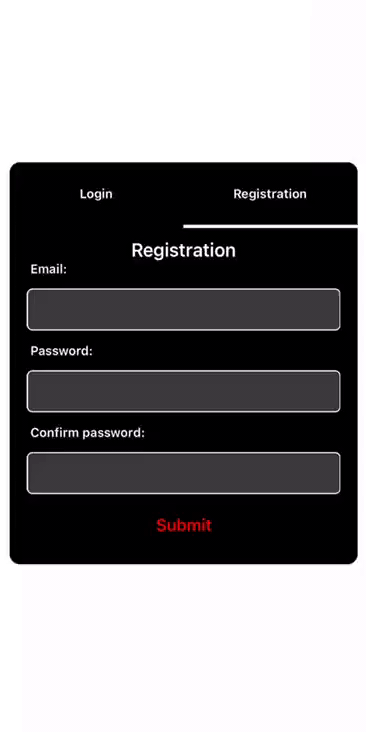
Installation
#npm
npm i rn-individual-tabs
#yarn
yarn add rn-individual-tabsThen, import with:
import Tabs from 'rn-individual-tabs'Usage
The file explorer is accessible using the button in left corner of the navigation bar. You can create a new file by clicking the New file button in the file explorer. You can also create folders by clicking the New folder button.
Example
!
tabslength must be equal toelslengthimport {StyleSheet, Text, View} from 'react-native'; import React from 'react'; import Tabs from '../UI/Tabs'; import Login from '../components/Login'; import Registration from '../components/Registration';
export default function AccountScreen() {
return (
<Tabs
tabs={'Login', 'Register'}
els={
() => (),
() => (),
}
/>
);
}
const styles = StyleSheet.create({
container: {
flex: 1,
alignItems: 'center',
justifyContent: 'center',
},
});
## Props
| Prop | Required? | Type | Description |
| ----------- | --------- | ---------------------------- | ----------------------------------------------------------------------------------------------------------------------------------------------- |
| `tabs` | true | string[] | Tab headers title |
| `els` | true | FC[] (Functional component) | Content of tabs container (must be equal length with ```tabs``` prop) |
| `dividerColor` | false | string | Color of divider|
| `tabsColor` | false | string | Background color of tabs header |
| ```contentColor``` | false | string | Background color of tabs container|
| ```tabsTextColor``` | false | string | Text color of tabs header|