1.0.1 • Published 8 years ago
rn-masonry v1.0.1
rn-masonry
Installation
npm install rn-masonry --saveA easy to use react-native component to render a masonry layout for local and remote images with support for dynamic column rendering, Custom view inside masonry.
Preview
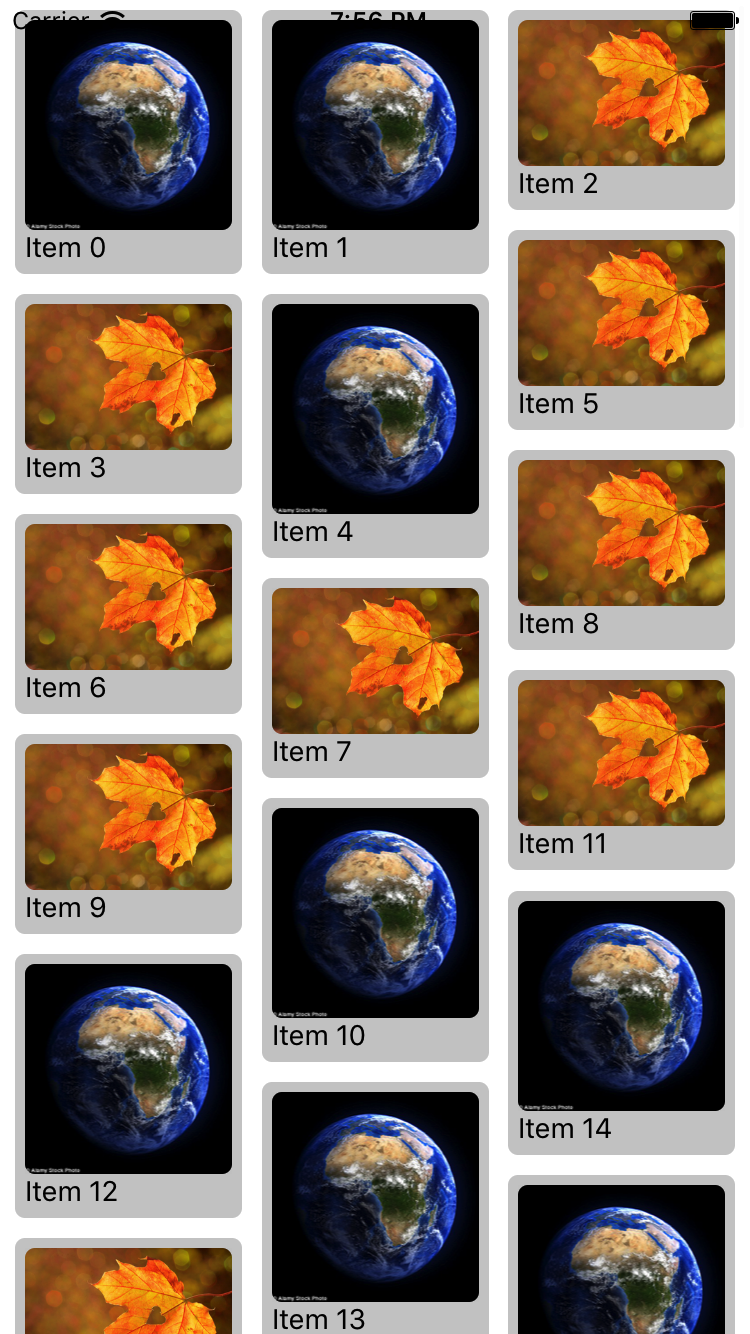
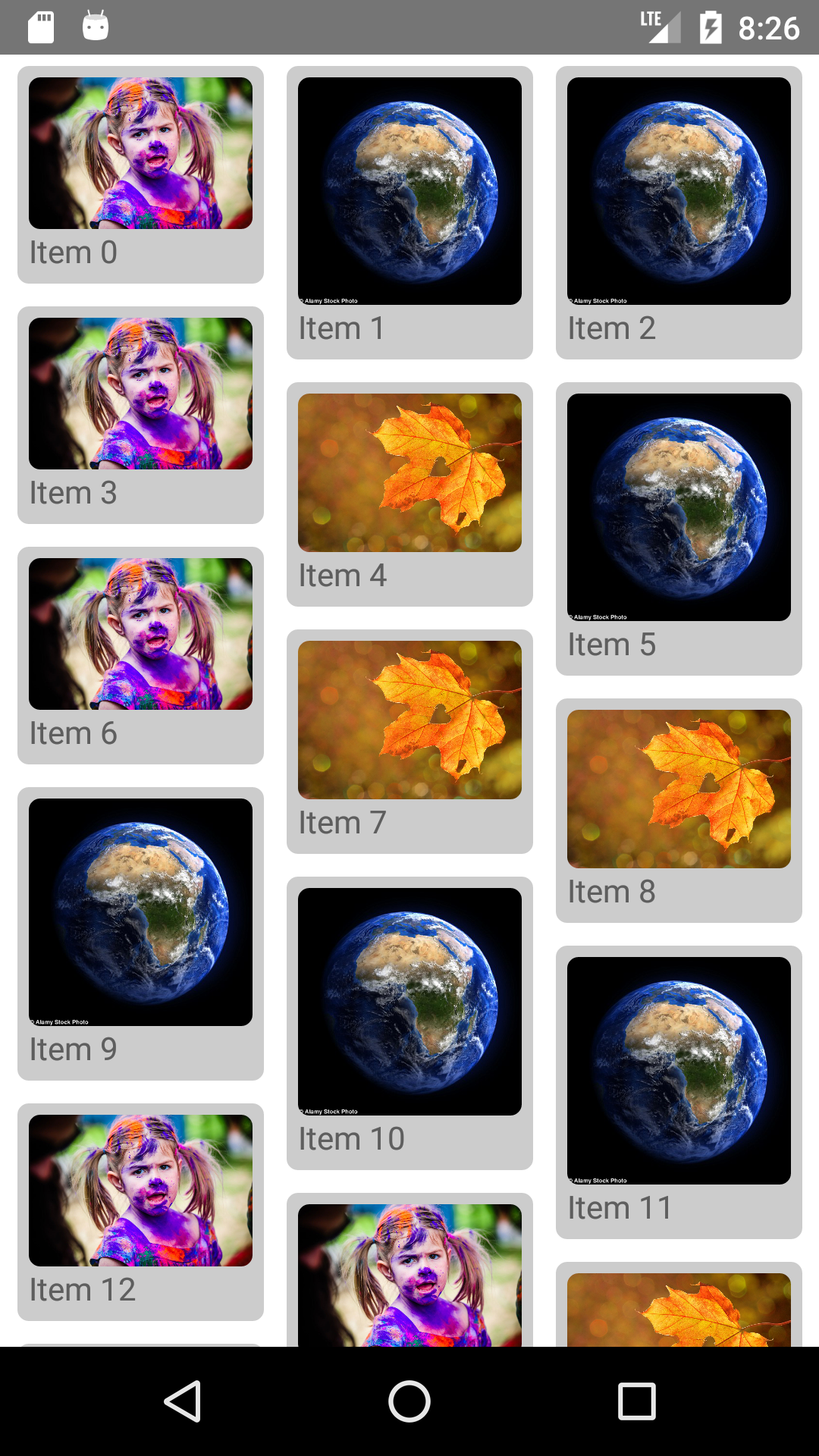
Props
Masonry props
| Props | type | description | required | default |
|---|---|---|---|---|
| data | array | array of data for the data to be rendered | required | [] |
| renderView | func(props) | function to render the card based on the View | required | |
| cols | number | number of cols want to show | required | 2 |
| gridPadding | number | padding inside card | 4 | |
| gridMargin | number | space between two card | 4 | |
| onScroll | func | onScroll Event |
MasonryImage props
| Props | type | description | required | default |
|---|---|---|---|---|
| source | object | source object like image | required | |
| resizeMode | string | resizeMode object like image | cover | |
| style | object |
source will only work on object (required('../img.jpg') will not work)
Usage example
import {
MasonryImage,Masonry
} from 'rn-masonry';
class CustomView extends Component {
render() {
return (
<View style={[this.props.style,{backgroundColor:'#ccc'
,borderRadius:5}]}>
<MasonryImage
resizeMode={"cover"}
gridWidth={this.props.gridWidth}
style={{borderRadius:5}}
source={{uri:this.props.data.uri}}>
</MasonryImage>
<Text>{this.props.data.title}</Text>
</View>
)
}
}
class MasonryExample extends Component {
renderView(props) {
return (
<CustomView
{...props}
/>
);
}
render() {
SplashScreen.hide();
let data=[]
var image=[
'http://image1.jpg',
'http://image2.jpg',
'http://image3.jpg'
]
for (var i = 0; i < 50; i++) {
data.push({"title":"Item "+i,uri:image[parseInt(Math.random()*5)%3]})
}
return (
<View style={{flex:1}}>
<View style={{flex:1}}>
<Masonry
cols={3}
renderView={this.renderView}
gridPadding={5}
gridMargin={5}
data={data}
></Masonry>
</View>
</View>
)
}
}
export default MasonryExample ;