rn-neumorphism v1.0.0
rn-neumorphism
react native neumorphism component with android support
package needed : "react-native-linear-gradient": "^2.5.6", "react-native-shadow": "^1.2.2", "react-native-svg": "^12.0.3"
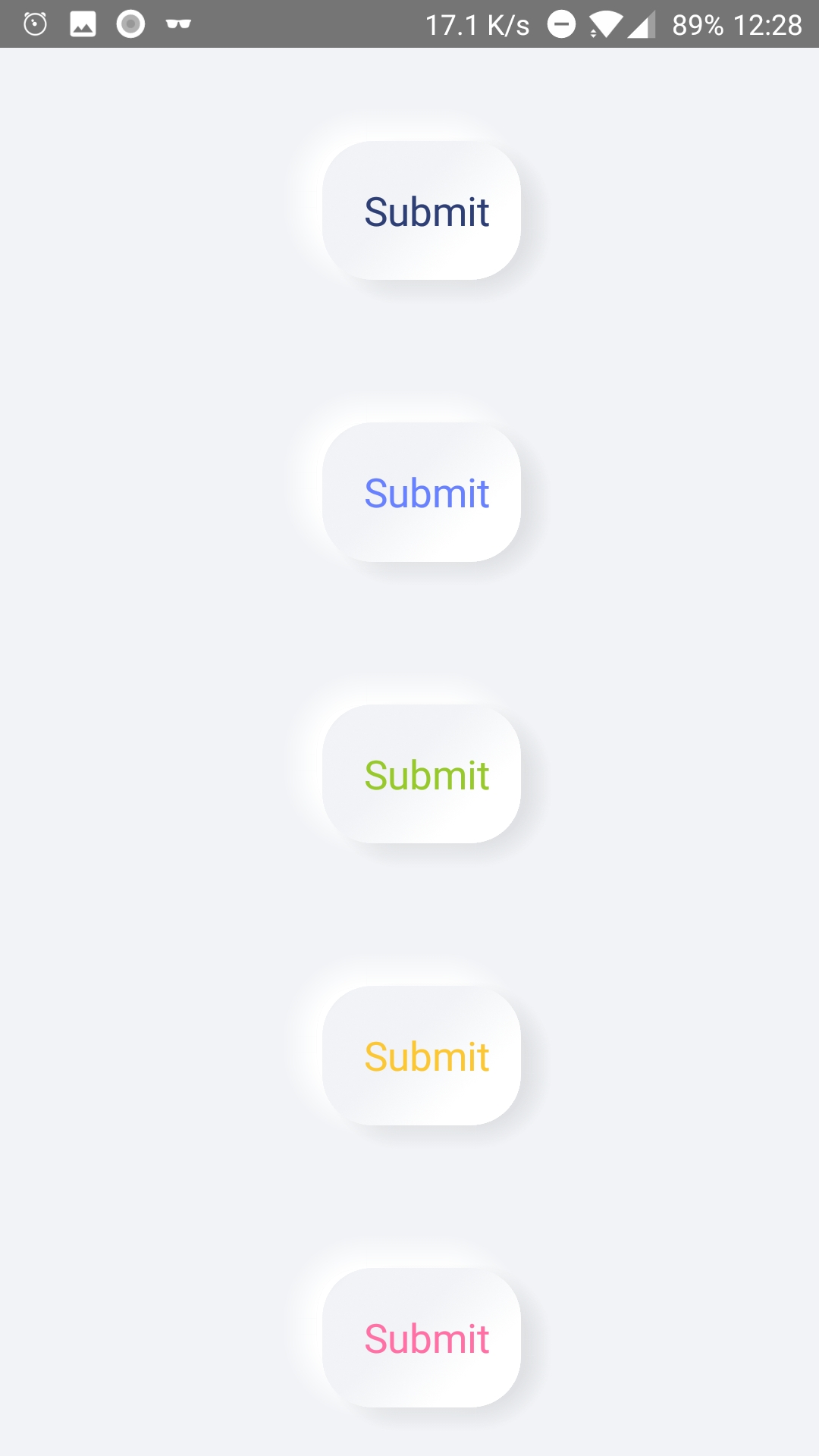
How To Install
We are using colors.eva.design for theming and shadow color from "neumorphism.io".
- npm i rn-neumorphism
- add style folder in your project app
- From colors.eva.design site, choose your primary color. Example: #f1f3f6
- Generate yours primary color in "colors.eva.design"
- Import your color in json file. In that file replace - character to _
After you complete this steps above. We need another color for your buttons shadow. So you need to add string property in your custom-theme.json file.
"color_danger_shadow_dark": yourShadowColor, "color_danger_shadow_light": yourShadowColor, "color_warning_shadow_dark": yourShadowColor, "color_warning_shadow_light": yourShadowColor, "color_info_shadow_dark": yourShadowColor, "color_info_shadow_light": yourShadowColor, "color_primary_shadow_dark": yourShadowColor, "color_primary_shadow_light": yourShadowColor, "color_success_shadow_light": yourShadowColor, "color_success_shadow_dark": yourShadowColor
Shadow color generate from "neumorphism.io". Generate your semantic color 500 from custom-theme.json. Example "color_warning_500" : "#FCC735". Generate that color to neumorphism.io.
You get css code like this :
border-radius: 50px; background: #FCC735; box-shadow: 20px 20px 60px #d6a92d,
-20px -20px 60px #ffe53d;use box shadow color #d6a92d to your "color_warning_shadow_dark" and #ffe53d to "color_warning_shadow_light":
do this step again to semantic danger, info, primary, success
6 years ago