1.0.2 • Published 6 years ago
rn-radio-button v1.0.2
rn-radio-button
Simple Radio Button Component for React Native - iOS and Android
rn-radio-button
simple and useful radio button component for React Native
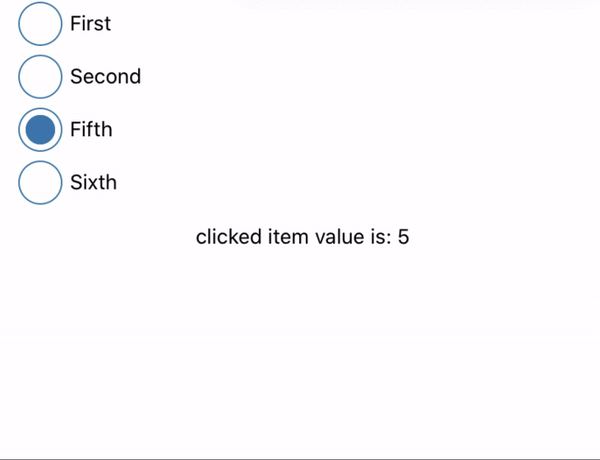
Installation
npm i rn-radio-button --saveGetting Started
import React, { useState } from "react";
import { SafeAreaView, Text, View } from "react-native";
import RadioButton from "rn-radio-button";
const App = () => {
console.log(RadioButton);
const [val, setVal] = useState("-");
function pressCircle(i) {
setVal(i);
}
return (
<>
<SafeAreaView style={{ backgroundColor: "#085b7c", flex: 0 }} />
<SafeAreaView style={{ flex: 1, marginHorizontal: 10 }}>
<RadioButton
outerWidth={30}
innerWidth={20}
borderWidth={1}
data={listData}
color={"steelblue"}
onPress={pressCircle}
wrapperStyle={{ padding: 3 }}
/>
<View
style={{
marginHorizontal: 10,
marginVertical: 10,
alignItems: "center"
}}
>
<Text>{"clicked item value is: " + val}</Text>
</View>
</SafeAreaView>
</>
);
};
const listData = [
{ label: "First", value: 1 },
{ label: "Second", value: 2 },
{ label: "Fifth", value: 5 },
{ label: "Sixth", value: 6 }
];
export default App;Basic Usage of rn-radio-button
<RadioButton
data={listData}
color={"steelblue"}
onPress={val => console.log(val)}
wrapperStyle={{ padding: 3 }}
/>Advanced Usage of rn-radio-button
<RadioButton
data={listData}
outerWidth={30}
innerWidth={20}
borderWidth={1}
color={"steelblue"}
onPress={val => console.log(val)}
wrapperStyle={{ padding: 3 }}
/>Parameters of rn-radio-button
| Property | Type | Default | Description |
|---|---|---|---|
data | array of objects | [] | Required |
outerWidth | integer | 20 | define width of outer Circle ( optional ) |
innerWidth | integer | 10 | defined Width of inner Circle ( optional) |
borderWidth | integer | 1 | define borderWidth of outer Circle |
color | string | 'steelblue' | Define primary color for inner and outer Circle |
onPress | function | - | Define function for get value of selected radio button |
wrapperStyle | Object style | - | Styling for wrap outer side of Radio Button |
horizontal | boolean | false | make list of radio Button wrap Horizontally |
Demo
- cd ExampleApp/ && npm install
- cd ios && pod install
- cd .. && react-native run-ios