1.0.1 • Published 5 years ago
rn-search-filter v1.0.1
RN-Search-Filter
npm install rn-search-option-bar --save
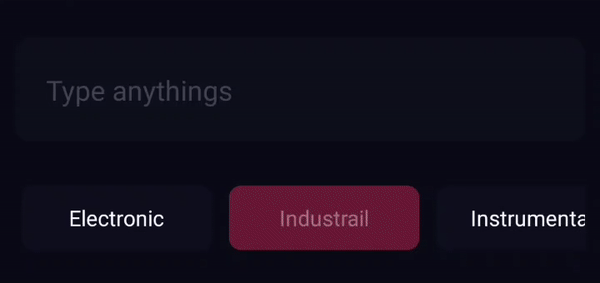
New Features
- Fork from
- Fix problem
PropTypes - Add deactived button style
inactivebuttonStyle - Add deactived text style
inactivetextStyle
How it works
- The first option shows as selected by default
- The
buttonStylebackgroundColorwill be applied to the selected option - Unselected options are transparent background
- Unselected option's text gets the button's backgroundColor as it's color
import React from 'react';
import { StyleSheet } from 'react-native';
const styles = StyleSheet.create({
searchOptionBar:{
height: 50,
backgroundColor: colors.pageBackground,
borderBottomColor: 'black',
borderBottomWidth: StyleSheet.hairlineWidth
},
searchOptionButton: {
width: 80,
height: 30,
borderRadius: 12,
borderWidth: StyleSheet.hairlineWidth,
borderColor: 'blue',
backgroundColor: 'blue'
},
inactivesearchOptionButton:{
height: 80,
paddingTop:10,
paddingLeft:7,
paddingRight:10,
paddingBottom:10,
marginTop: 10,
backgroundColor: COLORS.secendery,
},
buttonText:{
color:'white',
fontSize:14
},
inactivebuttonText:{
color:'white',
fontSize:14
}
})
import SearchOptionBar from 'rn-search-filter';
class SearchOptionBarExample extends React.Component {
render(){
return(
<SearchOptionBar
onPress={ (opt) => console.log(opt) }
options={ ['Electronic','Industrail', 'Instrumental' ,'Techno'] }
containerStyle={ styles.searchOptionBar }
buttonStyle={ styles.searchOptionButton }
textStyle={ styles.buttonText }
inactivebuttonStyle={ styles.inactivesearchOptionButton }
inactivetextStyle={ styles.inactivebuttonText }
/>
)
};
}Props
| Prop | Type | Description | Required |
|---|---|---|---|
| options | Array of Strings | The options listed in the buttons | YES |
| onPress | function | the function called when the button is pressed, called with the string as the argument | YES |
| buttonStyle | object | styles applied to the buttons | YES must include backgroundColor |
| inactivebuttonStyle | object | styles applied to the inactive buttons | YES must include backgroundColor |
| containerStyle | object | styles applied to the container | YES |
| textStyle | object | styles for the text, color will only be applied to the selected option | YES must include color |
| inactivetextStyle | object | styles for the text, color will only be applied to the unselected option | YES must include color |
| showsHorizontalScrollIndicator | boolean | show the scroll indicator | no |