0.0.1 • Published 6 years ago
rn-skeleton-loader v0.0.1
React Native Skeleton Loader
This is a simple library for implementing skeleton loading in React Native (Expo-compatible). There are a handful of libraries for this, but I made this out of necessity as I was unable to find a library that allowed dynamically sized skeletons based on the content instead of specifying a static size.
Installation
yarn add rn-skeleton-loaderUsage
Include the component
import Skeleton from "rn-skeleton-loader";Wrap some text
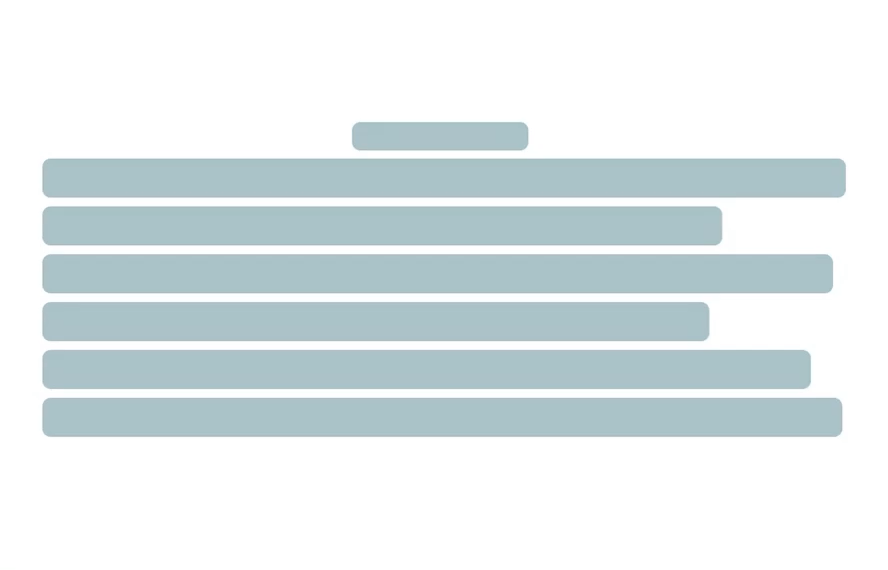
<Skeleton loading={loading}>
<Text>Example Text</Text>
</Skeleton>
<Skeleton loading={isLoading} lines={6}>
<Text>Lorem ipsum dolor sit amet, consectetur adipiscing elit, sed do eiusmod tempor incididunt ut labore et dolore magna aliqua. Ut enim ad minim veniam, quis nostrud exercitation ullamco laboris nisi ut aliquip ex ea commodo consequat. Duis aute irure dolor in reprehenderit in voluptate velit esse cillum dolore eu fugiat nulla pariatur. Excepteur sint occaecat cupidatat non proident, sunt in culpa qui officia deserunt mollit anim id est laborum.</Text>
</Skeleton>- Text elements can be wrapped without anything more than a
loadingprop. - Multi-line text can be enabled by specifying a
linesvalue of more than1. -linescount will split up the total height across all lines
Wrap something a little more complicated

// see example folder
<View style={styles.card} key={index}>
<View style={styles.cardHeader}>
<Skeleton loading={isLoading} type={"circle"} widthVariance={0}>
<View style={styles.avatar}>
<Text style={styles.avatarText}>AK</Text>
</View>
</Skeleton>
<View style={{ marginRight: 16 }} />
<View>
<Skeleton loading={isLoading} width={150}>
<Text>Shrimp and Chorizo Paella</Text>
</Skeleton>
<Skeleton loading={isLoading} width={100}>
<Text>September 14, 2016</Text>
</Skeleton>
</View>
</View>
<Skeleton loading={isLoading} type={"rect"} widthVariance={0}>
<View style={styles.cardImage}>
<Image source={paellaImage} style={{ flex: 1 }} />
</View>
</Skeleton>
<View style={styles.cardContent}>
<Skeleton loading={isLoading} lines={3}>
<Text>
This impressive paella is a perfect party dish and a fun meal
to cook together with your guests. Add 1 cup of frozen peas
along with the mussels, if you like.
</Text>
</Skeleton>
</View>
</View>- The
typeproperty can display eithertext,circle, orrect - For a static shape, you most likely want
widthVarianceto be be set to0(default is20) so the width doesn't change.
Props
| Prop | Default | Type | Description |
|---|---|---|---|
loading | required | boolean | Should the skeleton display loading. |
type | text | string | Determines the type of skeleton to display. ["text", "circle", "rect"] |
color | #9ec0c4 | hex color | Color of loader. |
width | null | number | Static width of loader component. null value will default to size of child. |
widthVariance | 20 | number | Random variance in loader width as a percentage. |
height | null | number | Static height of loader component. null value will default to size of child. |
heightVariance | 20 | number | Random variance in loader height as a percentage. |
pulseSpeed | 1000 | number | Pulse speed in milliseconds. |
lines | 1 | number | Number of lines to split height into. |
0.0.1
6 years ago