2.0.0 • Published 12 months ago
rn-wheel-scroll-date-input-picker v2.0.0
rn-wheel-scroll-date-input-picker
A sleek, scrollable date picker for React Native that allows users to easily select or input dates through a customizable text input field. Designed for flexibility and seamless integration, with options to personalize colors and styles to fit any app's design.
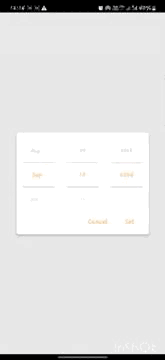
Installation
To install the package, run:
npm install rn-wheel-scroll-date-input-pickerOr using Yarn:
yarn add rn-wheel-scroll-date-input-pickerUsage
Here's how you can use rn-wheel-scroll-date-input-picker in your project:
import React, { useState } from 'react';
import { View, Text, Button } from 'react-native';
import RnDateInputPicker from 'rn-wheel-scroll-date-input-picker';
const App = () => {
const [showDateModal, setShowDateModal] = useState(false);
const [newdate, setNewDate] = useState(new Date());
const closeModal = () => {
setShowDateModal(false);
};
const onSelected = values => {
setNewDate(values.date);
};
return (
<View>
<Button title="Select Date" onPress={() => setShowDateModal(true)} />
<RnDateInputPicker
lastYear="1900"
defaultDate={newdate} // 2024-09-09T11:33:40.097Z
visible={showDateModal} // show Modal
closeModal={closeModal} // close Modal
onSelected={onSelected} // seleted Date
/>
</View>
);
};
export default App;Props
| Prop Name | Type | Default | Description |
|---|---|---|---|
lastYear | string | "1900" | The minimum year limit that can be selected in the date picker. |
defaultDate | Date | new Date() | The default date that will be selected when the date picker opens. Pass a JavaScript Date object. |
visible | boolean | false | Controls the visibility of the date picker modal. Set true to show the modal, and false to hide it. |
closeModal | function | null | Callback function that closes the modal. Typically passed as a function to hide the modal. |
onSelected | function | null | Callback function triggered when a date is selected. The selected date is passed as a parameter to this function. |
btnColor | string | #000 | Defines the background color of the action button (e.g., "Confirm" or "Cancel"). Accepts a valid color string. |
activeTextColor | string | #000 | Defines the text color for the currently selected date. Accepts a valid color string. |
highlightBorderWidth | number | 1 | Specifies the width of the border used to highlight the selected date. Accepts a number value for pixel width. |