rocket-preset-code-tabs v0.2.10
rocket-preset-code-tabs
Add tab elements for code blocks
Configuration
Add the preset to your rocket.config.js, and configure it with a collections object. collections is a record of collection names to tab types. For example, if you want code tabs which switch between install commands for npm, yarn, and pnpm, add the following:
import { codeTabs } from 'rocket-preset-code-tabs';
export default {
presets: [
codeTabs({
collections: {
packageManagers: {
npm: { label: 'NPM', iconHref: '/_merged_assets/brand-logos/npm.svg' },
yarn: { label: 'Yarn', iconHref: '/_merged_assets/brand-logos/yarn.svg' },
pnpm: { label: 'PNPM', iconHref: '/_merged_assets/brand-logos/pnpm.svg' },
},
}
})
]
}Usage
Now, to add a tab switcher to a page, write code blocks with the tab ${id} directive, and wrap the set of tabs in a <code-tabs collection="package-managers" default-tab="npm"> element. You can indent the code blocks by one two spaces, but no more.
<code-tabs collection="package-managers" default-tab="npm">
```bash tab npm
npm i -S rocket-preset-code-tabs
```
```bash tab yarn
yarn add rocket-preset-code-tabs
```
```bash tab pnpm
pnpm add rocket-preset-code-tabs
```
</code-tabs>Ad-Hoc Tabs
If you omit the collection attribute, you can create an ad-hoc tab group by passing the tab name as the first argument to the tab directive
<code-tabs default-tab="my-element.js">
```js tab my-element.js
class MyElement extends HTMLElement {
static is = 'my-element';
}
customElements.define(MyElement.is, MyElement);
```
```json tab custom-elements.json
{
"schemaVersion": "1.0.0",
"readme": "",
"modules": [
{
"kind": "javascript-module",
"path": "my-element.js",
"declarations": [
{
"kind": "class",
"description": "",
"name": "MyElement",
"tagName": "my-element",
"members": [
{
"kind": "field",
"name": "is",
"default": "'my-element'",
"static": true
}
],
"superclass": {
"name": "HTMLElement"
}
}
]
}
]
}
```
</code-tabs>Results
With JavaScript enabled, users will be able to pick their preferred 'flavour', which persists across page loads via local storage.
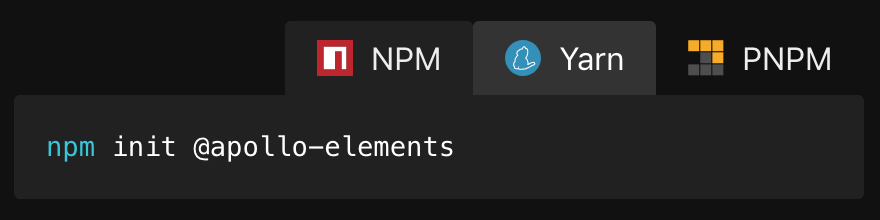
<noscript>
Content is king! Users with JavaScript disabled get a gracefully degraded experience
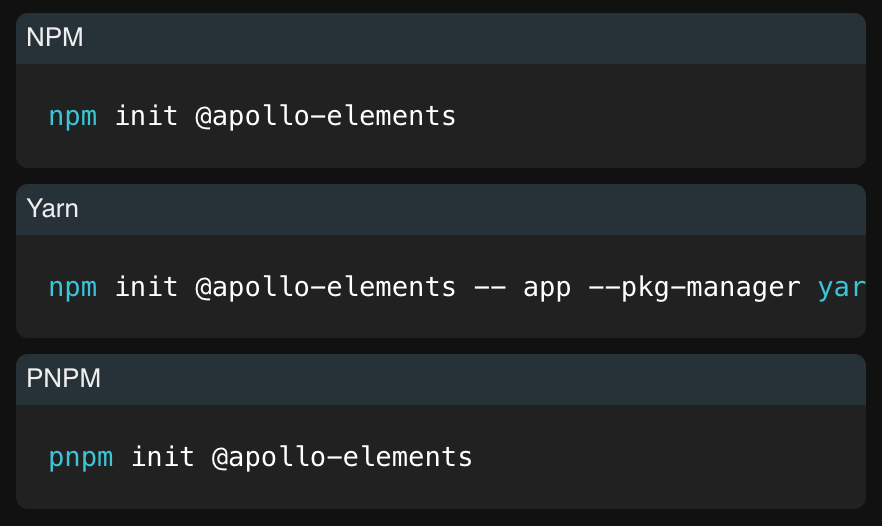
Styling
Enjoy consistent site-wide theming by setting --markdown-syntax-background-color and --markdown-table-row-odd-background-color