rodi v1.0.0
R.js
Ultralight solution for dependency injection, simple and framework independent.
npm install rodiFeatures:
- Provides a way to organize the code in modules
- Makes lazy loading and scalability easy, thanks to its trustful behavior (see details below)
- Allows to define modules that work seamlessly within NodeJs and inside the browsers
- Supports asynchronous module definition
- Keeps synchronous what can stay synchronous
Recommended: see the live demo, click on the yellow button and observe in browser console, to see an example of lazily loaded application area.
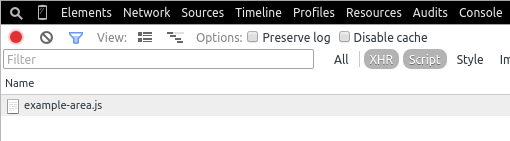
Usage:
R(key, dependencies, function);
to define an object with its dependencies
R(key);
to require an object
to require an array of objects
Why is it easy to use?
- R.js doesn't throw exception if a module is defined and its dependencies are not available: instead it waits until the dependencies will eventually become available
- R.js only cares about the business logic and executing functions (no loading of JavaScript)
- You can define as many modules as you desire in a single file: thanks to point 2., there is no connection between scripts location (src) and what they contain.
Examples:
- Hello World.
//defines HelloWorld; its dependencies are: "Hello" and "World"; gets resolved when both "Hello" and "World" becomes defined.
R("HelloWorld", ["Hello", "World"], function (Hello, World) {
return Hello + " " + World;
});
//defines Hello
R("Hello", [], function () {
return "Hello";
});
//defines World
R("World", [], function () {
return "World";
});- Asynchronous definition.
//defines "SomeModule", its dependency is "LateModule"; gets resolved when "LateModule" becomes defined
R("SomeModule", ["LateModule"], function (LateModule) {
//this function is called when the "LateModule" becomes available
//for example, this may happen when loading dynamically JavaScript with an AJAX call
console.log("LateModule was resolved!");
return "";
});
window.setTimeout(function () {
//defines "LateModule" after 5 seconds
R("LateModule", [], function () {
return "foo";
});
}, 5e3);- Functions to be called after some dependencies are ready
+function () {
var k;
//"Q" doesn't return anything, but depends upon "Something", therefore its function is called after "Something" function.
R("Q", ["Something"], function () {
//gets fired after "Something" function
console.log("@", k);
});
//defines "Something": its function does not return anything; but interacts with external variable "k"
R("Something", [], function () {
k = 30;
});
}();How to debug
Since R.js is trustful and doesn't throw exception if a dependency is not resolved; it may happen that your code never gets executed because a key was misspelt. To understand which modules are not resolved and are waiting, you may call the method "queue", which returns the queue of modules waiting for definitions.
//call the queue function to see which modules are waiting for definitions of other modules
R.queue();Another option is to set a "debug" property inside the R object to a truthy value. This way, R.js logs into console those dependencies that cannot be resolved immediately.
//NB: after r.js has been loaded (e.g. after the script element loading r.js)
//activate R.debug, so it logs the dependencies that cannot be resolved immediately
R.debug = true;9 years ago