1.1.0 • Published 7 years ago
roloc v1.1.0
roloc
A library that selects a color from a list of the primary and secondary colors (or grey scale in color blind mode) with a high contrast.
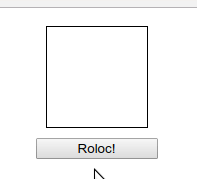
Install
Install by running the npm install command.
npm i --save roloc
Usage
CSS only
import 'roloc/roloc.css';
// Now just add the roloc or roloc-cb class to your html.
// Doesn't have to be in JSX you can use it in plain html, just using JSX for the example.
export default () => <div className="roloc">Hello World!</div>;Basic usage (CSS in JS)
import roloc from 'roloc'; // ES6
// var roloc = require('roloc').default // ES5;
const style = {
name : {
display: 'flex',
backgroundColor: roloc(), // Default: Pull a color from the list of colors.
},
picture: {
display: 'flex',
backgroundColor: roloc(2) // Passed optional parameter to jump 2 colors in the list of colors.
}
}
/**
ES5 compatible
module.exports = function(props) {
return (
<div className='bioCard' style={{backgroundColor: roloc()}}>
<div className='name' style={style.name}></div>
<div className='picture' style={style.picture}></div>
</div>
)
}
*/
// ES6
export default (props) => (
<div className='bioCard' style={{backgroundColor: roloc()}}>
<div className='name' style={style.name}></div>
<div className='picture' style={style.picture}></div>
</div>
);Colorblind Usage
import { rolocColorBlind } from 'roloc'; // ES6
const style = {
name : {
display: 'flex',
backgroundColor: rolocColorBlind(), // Use the color blind version of the function that uses black and white gradients.
}
}Special thanks
Thanks to Gantman for helping come up with ideas on this project.