roomservice v4.0.0
roomservice
Roomservice is a small, friendly build tool that uses file system timestamps to determine if a directory needs building, and build it according to the config.
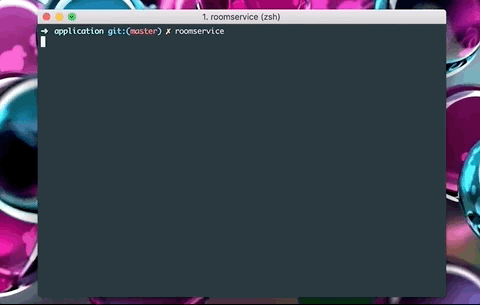
Use case
This project was born out of working in an application containing many, frequently changing microservices. When doing things such as pulling from version control, it was painful to have to rebuild the entire world (or try and figure out what needs to be built).
Roomservice solves this problem by keeping a cache of the last time it built a room, and doing very quick diffing to determine what actually needs to be built.
Getting started
You can get started by running npm i -g roomservice to install roomservice
globally on your computer.
In the project that you'd like to use roomservice, you can run roomservice
--init and it will automatically create a template roomservice.config.* for
you.
If you are in a project that takes a considerable amount of time to build, and
you know it's up-to-date, I would suggest running roomservice --cache-all to
start you off with all rooms flagged as up-to-date. This will avoid you having
to build everything to start benefiting from roomservice diffing your rooms.
Config
Roomservice supports YAML, TOML & JSON formats, but the current encouraged
default is YAML. The structure for other file formats is identical, to see some
examples look in the ./mock folder.
Here is what roomservice config looks like:
rooms:
room_name:
path: ./path/to/watch/and/run/commands/in
before: 'runs before everything'
runParallel: 'runs in parallel with other rooms'
runSynchronous: 'runs synchronously with other rooms'
after: 'run after the run commands'
finally: 'ALWAYS runs last, regardless of directory changes'Note: All commands are run in the path provided, adjust any relative paths
accordingly
So for example, a project with two docker services might look like this to avoid the known speed issues with parallel container builds:
rooms:
api:
path: ./api
before: yarn && yarn build
runSynchronously: docker-compose stop api && docker-compose build api
finally: docker-compose up -d api
client:
path: ./client
before: yarn && yarn build
runSynchronously: docker-compose stop client && docker-compose build client
finally: docker-compose up -d clientThis would build as follows (assuming no roomservice cache saves you!):
- Both
beforecommands will start running at the same time - Roomservice will wait for both
beforecommands to complete, then move on - Because the
runSynchronouscommand is synchronous, it will do onedocker-compose buildfirst, then do the second - Lastly, the
finallycommand will fire, callingdocker-compose upon both containers
In the event that no files in either path had changed:
- Only the
finallyhooks would file, simply callingdocker-compose upon both containers
CLI
--helpwill list all available commands--projector-pallows you to provide the path to the roomservice project or config file--initwill create aroomservice.config.tomlfile--no-cachewill skip all caching steps and build all rooms--cache-allwill not build anything, but flag all rooms as updated (good for the initial setup)--ignorewill take a list of room names, and ignore them during the build--onlywill take a list of room names, and only build those rooms--no-finallywill skip the finally hook when building
6 years ago
8 years ago
8 years ago
8 years ago
8 years ago
8 years ago
8 years ago
8 years ago
8 years ago
8 years ago
8 years ago
8 years ago
8 years ago
8 years ago
8 years ago
8 years ago
8 years ago
8 years ago
8 years ago
8 years ago
8 years ago