routes-builder v0.0.47
Routes-Builder
Node.js module for route auto-creation, per-route middleware, and a development route table viewer. Just drop your route definitions, middleware and handlers into a folder and they load on startup.
Features
- Easy to define routes and per-route middleware
- Auto-loading of route definitions, route middleware and route handlers
- Auto-creation of routes
- HTML page to view routes and per-route middleware during development
- Flexible folder naming and positioning
- Simple command line tool to create new projects
- Platform agnostic with customisable route loading and building functions (defaults to using Express)
Single file apps for convenience in small projects
Getting Started
var express = require('express');
var routes_builder = require('routes_builder');
var app = routes_builder(express());If you need to do some more setup once the routes have been created, listen for the 'setup-complete' event:
app.on('setup-complete', function(app) {
// setup error handlers
});
The best way to get started is to install the command line tool.
Installing the Command Line Tool
To install routes-builder globally use npm:
npm install -g routes-builderThen create a new project:
$ routes-builder -p myNewProject
Created new project:
myNewProject
|
|-app.js - file that contains the main application
|-handlers - folder for route handler functions
|-lib - folder for other functionality modules you create
|-middleware - folder for per route middleware functions
|-package.json - file containing npm package information about your project
|-public - folder for css, javascript, images and other front end stuff
|-routes - folder for route definitions
|-test - folder for unit tests
--views - folder for views
Next steps:
$ cd myNewProject && npm install (install dependencies)
$ export NODE_ENV=development DEBUG=routes-builder:* (export environment variables)
$ npm start (or if you prefer node app.js)The command line tool uses the routes-builder-demo-project to create a new project so you'll need an internet connection to create new projects successfully.
Overview
--------------------------------------------------------------------------
| routes | middlewares | handlers |
--------------------------------------------------------------------------
| / --> middleware1 --> middleware2 ... --> homepage.mainPage |
--------------------------------------------------------------------------The route definition is separate from the functions that execute during the request. Each route in the definition lists the middleware functions and the handler function that will run when the route is requested.
Route definition files are node modules that export a javascript object that have an optional prefix, default_middleware and routes properties. Add as many routes in a definition file as you want.
routes/landing-pages.js:
module.exports = {
prefix: '/landing-pages',
default_middleware: [ 'middleware.middleware1', 'middleware.middleware2' ],
routes: [
[ 'get' , '/' , [ 'middleware.middleware3', 'middleware.middleware4' ], 'landing-pages.index' ],
[ 'get' , '/first-landing-page' , [ 'middleware.middleware3', 'middleware.middleware4' ], 'landing-pages.first_lp' ],
[ 'get' , '/another-landing-page', [ 'middleware.middleware3', 'middleware.middleware4' ], 'landing-pages.another_lp' ],
[ 'get' , '/online-services' , [ ] , 'landing-pages.online_services' ]
]
};When a get request is done on /landing-pages/first-landing-page, the 'middleware.middleware1' and 'middleware.middleware2' functions will be executed, followed by the per route middleware 'middleware.middleware3' and 'middleware.middleware4', and finally the request will be handled by the landing-pages.first_lp function.
A route table is created to easily view the routes during development by browsing to http://localhost:3000/routes-table:
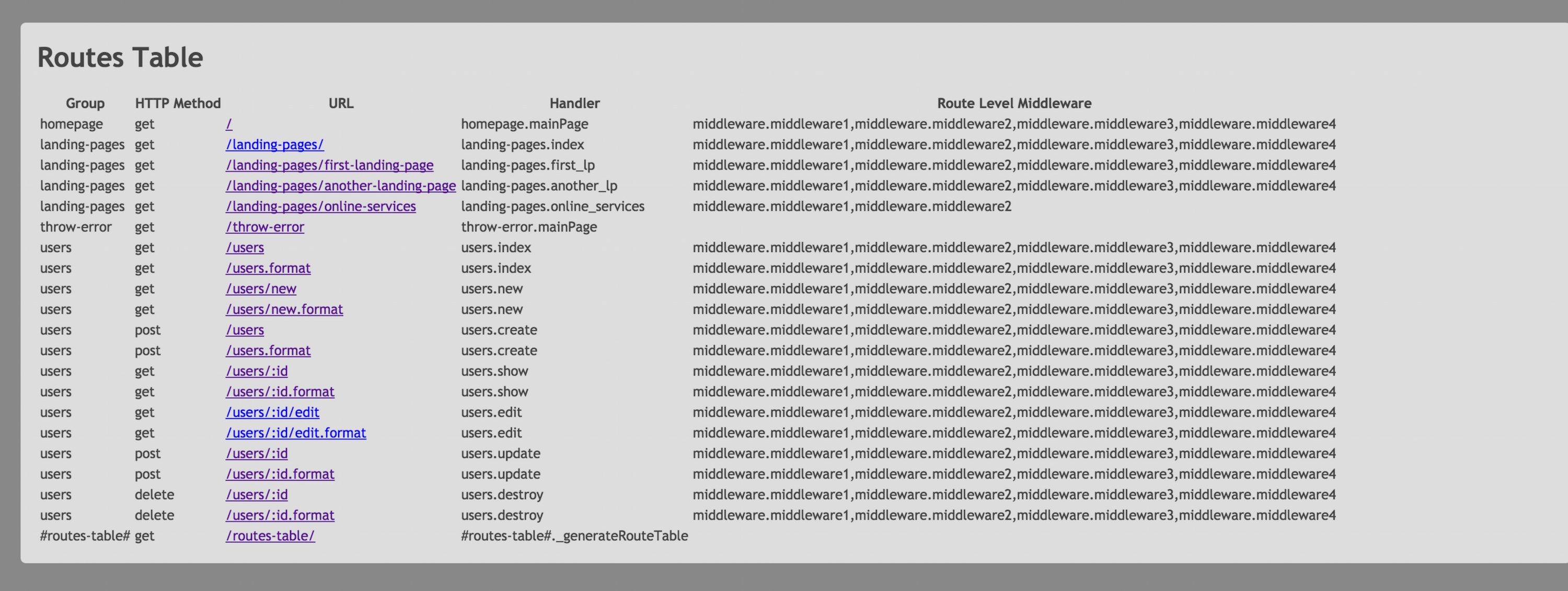
The grouping is useful for feature development, all routes in the same route file will have that as the group name.
Handler modules export a javascript object containing the handler functions, as many handler functions in a file as you want.
handlers/homepage.js:
module.exports = {
mainPage: function (req, res) {
console.log('This is the homepage.mainPage handler');
res.render('homepage', { user : req.user });
}
};Middleware modules also export a javascript object containing functions, several in one file and/or several files.
middleware/middleware.js:
module.exports = {
middleware1: function (req, res, next) {
console.log("This is middleware1");
next();
},
middleware2: function (req, res, next) {
console.log("This is middleware2");
next();
},
middleware3: function (req, res, next) {
console.log("This is middleware3");
next();
},
middleware4: function (req, res, next) {
console.log("This is middleware4");
next();
}
}; Remember to always put your next() in the right place, if you find your handlers are getting run several times that's probably the reason.
Creating Restful Routes
Creating restful routes using the command line tool is easy:
$ routes-builder -f -r users
Created Restful Routes:
Routes file: [project_directory]/routes/users.js
Handlers file: [project_directory]/handlers/users.jsWriting Custom Loader and Builder Functions
If you look in app.js you'll see the line:
var app = routes_builder(express());That's where everything gets setup, the route building pipeline happens in 2 steps:
(1) route-loader function runs (_loader in index.js)
(2) route-builder function runs (_builder in index.js)
If you want to create your own then specify them in the options object like so:
var custom_loader = function(options, cb) {
// add some route loading code here
cb(null, map);
}
var custom_builder = function(app, map, cb) {
// add some route building code here
cb(null, app);
}
var options = { loader: custom_loader, builder: custom_builder }
var anotherWebServer = require('anotherWebServer');
var app = routes_builder(anotherWebServer(), options); The route-loader function passes data to the route-builder function, the default routes loader function uses a folder structure and route files to define the routes, but you could create the routes by loading them from a database if you wanted to. The default route builder function creates routes for Express, but you could create your own function to create them for any other web server.
The route-loader function passes it's results as an object called a map to the builder function. Have a look at RoutesTable.runRoutesPipeline for the pipeline logic and the default loader and builder utility functions are in index.js.
Of course your builder function might require different data or data in a different structure. Make sure to write your route-loader and route-builder functions to be compatible.
If you want to create your own route table viewer then that's possible too since the route table route returns json rather than html if you request it in the HTTP header.
Specifying Different Folder Names
If you want to use different names than the defaults then pass them in as absolute paths in the options:
var options = {
dirs: {
routes: '/projects/testApp/paths',
middleware: '/projects/testApp/middlewares',
handlers: '/projects/testApp/controllers'
}
}
var app = routes_builder(express(), options);Single File Apps
For small apps it's convenient to be able to have all the pieces of the app in the same app.js file rather than spread out in different folders. Specify any/all of the routes, middleware and handlers in a javascript object and pass that in the options object like so:
var options = {
dirs: {
routes: {
'landing-pages': {
prefix: '/landing-pages',
default_middleware: [ 'middleware.middleware1', 'middleware.middleware2' ],
routes: [
[ 'get' , '/first-page', [ 'middleware.middleware3', 'middleware.middleware4' ], 'handlers.first_handler' ],
[ 'get' , '/second-page', [ 'middleware.middleware3', 'middleware.middleware4' ], 'handlers.second_handler' ]
]
}
},
middleware: {
'middleware': {
middleware1: function (req, res, next) { console.log("This is middleware1"); next(); },
middleware2: function (req, res, next) { console.log("This is middleware2"); next(); },
middleware3: function (req, res, next) { console.log("This is middleware3"); next(); },
middleware4: function (req, res, next) { console.log("This is middleware4"); next(); }
}
},
handlers: {
'handlers': {
first_handler: function (req, res) { console.log('This is the first-page handler'); return res.send('This is the first-page handler'); },
second_handler: function (req, res) { console.log('This is the second-page handler'); return res.send('This is the second-page handler'); }
}
}
}
};
var app = routes_builder(express(), options); Summary
Routes-Builder is a good place to start building web applications using Node and Express. It does a few key things that will enable you to get up and running quickly, it's simple enough that you don't get confused by too many layers, and you'll learn techniques and patterns that are useful for Node.js app development.
Possible Additions
- Routes table shows some stats (total routes, total GETs/PUTs/etc)
- Routes table shows application level middleware
- Routes table feature to create and edit routes & restful routes
- Routes table sort by column
- Re-load of assets without stop/starting app
- Write some example route loader and route builder functions for other architectures
Write some more unit tests
MIT License
Copyright (c)
Permission is hereby granted, free of charge, to any person obtaining a copy of this software and associated documentation files (the "Software"), to deal in the Software without restriction, including without limitation the rights to use, copy, modify, merge, publish, distribute, sublicense, and/or sell copies of the Software, and to permit persons to whom the Software is furnished to do so, subject to the following conditions:
The above copyright notice and this permission notice shall be included in all copies or substantial portions of the Software.
THE SOFTWARE IS PROVIDED "AS IS", WITHOUT WARRANTY OF ANY KIND, EXPRESS OR IMPLIED, INCLUDING BUT NOT LIMITED TO THE WARRANTIES OF MERCHANTABILITY, FITNESS FOR A PARTICULAR PURPOSE AND NONINFRINGEMENT. IN NO EVENT SHALL THE AUTHORS OR COPYRIGHT HOLDERS BE LIABLE FOR ANY CLAIM, DAMAGES OR OTHER LIABILITY, WHETHER IN AN ACTION OF CONTRACT, TORT OR OTHERWISE, ARISING FROM, OUT OF OR IN CONNECTION WITH THE SOFTWARE OR THE USE OR OTHER DEALINGS IN THE SOFTWARE
11 years ago
11 years ago
11 years ago
11 years ago
11 years ago
11 years ago
11 years ago
11 years ago
11 years ago
11 years ago
11 years ago
11 years ago
11 years ago
11 years ago
11 years ago
11 years ago
11 years ago
11 years ago
11 years ago
11 years ago
11 years ago
11 years ago
11 years ago
11 years ago
11 years ago
11 years ago
11 years ago
11 years ago
11 years ago
11 years ago
11 years ago
11 years ago
11 years ago
11 years ago
11 years ago
11 years ago
11 years ago
11 years ago
11 years ago
11 years ago
11 years ago
11 years ago
11 years ago
11 years ago
11 years ago
11 years ago