1.0.0 • Published 6 years ago
rui-wx-swiper v1.0.0
到 GitHub 下载 WX-RUI 的代码,将 component 目录拷贝到自己的项目中。然后按照如下的方式使用组件,以 swiper 为例,其它组件在对应的文档页查看:
1. 添加需要的组件。在页面的 json 中配置(路径根据自己项目位置配置):
"usingComponents": {
"rui-swiper": "../../component/swiper/swiper"
}2. 在 wxml 中使用组件:
2.1 常规滑动轮播
<rui-swiper
swiperList="{{bannerList}}"
indicatorDots="true"
autoplay="true"
></rui-swiper>2.2 衔接滑动轮播(循环滑动轮播)
<rui-swiper
swiperList="{{bannerList}}"
indicatorDots="true"
autoplay="true"
circular="true"
></rui-swiper>效果图1 ---- 常规滑动轮播和循环滑动轮播
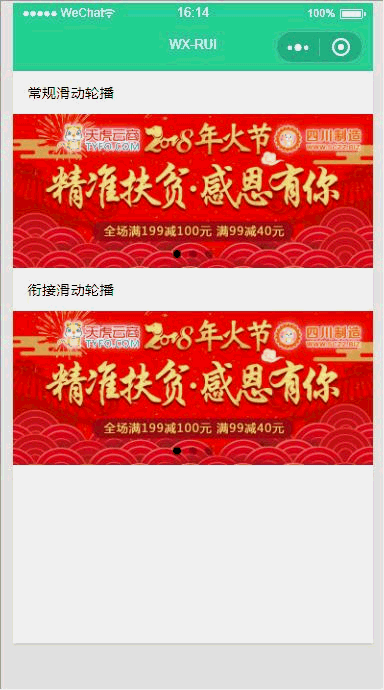
2.3 纵向滑动轮播
<rui-swiper
swiperList="{{bannerList}}"
indicatorDots="true"
autoplay="true"
vertical="true"
></rui-swiper>2.4 纵向衔接滑动轮播(纵向循环滑动轮播)
<rui-swiper
swiperList="{{bannerList}}"
indicatorDots="true"
autoplay="true"
circular="true"
vertical="true"
></rui-swiper>效果图2 ---- 纵向滑动轮播和纵向循环滑动轮播
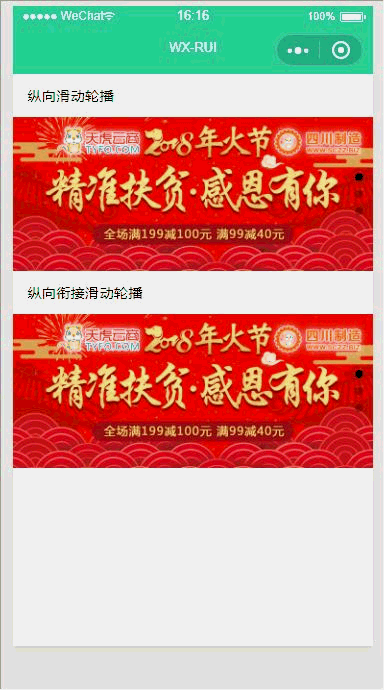
2.5 后边距滑动
<rui-swiper
swiperList="{{bannerList}}"
indicatorDots="true"
autoplay="true"
imgwidth="90vw"
circular="true"
next-margin="30px"
></rui-swiper>2.6 前后边距滑动轮播
<rui-swiper
swiperList="{{bannerList}}"
indicatorDots="true"
autoplay="true"
current='{{current}}'
isOpacity="true"
isScale="true"
imgwidth="82vw"
circular="true"
previous-margin="30px"
next-margin="30px"
rui-class="rui-banner-img"
bindswiperfinish='changeFun'
></rui-swiper>效果图3 ---- 后边距滑动和前后边距滑动轮播

2.7 多图片滑动轮播
<rui-swiper
swiperList="{{bannerList}}"
circular="true"
autoplay="true"
display-multiple-items="2"
swiperheight="21.333vw"
imgheight="21.333vw"
imgwidth="50vw"
current='0'
></rui-swiper>2.8 文字滑动导航
<rui-swiper
type="text"
class='rui-active'
swiperList="{{navList}}"
display-multiple-items="4"
swiperheight="12vw"
imgheight="12vw"
previous-margin="10px"
next-margin="10px"
current='{{current_text}}'
circular="true"
imgwidth="calc((100vw - 20px) / 4 - 40px)"
bindswipertap="getIndex"
></rui-swiper>效果图4 ---- 多图片滑动轮播和文字滑动导航效果图
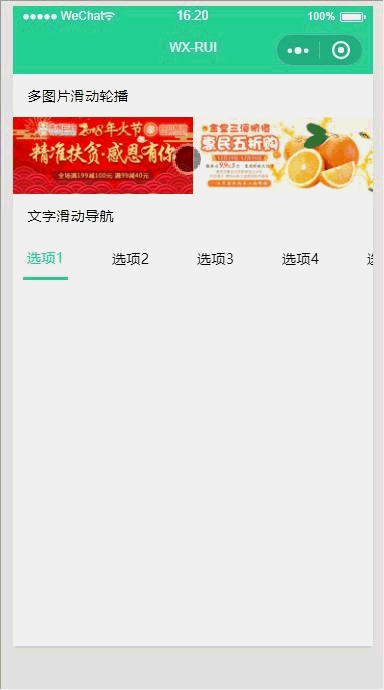
参数说明
| 属性名 | 类型 | 默认值 | 说明 |
|---|---|---|---|
| swiperwidth | String | '' | swiper的宽度 |
| swiperheight | String | '' | swiper的高度 |
| imgwidth | String | '' | swiper中图片的宽度 |
| imgheight | String | '' | swiper中图片的高度 |
| swiperList | Array | [] | swiper的内容数组 |
| interval | Number | 5000 | 自动切换时间间隔 |
| duration | Number | 500 | 滑动动画时长 |
| displayMultipleItems | Number | 1 | 同时显示的滑块数量 |
| current | Number | 0 | 当前所在滑块的 index |
| currentItemId | String | '' | 当前所在滑块的 item-id ,不能与 current 被同时指定 |
| indicatorColor | String | '' | 指示点颜色 |
| indicatorActiveColor | String | '' | 当前选中的指示点颜色 |
| previousMargin | String | '0px' | 前边距,可用于露出前一项的一小部分,接受 px 和 rpx 值 |
| nextMargin | String | '0px' | 后边距,可用于露出后一项的一小部分,接受 px 和 rpx 值 |
| autoplay | Boolean | false | 是否自动切换 |
| circular | Boolean | false | 是否采用衔接滑动 |
| vertical | Boolean | false | 滑动方向是否为纵向 |
| indicatorDots | Boolean | false | 是否显示面板指示点 |
| isOpacity | Boolean | false | 是否设置图片透明度 |
| isScale | Boolean | false | 是否设置图片缩放比例 |
| skipHiddenItemLayout | Boolean | false | 是否跳过未显示的滑块布局,设为 true 可优化复杂情况下的滑动性能,但会丢失隐藏状态滑块的布局信息 |
事件说明:
| 事件名称 | 类型 | 默认值 | 说明 |
|---|---|---|---|
| bindswiperchange | EventHandle | current 改变时会触发 change 事件,event.detail = {current: current} | |
| bindswiperfinish | EventHandle | 动画结束时会触发 animationfinish 事件,event.detail 同上 |
WXRUI体验二维码

如果文章对你有帮助的话,请打开微信扫一下二维码,点击一下广告,支持一下作者!谢谢!
其他
1.0.0
6 years ago