rvnqueryd v1.0.1
rvnqueryd
1. What is rvnquery?
rvnquery is a Turing complete query language for building immutable API on Ravencoin.
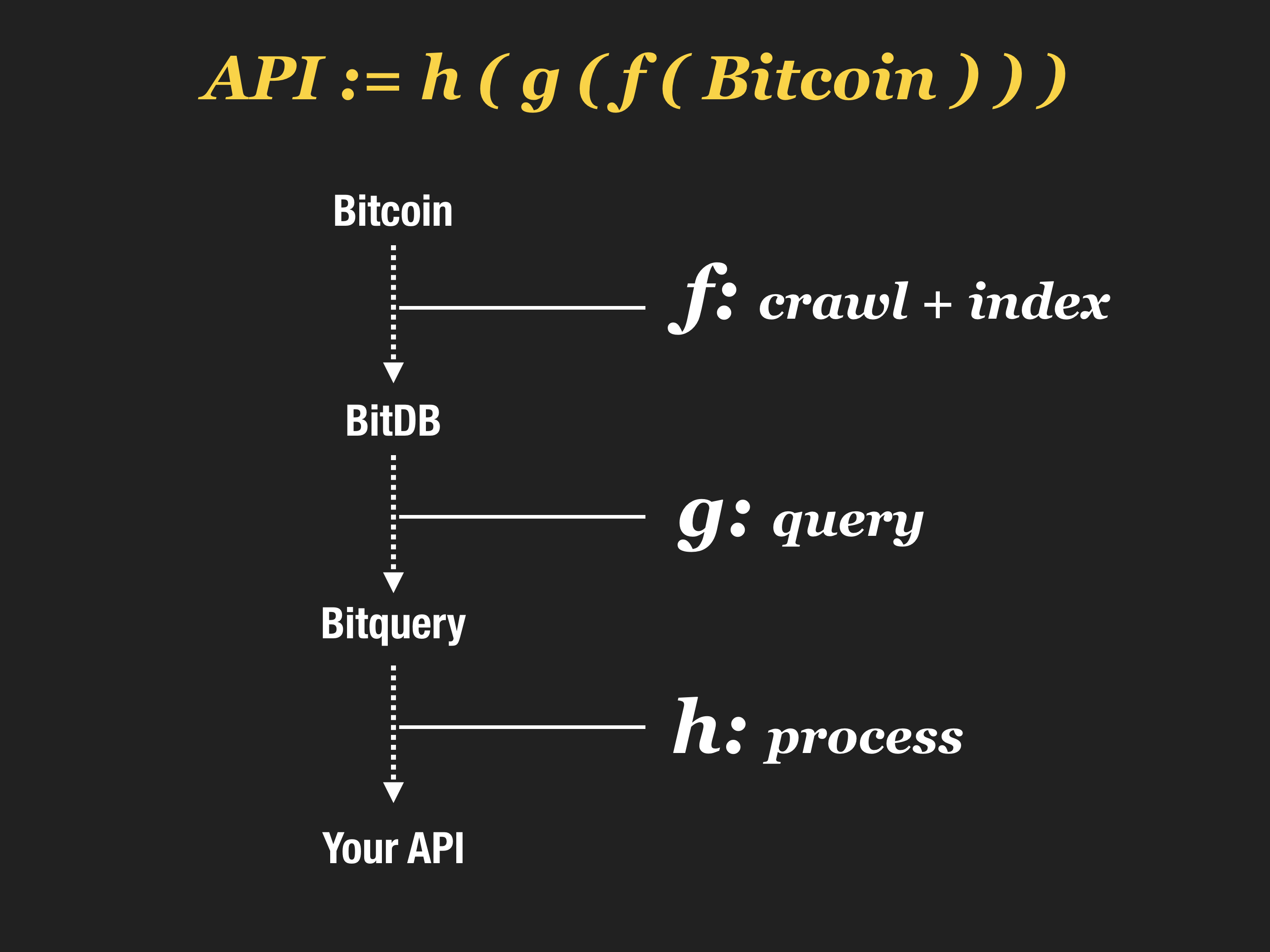
rvnquery is a portable, self-contained, and programmable query language that lets you:
- Query ravencoin (via rvndb) using a mongodb query language
- Process the result using jq, a turing complete functional programming language
- All within a single self-contained declarative query language.
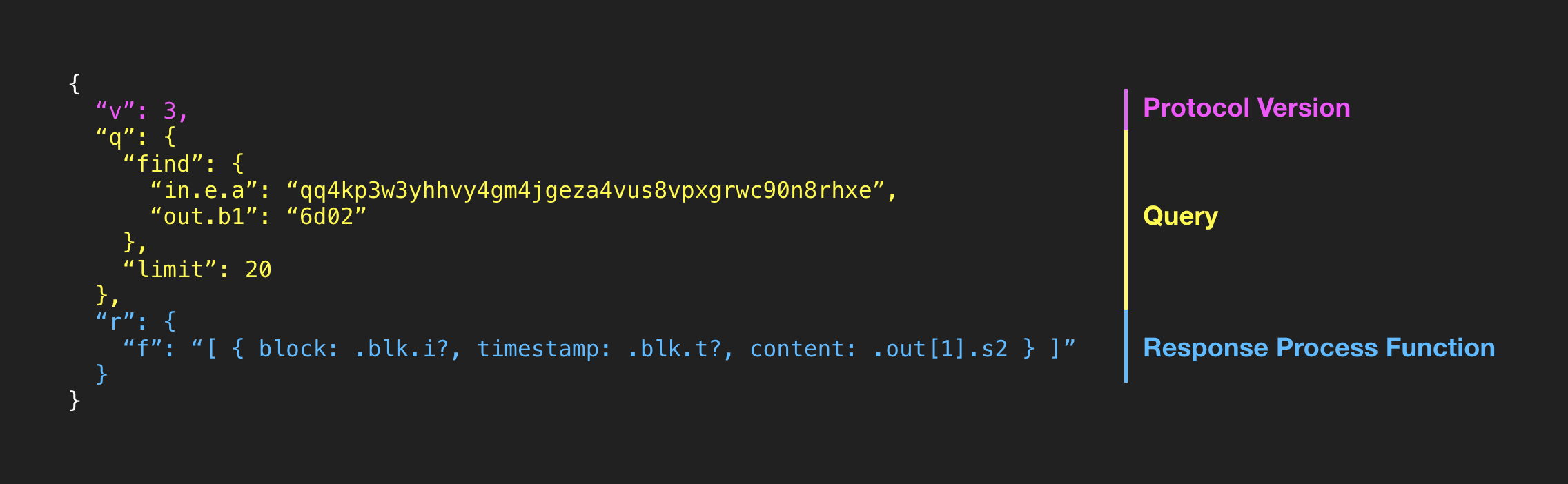
Top level attributes:
- v: version
- q: query (MongoDB query)
- r: response handler (powered by jq)
Learn more here: https://docs.bitdb.network
With this combination, you can create your own custom API that's:
- portable: written in JSON, it's natively supported by all devices, OS, programming languages, and databases.
- self-contained: since the processing function can transform the query result into any format, the query can act as a high level API.
- programmable: combine with other queries to build apps that talk to one another based on ravencoin state
2. Build your own API from Ravencoin!
Here's a simple rvnquery (You can learn more about the syntax here)
{
"v": 3,
"q": {
"find": { "out.h1": "6d0c" },
"project": { "out.$": 1 }
}
}When you send the query to a rvndb node, it will respond with the following result:
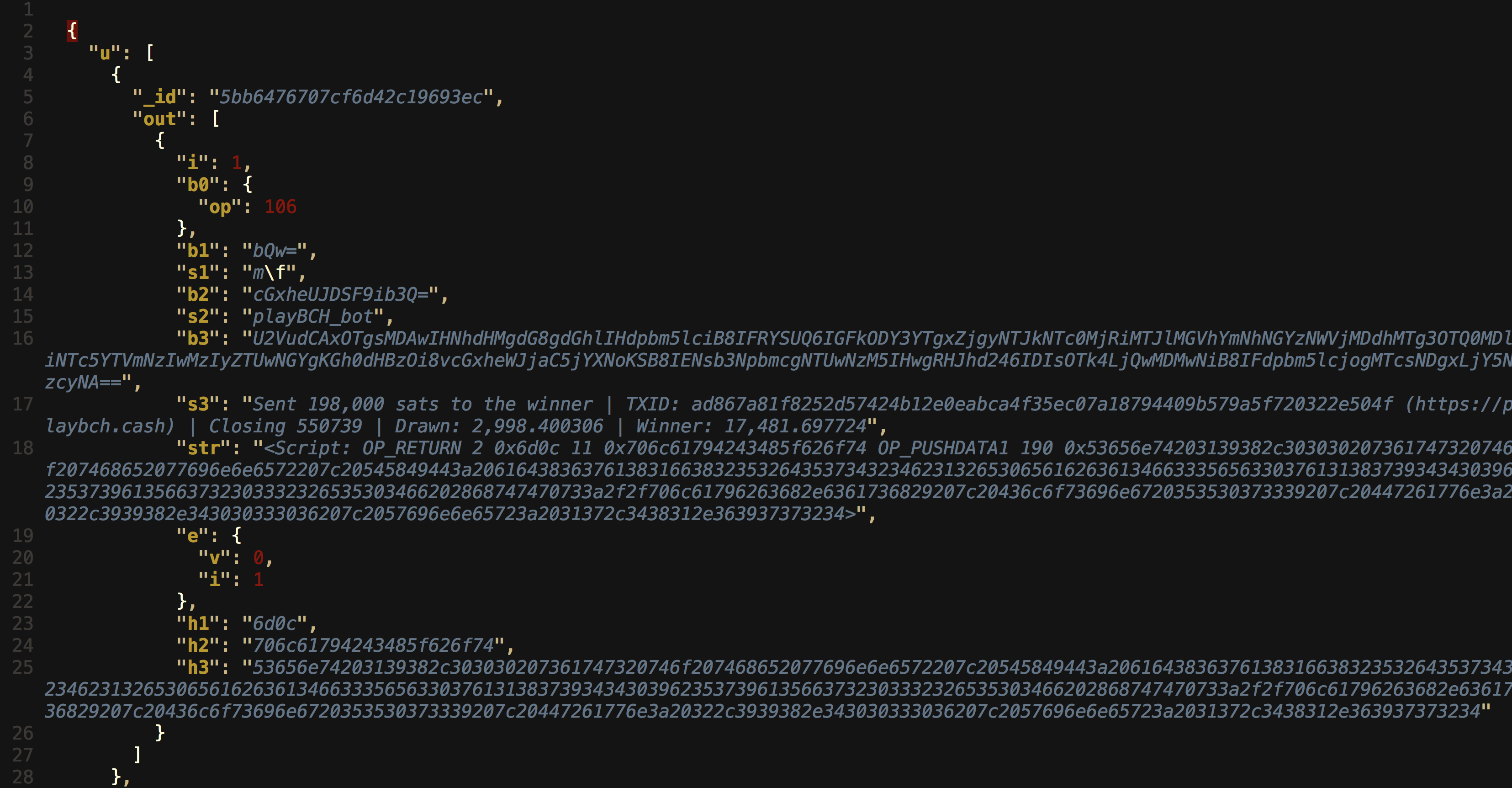
Already super useful, but it's still raw because every item in the response is a full transaction.
We can go further by adding a processing step:
{
"v": 3,
"q": {
"find": { "out.h1": "6d0c" },
"project": {
"out.$": 1
}
},
"r": {
"f": "[ [ .[] | .out[0] ] | group_by(.s2)[] | { topic: .[0].s2, messages: [ .[] | .s3 ] } ]"
}
}The "r.f" is written in jq, a Turing complete data processing language.
Thanks to this additional step, this will respond with:
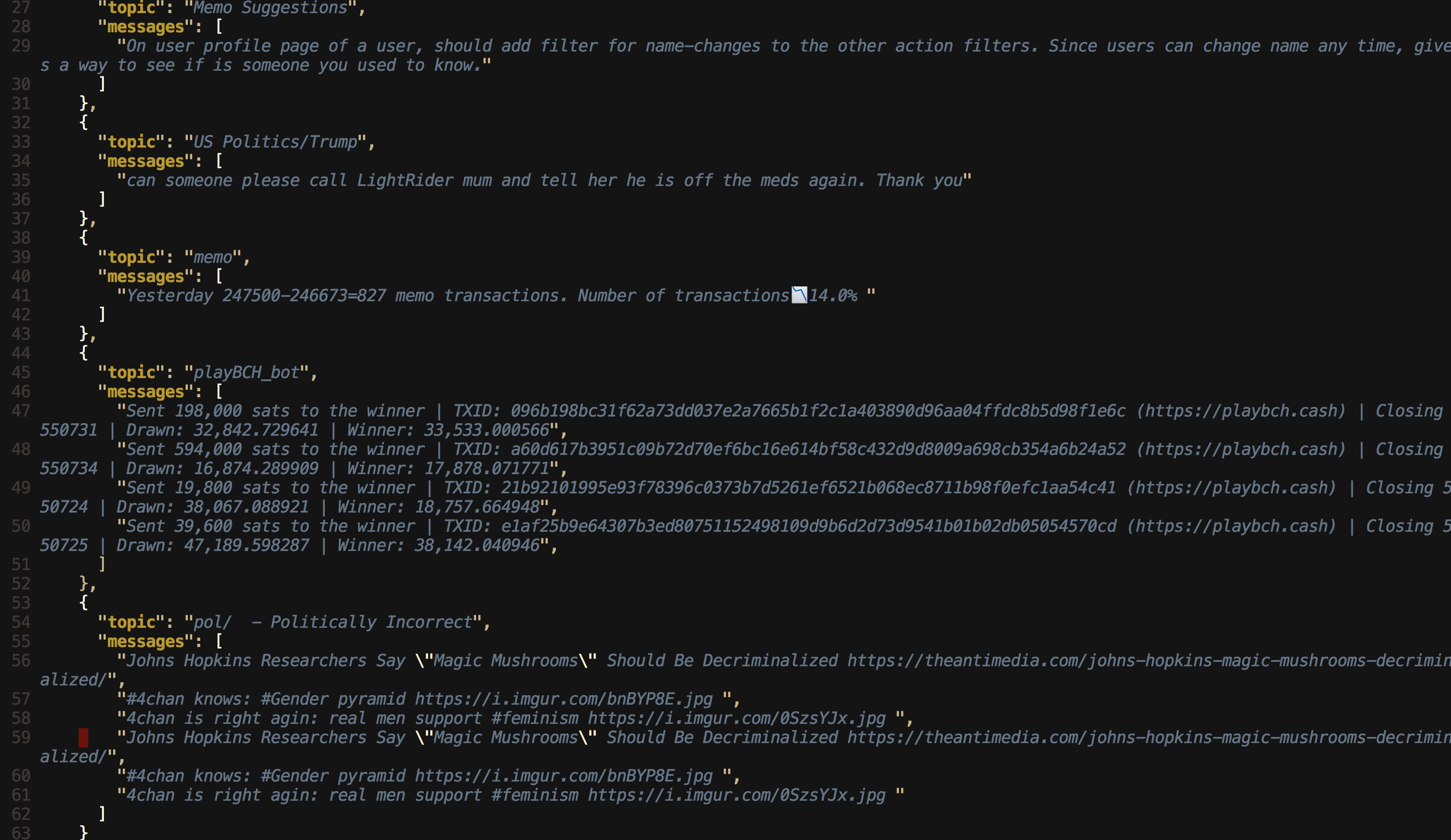
To summarize, with rvnquery:
- Flexible Query: You can write a portable JSON query to read from the blockchain.
- Response Processing: You can also add additional step to represent the processing logic, which will return your own custom immutable stream of data from ravencoin, or also known as API.
- Interoperable: When you mix and match these APIs together, you can create applications that trigger and talk to one another in a deterministic manner.
rvnqueryd
1. What is rvnqueryd?
rvnqueryd is a query engine that:
- Connects to a rvndb node and
- Let you interact with rvndb using the rvnquery language.
2. prerequisites
rvnqueryd is a query engine that directly interfaces with a RvnDB node. You must have direct access to a RvnDB node through either a local or remote MongoDB URL. (An HTTP based module to come soon)
This library is for connecting directly to a RvnDB MongoDB instance through
mongodb://url and is not for HTTP access. If you're looking for a public HTTP endpoint, this library is not what you're looking for. You can instead use the HTTP-based API endpoint at rvndb.ravencoin.online, which takes only a couple of minutes to get your app up and running.
3. install
npm install --save rvnqueryd4. usage
First initialize, and use the returned db object to make the query.
A. Using Promises
var rvnqueryd = require('rvnqueryd')
var bql = {
"v": 3,
"q": {
"find": { "out.h1": "6d02" },
"limit": 50
},
"r": {
"f": "[.[] | .out[0] | {h1: .h1, s2: .s2} ]"
}
}
rvnqueryd.init().then(function(db) {
db.read(bql).then(function(response) {
console.log("Response = ", response)
})
})B. Using Async-Await
var rvnqueryd = require('rvnqueryd')
var bql = {
"v": 3,
"q": {
"find": { "out.h1": "6d02" },
"limit": 50
},
"r": {
"f": "[.[] | .out[0] | {h1: .h1, s2: .s2} ]"
}
};
(async function () {
let db = await rvnqueryd.init();
let response = await db.read(bql);
console.log("Response = ", response)
})();Note: By default rvnquery connects to
mongodb://localhost:27017so you don't need to configure anything if you set up RvnDB without changing anything.
5. configuration
You can set the following two options:
- url: RvnDB Node URL
- timeout: Request timeout
A. url
Select the RvnDB URL to connect to.
rvnqueryd.init({
url: "mongodb://localhost:27017"
}).then(function(db) {
...
})B. timeout
Set request timeout in milliseconds. All RvnDB requests will time out after this duration.
rvnqueryd.init({
timeout: 20000
}).then(function(db) {
...
})