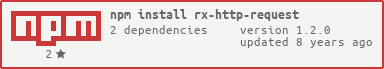rx-http-request v1.2.0
RX-HTTP-Request
The world-famous HTTP client Request now RxJS compliant, wrote in full ES2015 for client and server side.
Table of contents
Super simple to use
RX-HTTP-Request is designed to be the simplest way possible to make http calls.
It's fully ES2015 wrotten so you can import it :
import {RxHttpRequest} from 'rx-http-request';or use CommonJS:
const RxHttpRequest = require('rx-http-request').RxHttpRequest;Now, it's easy to perform a HTTP request:
RxHttpRequest.get('http://www.google.fr').subscribe(
(data) => {
if (data.response.statusCode === 200) {
console.log(data.body); // Show the HTML for the Google homepage.
}
},
(err) => console.error(err) // Show error in console
);Browser compatibility
RX-HTTP-Request can be used in your favorite browser to have all features in your own front application.
Just import browser.js script and enjoy:
<script src="node_modules/rx-http-request/browser.js" type="application/javascript"></script>
<script type="application/javascript">
const RxHttpRequest = rhr.RxHttpRequest;
RxHttpRequest.get('http://www.google.fr').subscribe(
function(data){
if (data.response.statusCode === 200) {
console.log(data.body); // Show the HTML for the Google homepage.
}
},
function(err){
console.error(err) // Show error in console
}
);
</script>API in Detail
RX-HTTP-Request uses Request API to perform calls and returns RxJS.Observable.
All options to pass to API methods can be found here.
All methods to execute on response object can be found here.
.request
Returns the original Request API to perform calls without RxJS.Observable response but with a callback method.
import {RxHttpRequest} from 'rx-http-request';
RxHttpRequest.request({uri: 'http://www.google.fr'}, (error, response, body) => {
if (!error && response.statusCode == 200) {
console.log(body); // Show the HTML for the Google homepage.
}
});.defaults(options)
This method returns a wrapper around the normal RX-HTTP-Request API that defaults to whatever options you pass to it.
Parameters:
options (required): Original Request
optionsobject with default values foreach next requests
Response:
new
RxHttpRequestinstance
Note: RxHttpRequest.defaults() does not modify the global API; instead, it returns a wrapper that has your default settings applied to it.
Note: You can call .defaults() on the wrapper that is returned from RxHttpRequest.defaults() to add/override defaults that were previously defaulted.
For example:
// requests using baseRequest will set the 'x-token' header
const baseRequest = RxHttpRequest.defaults({
headers: {'x-token': 'my-token'}
});
// requests using specialRequest will include the 'x-token' header set in
// baseRequest and will also include the 'special' header
const specialRequest = baseRequest.defaults({
headers: {special: 'special value'}
});.get(uri[, options])
Performs a request with get http method.
Parameters:
- uri (required): The
uriwhere request will be performed- options (optional): Original Request
optionsobject
Response:
RxJS.Observable instance
Crawl a webpage
import {RxHttpRequest} from 'rx-http-request';
RxHttpRequest.get('http://www.google.fr').subscribe(
(data) => {
if (data.response.statusCode === 200) {
console.log(data.body); // Show the HTML for the Google homepage.
}
},
(err) => console.error(err) // Show error in console
);GET something from a JSON REST API
import {RxHttpRequest} from 'rx-http-request';
const options = {
qs: {
access_token: 'xxxxx xxxxx' // -> uri + '?access_token=xxxxx%20xxxxx'
},
headers: {
'User-Agent': 'RX-HTTP-Request'
},
json: true // Automatically parses the JSON string in the response
};
RxHttpRequest.get('https://api.github.com/user/repos', options).subscribe(
(data) => {
if (data.response.statusCode === 200) {
console.log(data.body); // Show the JSON response object.
}
},
(err) => console.error(err) // Show error in console
);.post(uri[, options])
Performs a request with post http method.
Parameters:
- uri (required): The
uriwhere request will be performed- options (optional): Original Request
optionsobject
Response:
RxJS.Observable instance
POST data to a JSON REST API
import {RxHttpRequest} from 'rx-http-request';
const options = {
body: {
some: 'payload'
},
json: true // Automatically stringifies the body to JSON
};
RxHttpRequest.post('http://posttestserver.com/posts', options).subscribe(
(data) => {
if (data.response.statusCode === 201) {
console.log(data.body); // Show the JSON response object.
}
},
(err) => console.error(err) // Show error in console
);POST like HTML forms do
import {RxHttpRequest} from 'rx-http-request';
const options = {
form: {
some: 'payload' // Will be urlencoded
},
headers: {
/* 'content-type': 'application/x-www-form-urlencoded' */ // Set automatically
}
};
RxHttpRequest.post('http://posttestserver.com/posts', options).subscribe(
(data) => {
if (data.response.statusCode === 201) {
console.log(data.body); // POST succeeded...
}
},
(err) => console.error(err) // Show error in console
);.put(uri[, options])
Performs a request with put http method.
Parameters:
- uri (required): The
uriwhere request will be performed- options (optional): Original Request
optionsobject
Response:
RxJS.Observable instance
import {RxHttpRequest} from 'rx-http-request';
RxHttpRequest.put(uri).subscribe(...);.patch(uri[, options])
Performs a request with patch http method.
Parameters:
- uri (required): The
uriwhere request will be performed- options (optional): Original Request
optionsobject
Response:
RxJS.Observable instance
import {RxHttpRequest} from 'rx-http-request';
RxHttpRequest.patch(uri).subscribe(...);.delete(uri[, options])
Performs a request with delete http method.
Parameters:
- uri (required): The
uriwhere request will be performed- options (optional): Original Request
optionsobject
Response:
RxJS.Observable instance
import {RxHttpRequest} from 'rx-http-request';
RxHttpRequest.delete(uri).subscribe(...);.head(uri[, options])
Parameters:
- uri (required): The
uriwhere request will be performed- options (optional): Original Request
optionsobject
Response:
RxJS.Observable instance
Performs a request with head http method.
import {RxHttpRequest} from 'rx-http-request';
RxHttpRequest.head(uri).subscribe(...);Contributing
To set up your development environment:
- clone the repo to your workspace,
- in the shell
cdto the main folder, - hit
npm install, - hit
npm install gulp -gif you haven't installed gulp globally yet, and - run
gulp. (Or run node ./node_modules/.bin/gulp if you don't want to install gulp globally.)
gulp watches all source files and if you save some changes it will lint the code and execute all tests. The test coverage report can be viewed from ./coverage/lcov-report/index.html.
Change History
- v1.2.0 (2016-09-29)
- v1.1.0 (2016-03-28)
- Browserify to have browser compatibility
- v1.0.0 (2016-03-27)
Carefully rewritten from scratch to make RX-HTTP-Request a drop-in replacement for Request
License
Copyright (c) 2016 Nicolas Jessel Licensed under the MIT license.