safemove v0.0.0
SafeMove File Utility
The following document applies to the command-line usage of
safemove. For usage directly in a Node application, please see the alternate README located here.
Purpose
Recursively copy and delete files and folders from one location to another.
More info on why I created this is on my blog: https://fredlackey.com
Installation
npm i -g safemoveUsage
Move files and folders from one location to another...
safemove \
--source "/Users/flackey/Documents/Screenshots" \
--target "/Volumes/MPHD01/Screenshots"... or, add use the backup switch to safely store copies of files that will be overwritten ...
safemove \
--source "/Users/flackey/Documents/Screenshots" \
--target "/Volumes/MPHD01/Screenshots" \
--backup "/Volumes/BACKUP01/Screenshots"Of course, you can always prevent overwriting at all costs by using the --nooverwrite switch...
safemove \
--source '/Users/flackey/pCloud Drive/Automatic Upload/' \
--target /Volumes/MPHD01/Multimedia/Photos/ \
--nooverwriteThe addition of the --console switch adds an output which is helpful for long-running operations...
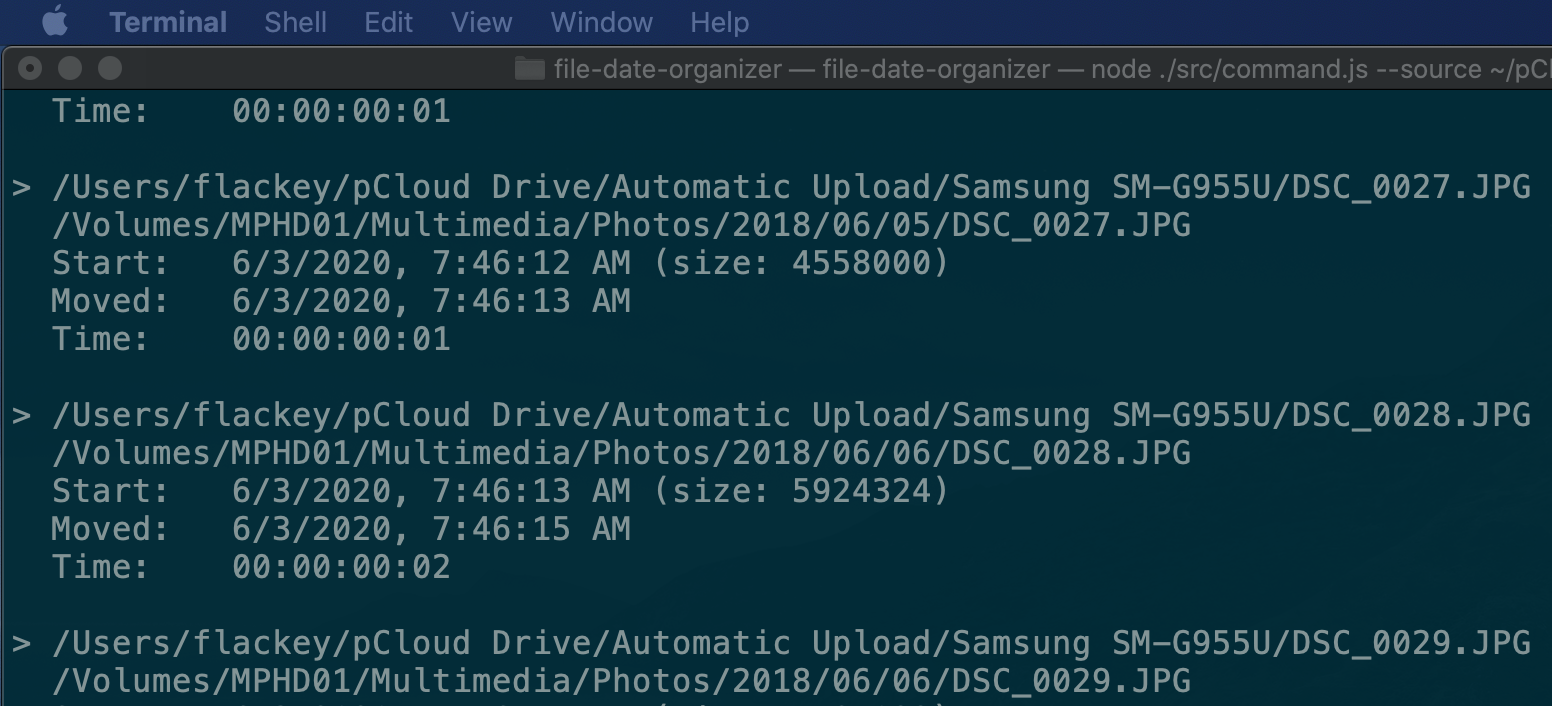
Parameters
| Name | Description | Type | Default |
|---|---|---|---|
source | Source Directory | string (path) | |
target | Desination Directory | string (path) | |
backup | Backup Directory | string (path) | |
nooverwrite | Overwrite existing target files | boolean | false |
console | Log activity to console | boolean | false |
limit | Number of files to process | number |
Contact
Please feel free to contact me directly with any questions, comments, or enhancement requests:
Fred Lackey
fred.lackey@gmail.com
http://fredlackey.com
1 year ago